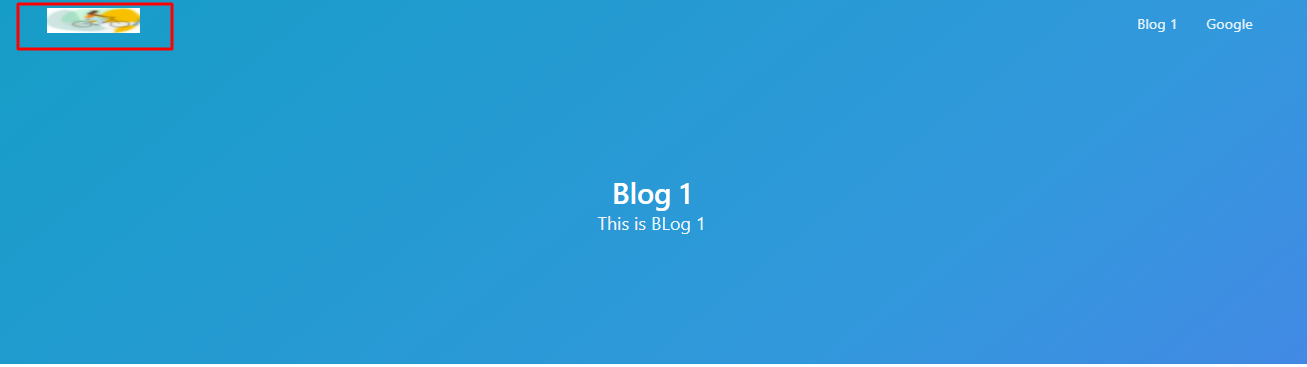Create Block
Blocks are the boxes of content that are displayed in Layout Regions (such as footer or sidebar) on your page. For more details, see CMS Blocks's documentation
For creating block, you need to follow some steps:
1. Create Location through seeds.
Create a json file of name theme_locations.json at ../<project-name>/VaahCms/Themes/<theme-name>/Database/Seeds/json/ this directory.
[
{
"type": "block",
"name": "Top",
"excerpt": "Top of every page"
}
]
├── BlogTheme
├── Database/
├── Seeds/
├── DatabaseTableSeeder.php
├── SampleDataTableSeeder.php
├── json/
├── theme_locations.json
To run this seed, you have to add some code in DatabaseTableSeeder.php file.
<?php
namespace VaahCms\Themes\BlogTheme\Database\Seeds;
use Illuminate\Database\Seeder;
use VaahCms\Modules\Cms\Libraries\CmsSeeder;
class DatabaseTableSeeder extends Seeder
{
/**
* Run the database seeds.
*
* @return void
*/
public function run()
{
$theme_slug = 'blogtheme';
$file = __DIR__.'/json/theme_locations.json';
CmsSeeder::themeLocations($theme_slug, $file);
}
/**
* Run the database seeds.
*
* @return void
*/
}
Now, you just need to reactivate the theme by visiting this url:
<public-url>/backend#/vaah/themes/
Once, the theme is activated, Location will also be created.
2. Create a Block.
To create Block, visit this url:
<public-url>/backend/cms#/blocks/
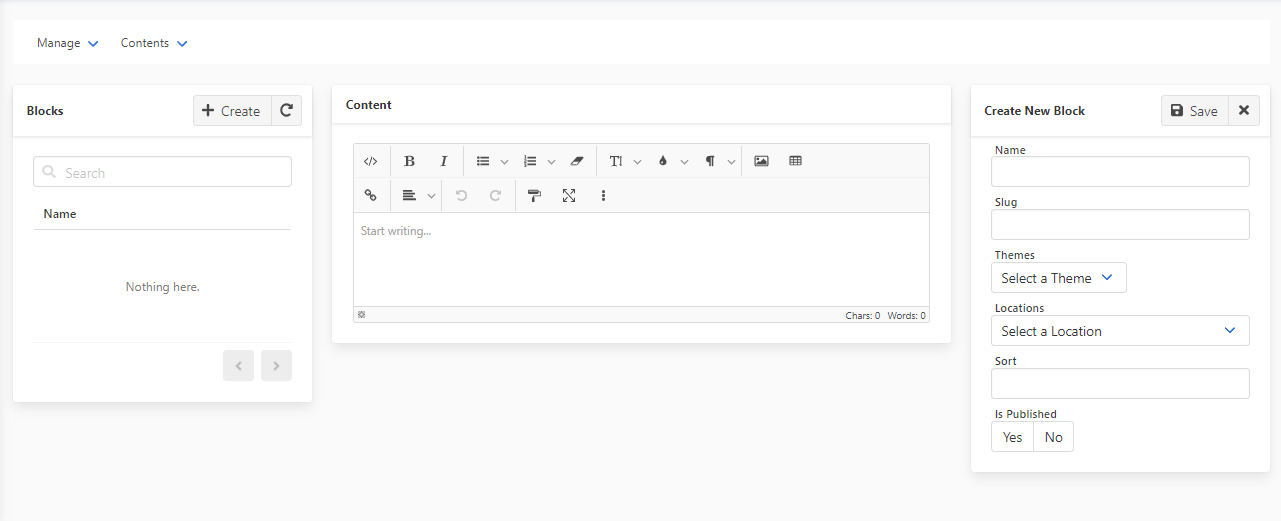
Note
- Enter the name
- Select Theme
- Select Location
- Enter Sort in number, this will work when you call blocks by location name.
- Enter content in Editor. You can edit in HTML Editor also.
- Click on Save button.
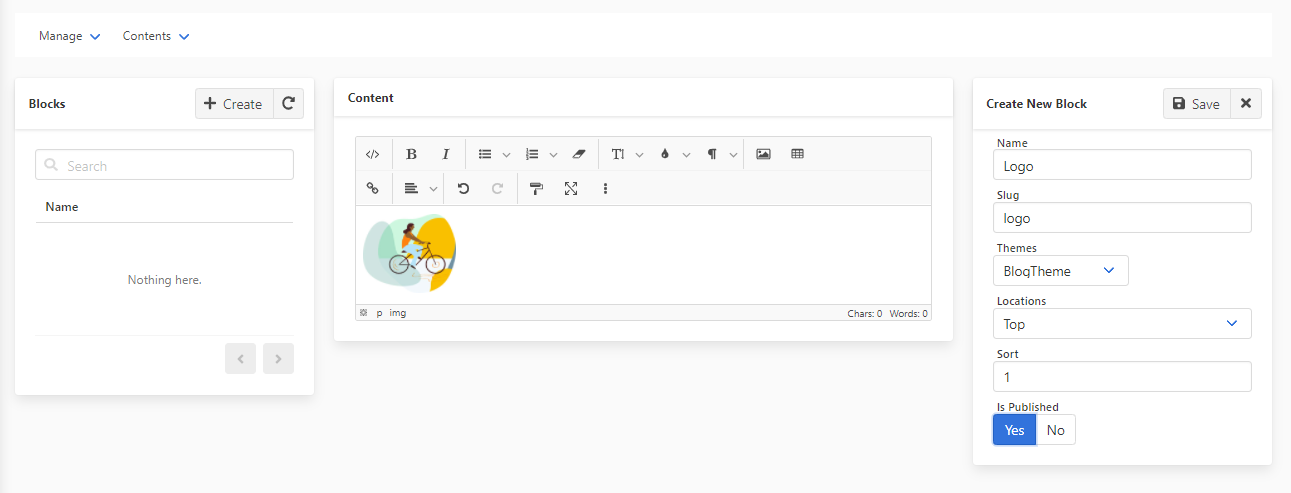
Blocks will be fetched on frontend by two Codes:
By Block slug
{!! vh_block('logo') !!}
By Location name
{!! vh_location_blocks('top') !!}
You have to paste these codes in Web Pages.
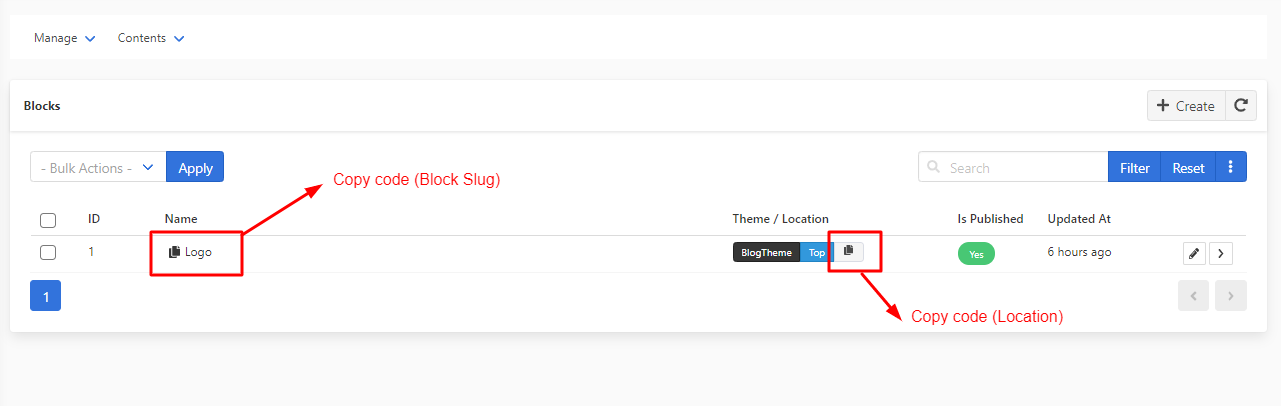
Now, you can copy this code and paste it in home blade file. Remove hard code of logo.
<a class="navbar-item" href="../">
{{--<img src="http://bulma.io/images/bulma-type-white.png" alt="Logo">--}}
{!! vh_block('logo') !!}
</a>
Now, You can see the Cms Block.