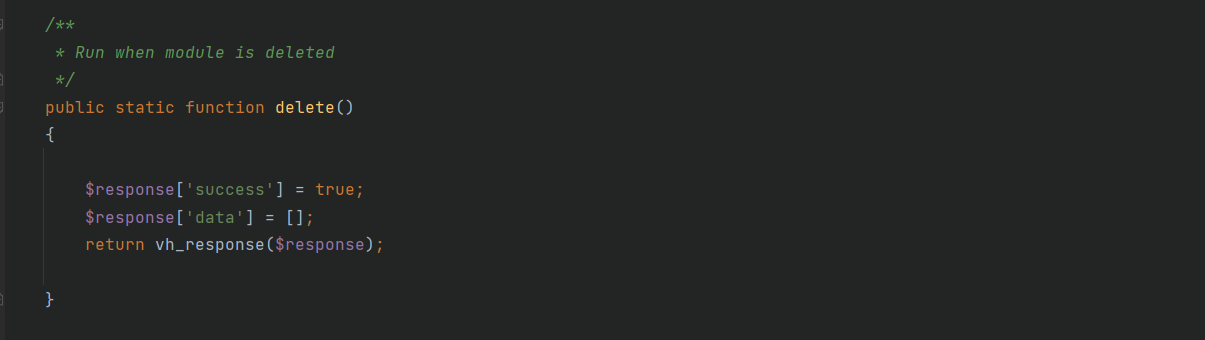Activate Modules
Introduction
This guide will help you to understand how to activate and deactivate modules in vaahCMS.
Step-1
Login to the backend panel using your credentials that was created while the installation of VaahCMS.
<public-url>/backend
Follow below image for reference:
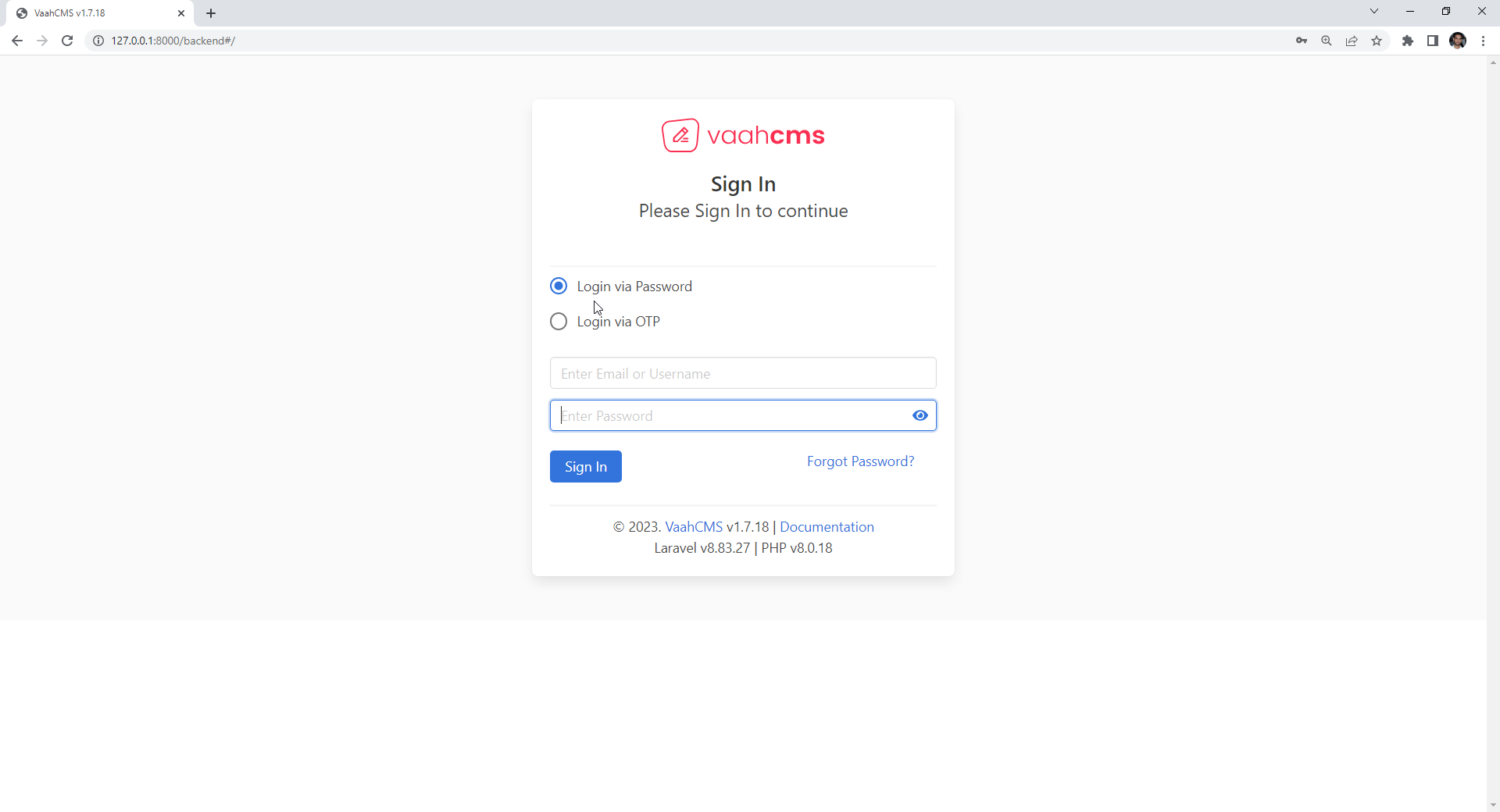
Step-2
After successfully login to the Dashboard, you need to click on Extend/Modules.
Follow below image for reference:
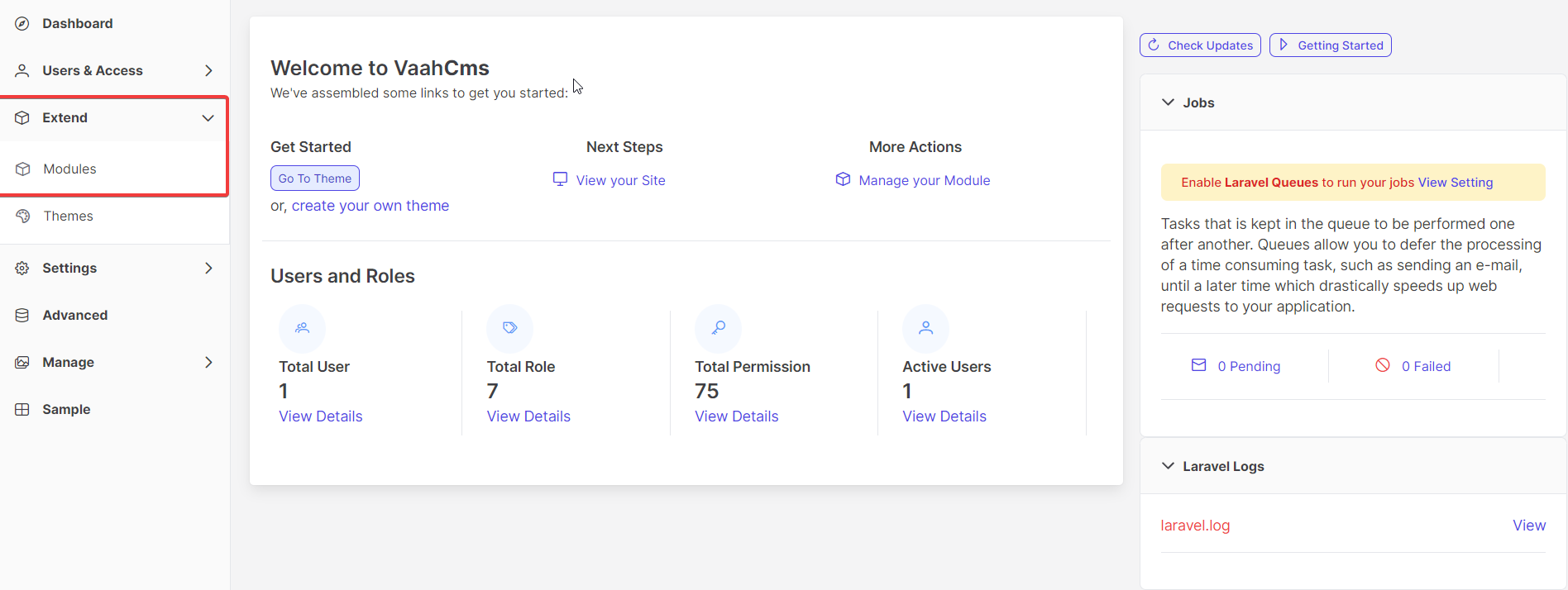
Step-3
List of all the generated modules will be displayed. From this list,
find your module and click on Activate button present in the action column of the list.
Follow below images for the reference :
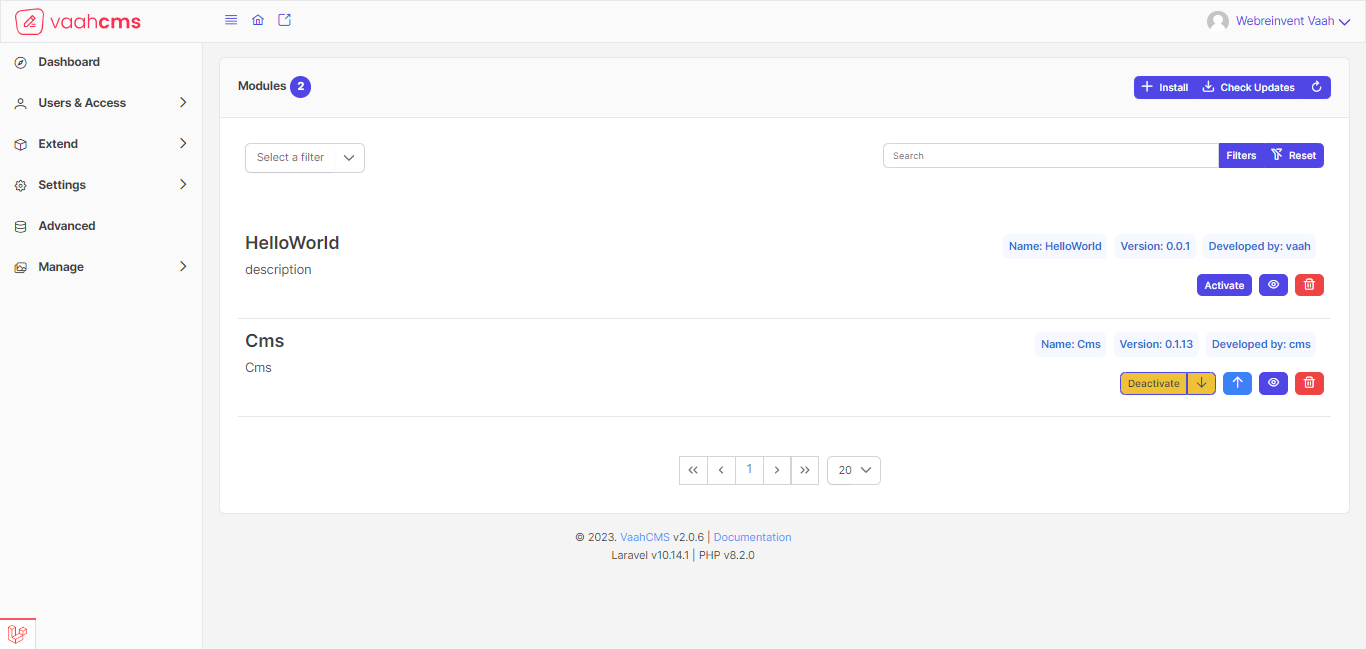
Step-4
As soon as you press the activate button, module will be activated. Now you can see the module link is added in the sidebar also.
After activation.
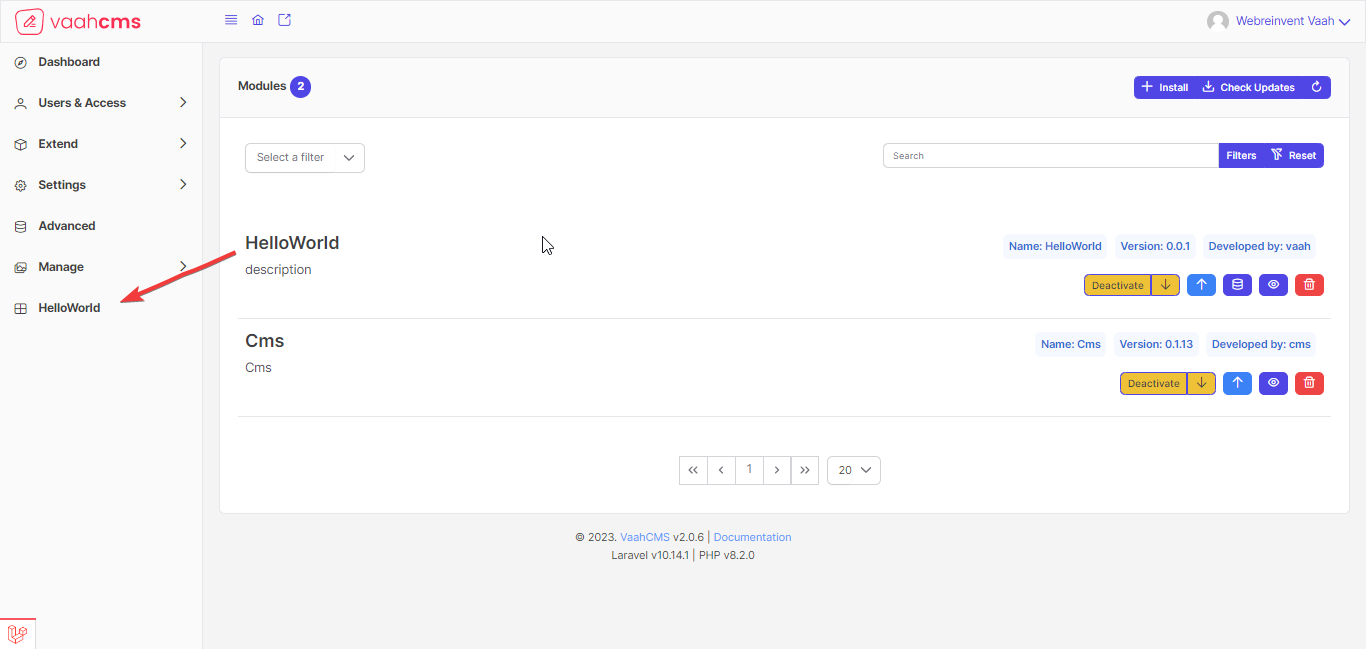
Deactivate Modules
By clicking on Deactivate button will Deactivate the module and module link will be removed from saidebar.
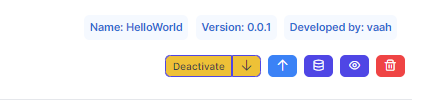
Important Concept:
- When you activate the module, the
activateanddependenciesmethod ofSetupControlleris called. TheSetupControlleris found inHttp/Controllers/Backenddirectory of that particular module.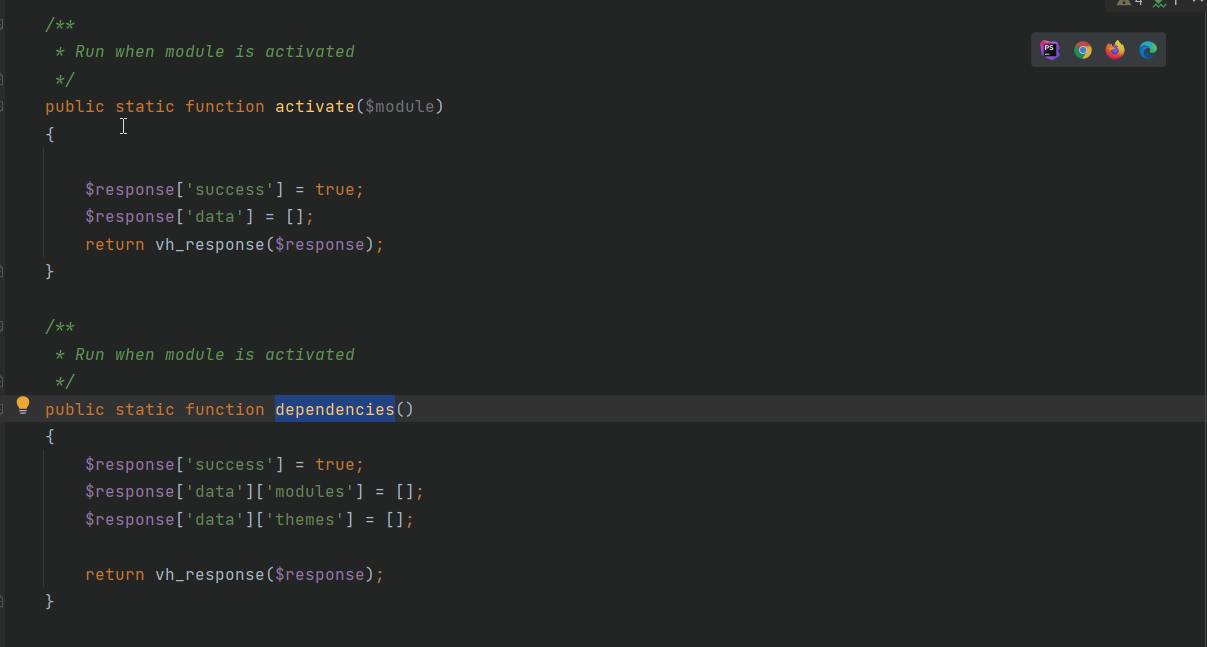
- When you deactivate the module, the
deactivatemethod ofSetupControlleris called. TheSetupControlleris found inHttp/Controllers/Backenddirectory of that particular module.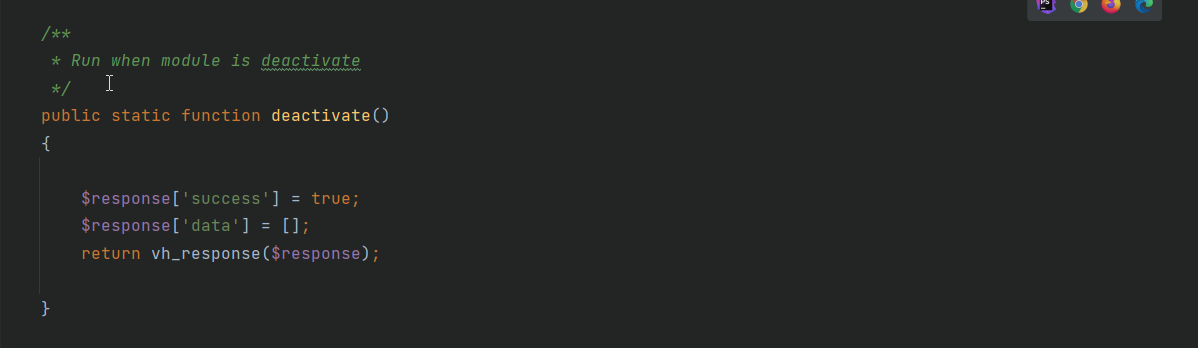
- When you delete the module, the
deletemethod ofSetupControlleris called. TheSetupControlleris found inHttp/Controllers/Backenddirectory of that particular module.