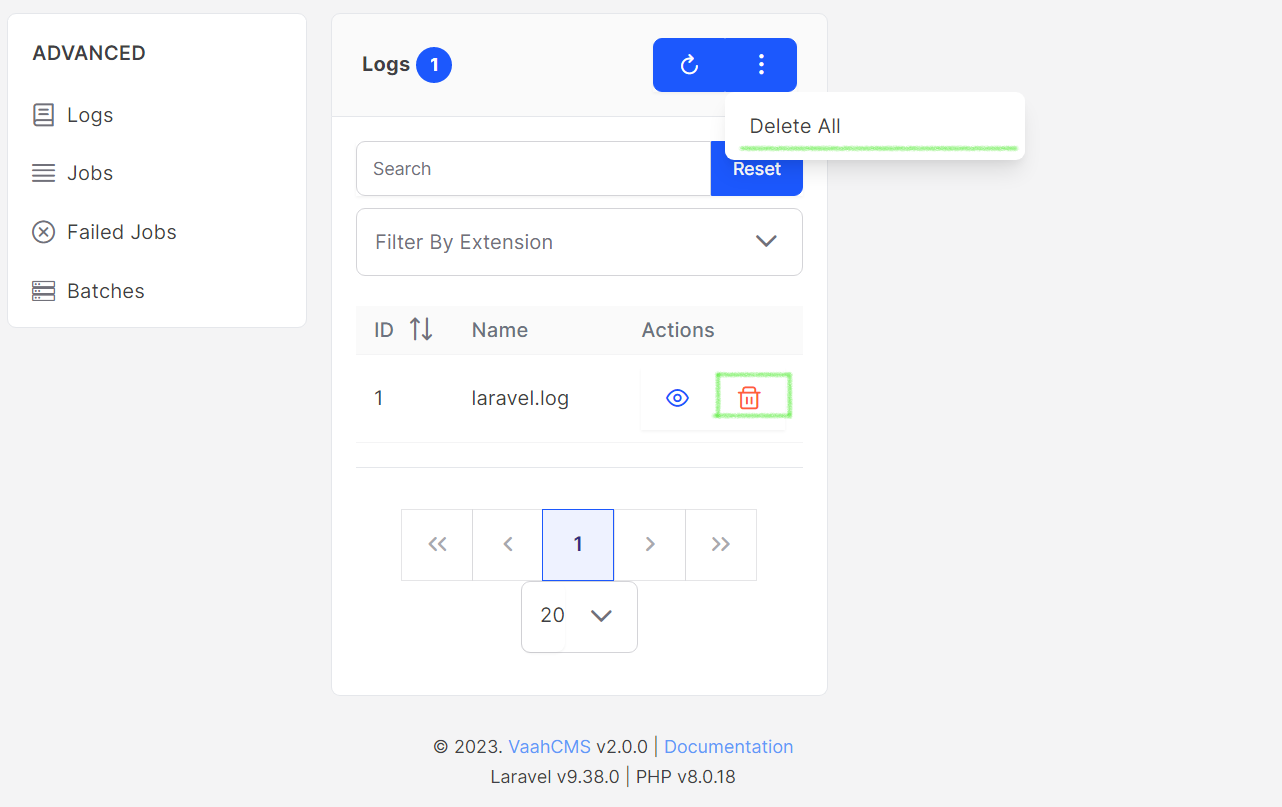Advanced
Logs
Introduction
This feature helps user to view the errors inside the panel instead of terminal if any error approaches during work.
Visit following url you will see the Logs section:
<public-url>/backend#/vaah/advanced/logs
Below Image is a example of job records.
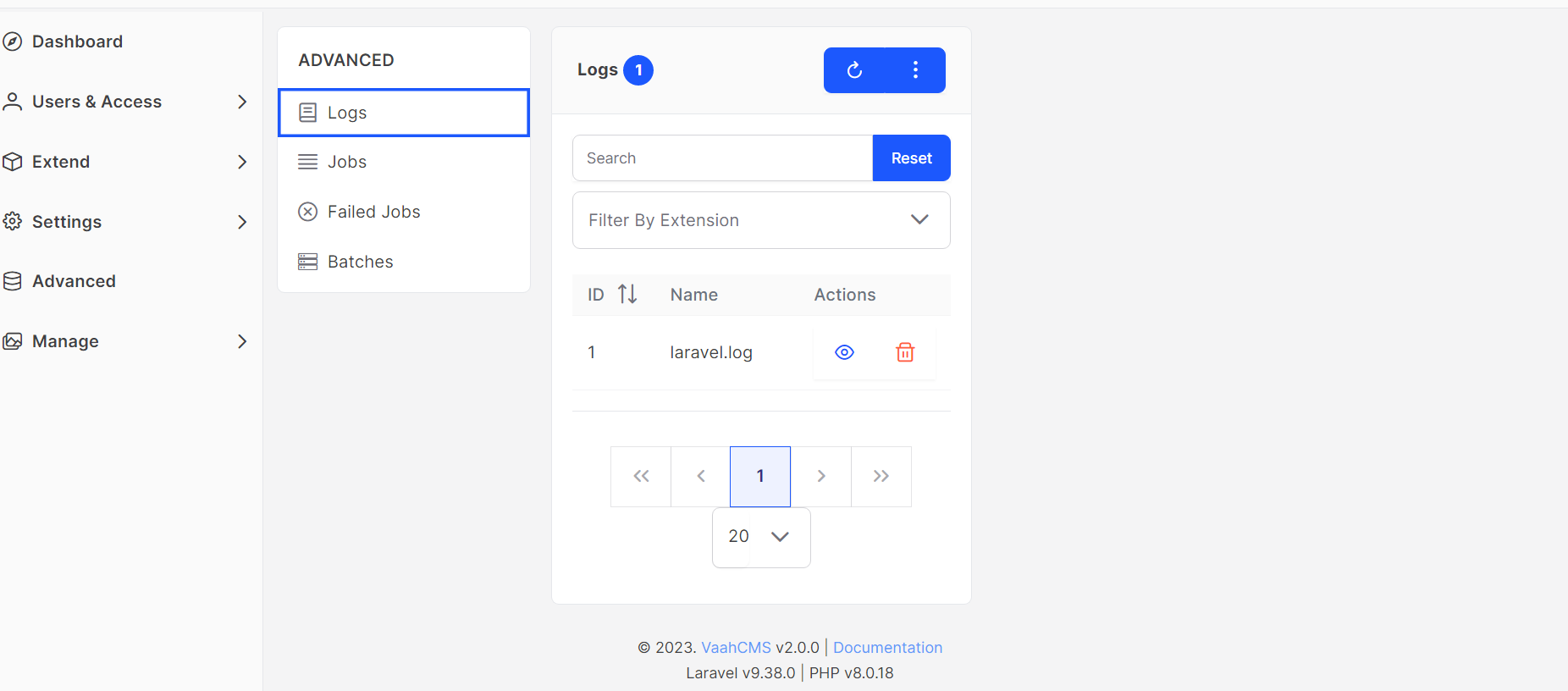
Usage
Details view
- By default, the view of logs are in list mode.
If user wants to see more about
errorclick onEye iconin action column.
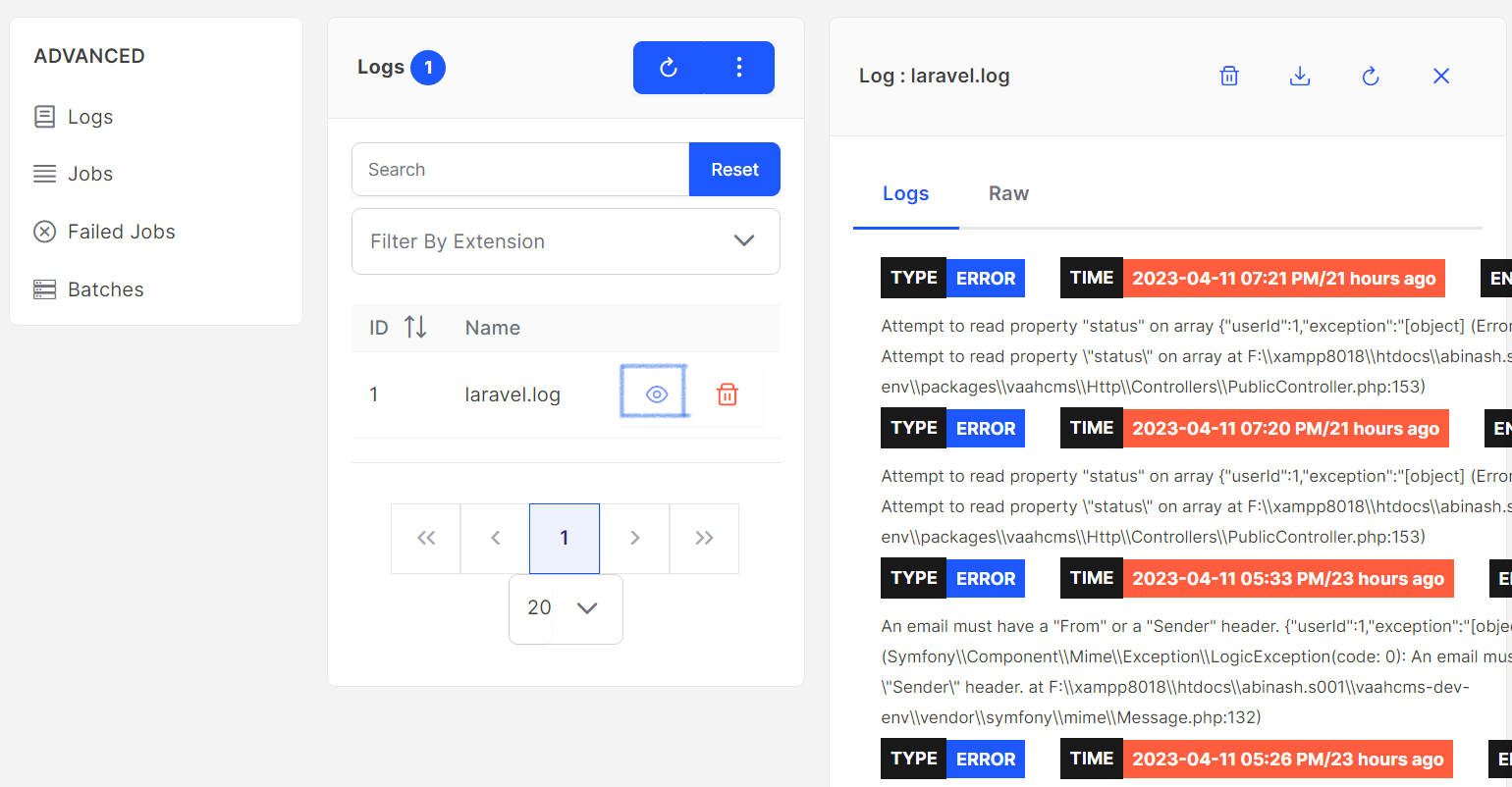
- Users can directly refresh items by clicking the
Refresh icon
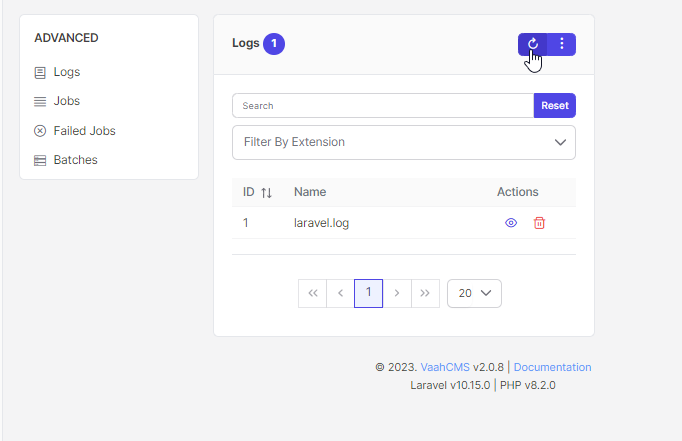
- Users can select file extension for search the file.
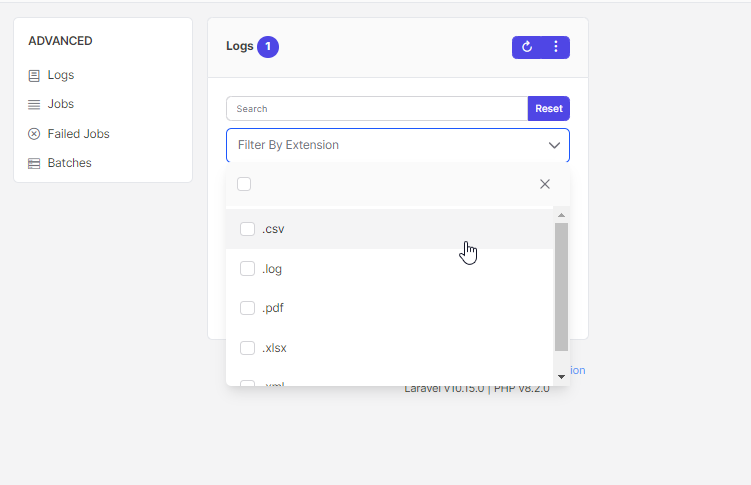
- Users can delete logs by clicking
Trash iconpresents individual rows. Another way is clickingDelete All.