Failed Jobs
Introduction
Sometimes our que job will fail For that reason we have a failed-jobs feature, where user can know the details about jobs which is broken in queue.
Visit following url you will see the Jobs section:
<public-url>/backend#/vaah/advanced/failedjobs
Below Image is a example of job records.
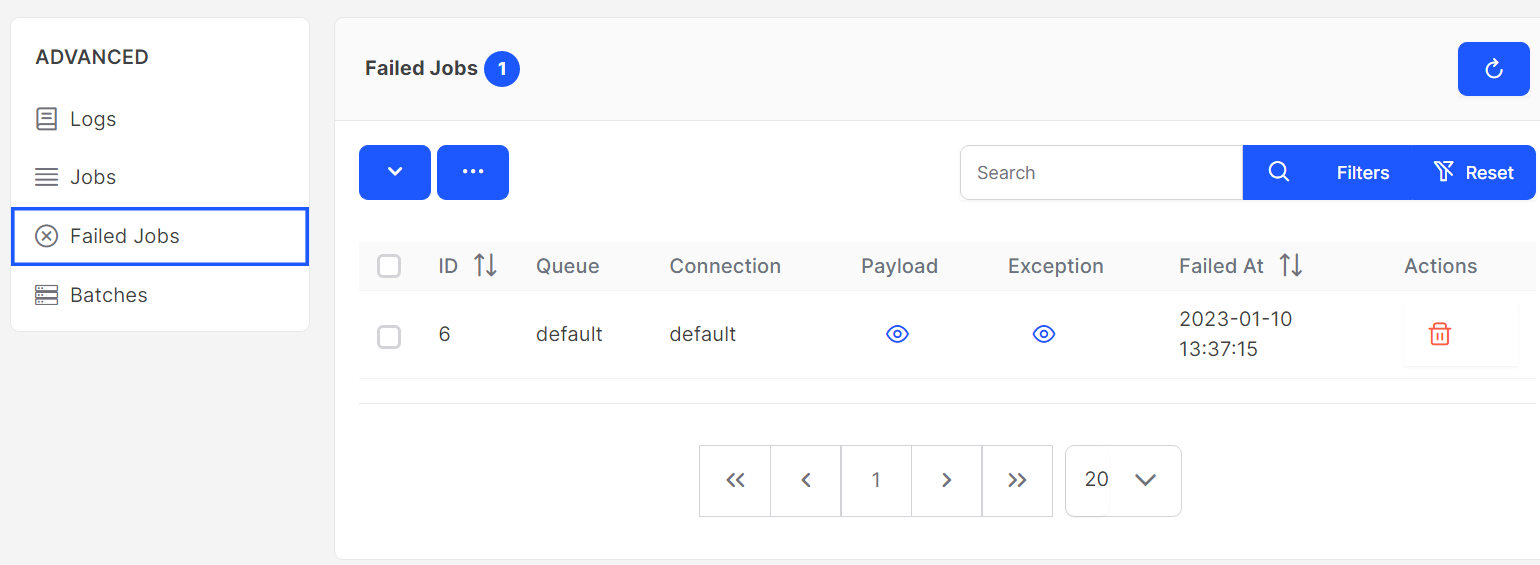
Usage
Bulk delete
By selecting datas one can delete the records. Also there is delete all option for make it empty.
delete by selecting
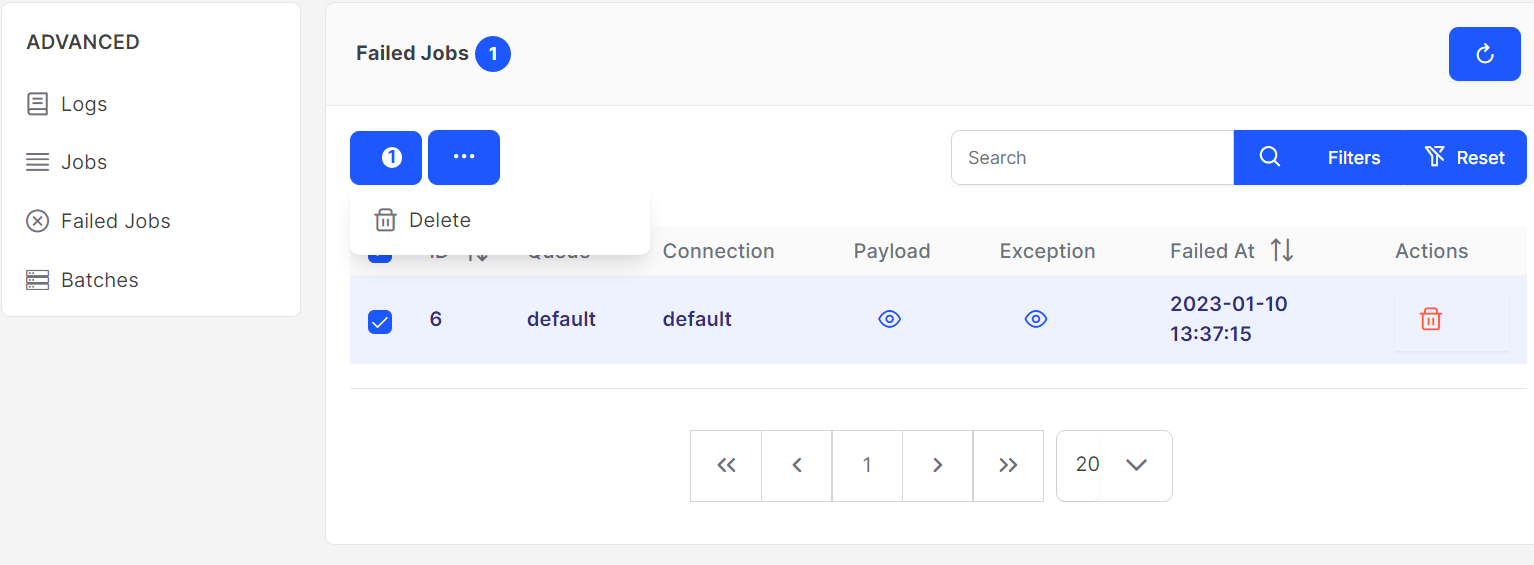
delete all
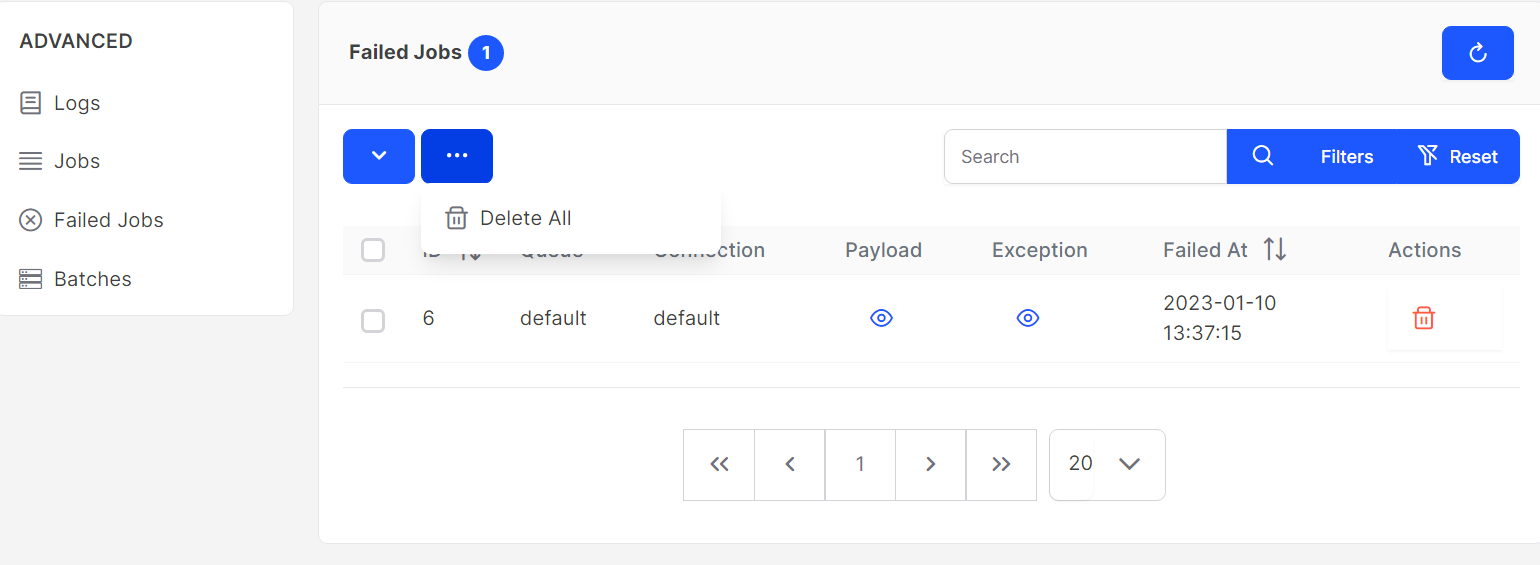
Sorting
You can sort records by ID and with the date it was created.
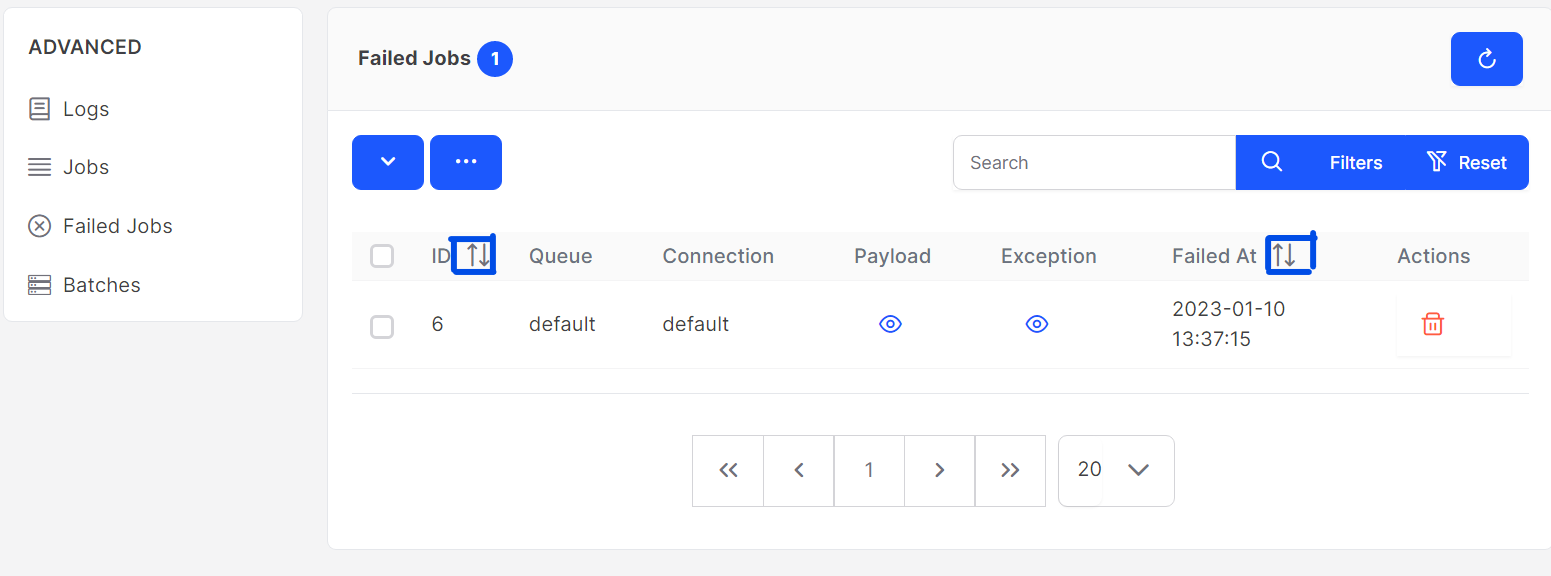
Payload
In payload column there is an eye button present, by clicking it will show the payloads in a popup,
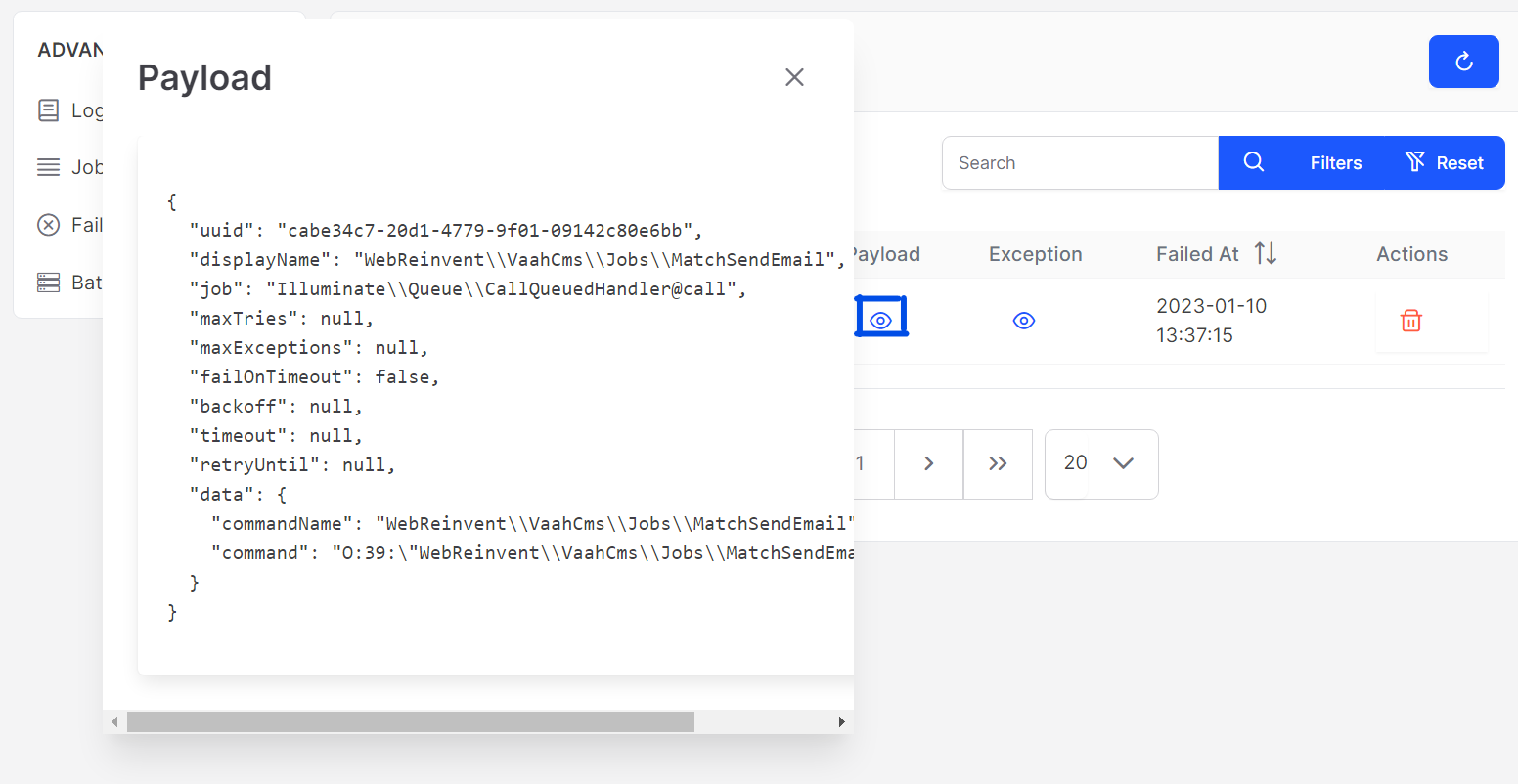
Exception
In Exception column there is an eye button present, by clicking it will show the exception in a popup,
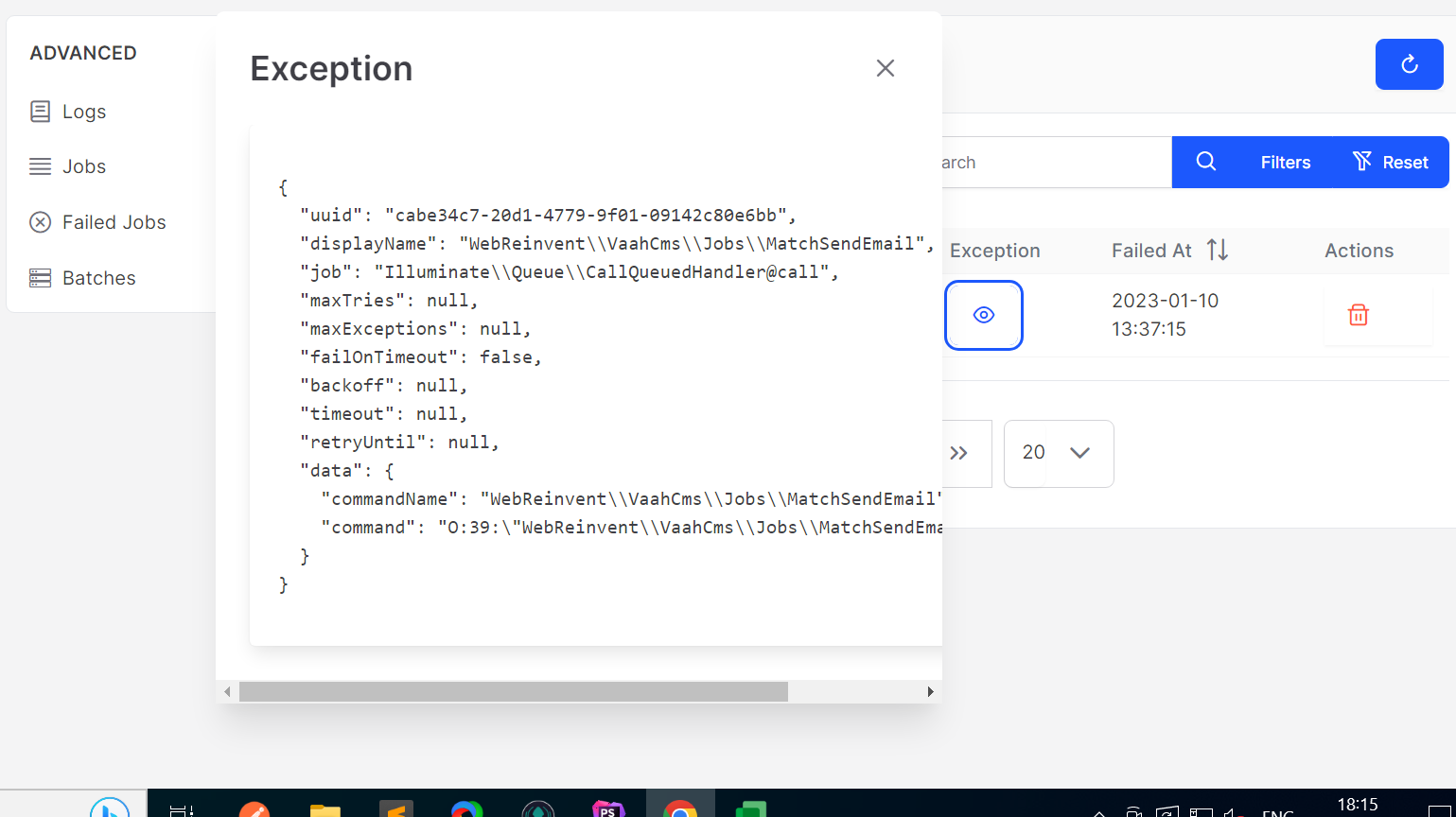
Reload
At top-right corner there is a Refresh icon there by clicking it data list will be reloaded.
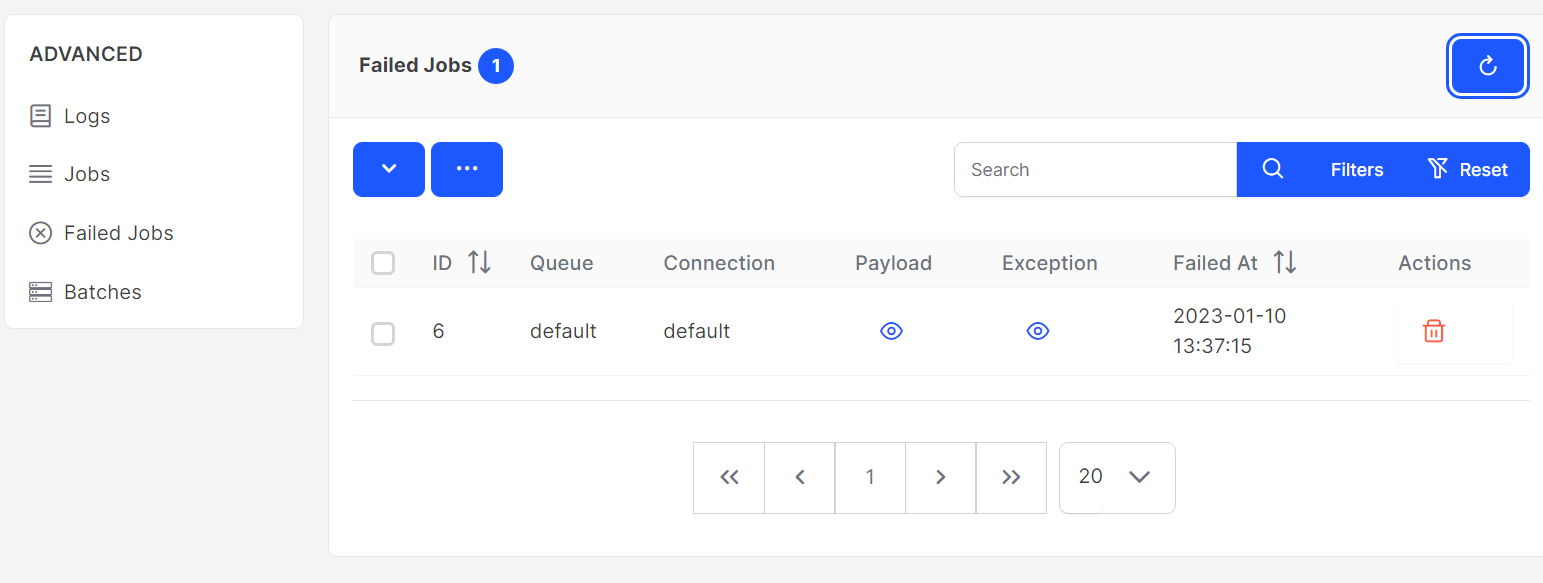
Why jobs fail ?
- jobs fail because of any error in our jobs execution code.
- To see all failed jobs
php artisan queue:failed
- To add failed job into jobs table
php artisan queue:retry uuid
or
php artisan queue:retry all
- To delete failed job
php artisan queue:forget uuid
- To delete all failed jobs
php artisan queue:flush
Jobs
Media
Media Section is a collection of your image, audio, and Flash files used to enhance your website. Media Section can also generate all sorts of conversions. Using the blog post example, you probably don't want to display the original image in a list of blog posts. It's more likely that you want to show a thumbnail, on such a list.