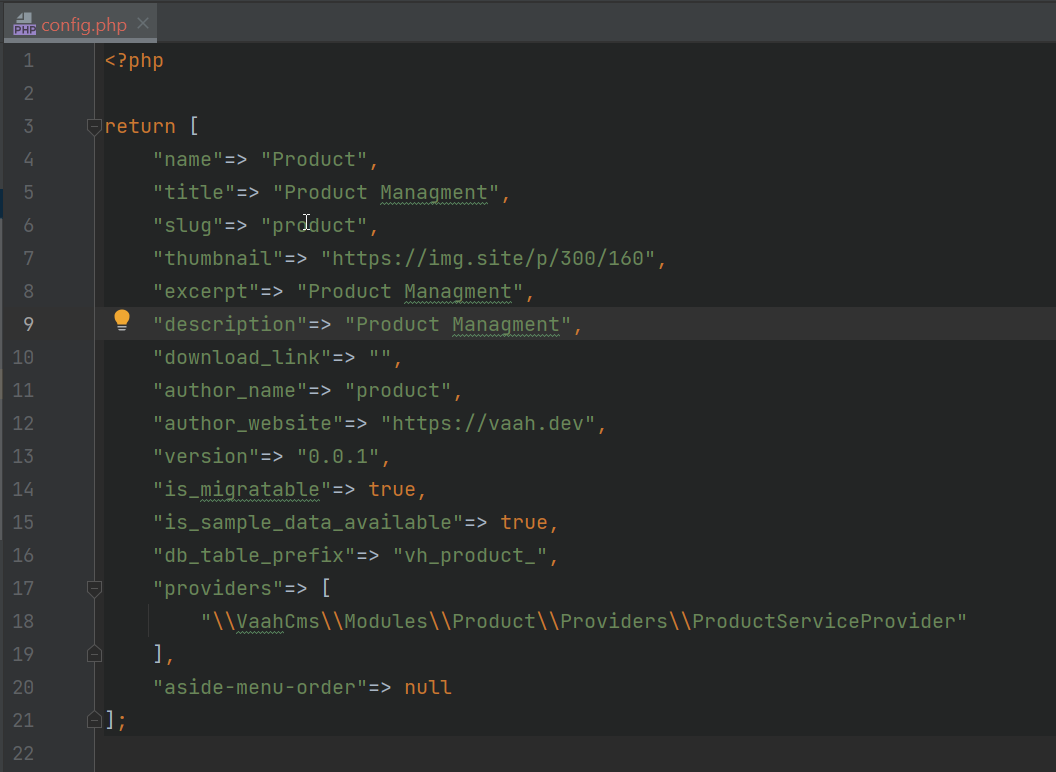Module
Develop Modules
Introduction
This guide will help you to develop Module in VaahCMS
Prerequisites
- Node
- VaahCMS project directory
Step 1: VaahCli Installation
To use VaahCLI generators for generating modules, install VaahCLI Tool using following command
npm i vaah -g
Step 2: Installation of Modules
Note: In this tutorial, we'll be creating Product Module.
Command that is used to generate a module is:-
npx vaah cms:m
After this command, it will ask for some information regarding the Module,answers are also mentioned here.
? Choose the tech stack of the module: Module - Vue3 & PrimeVue
- Name of The Module you want to create. For example Product.
Enter your module name: Product - Title of the Module. For example Product Management.
Enter meaningful title for your module: Product Management - Description about the Module. For example Product Management Module for Admin
Enter your module description: Product Management Module for Admin - Name of the person creating the module or you can press enter to go with default value provided.
Enter Author name: vaah - Email of the author or press enter to go with default value provided.
Enter Author email: support@vaah.dev - Author website and download url or press enter for default value.
Enter author website: https://vaah.dev Enter download url: - Enter
trueif you want to run migration for this module as soon as the module is activated.Do you want to run migration on activation (true/false): trueNOTE
All the migration files will be found inroot/VaahCms/Modules/<module-name>/Migrationsdirectory - Enter
trueif you want to activate this module with some sample data. Use SampleDataTableSeeder for seeding Sample data.Will your module contains sample data (true/false): true
After providing all the information, Module will be generated under project-root/Vaahcms/Modules.
This video will help you to understand how to develop modules.
<module-root-folder>\config\config.php contains the information that was entered while creating a module and can be changed by making changes to config.php file.