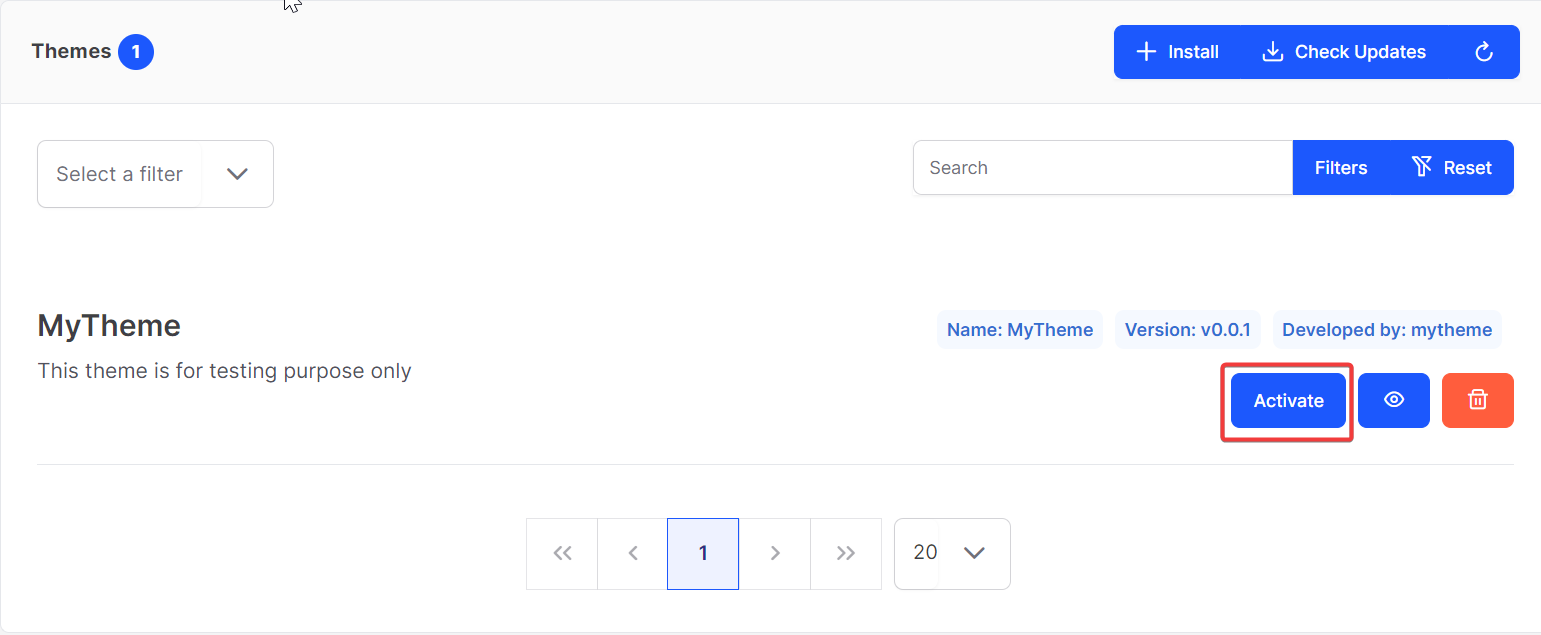Theme
Activating Themes
You can activate the theme by visiting following url:
<public-url>/backend#/vaah/themes/
or
login to the backend panel using credentials of the user that was created while the installation of VaahCms.
After that, on the sidebar, click on Extend and then click on Themes.
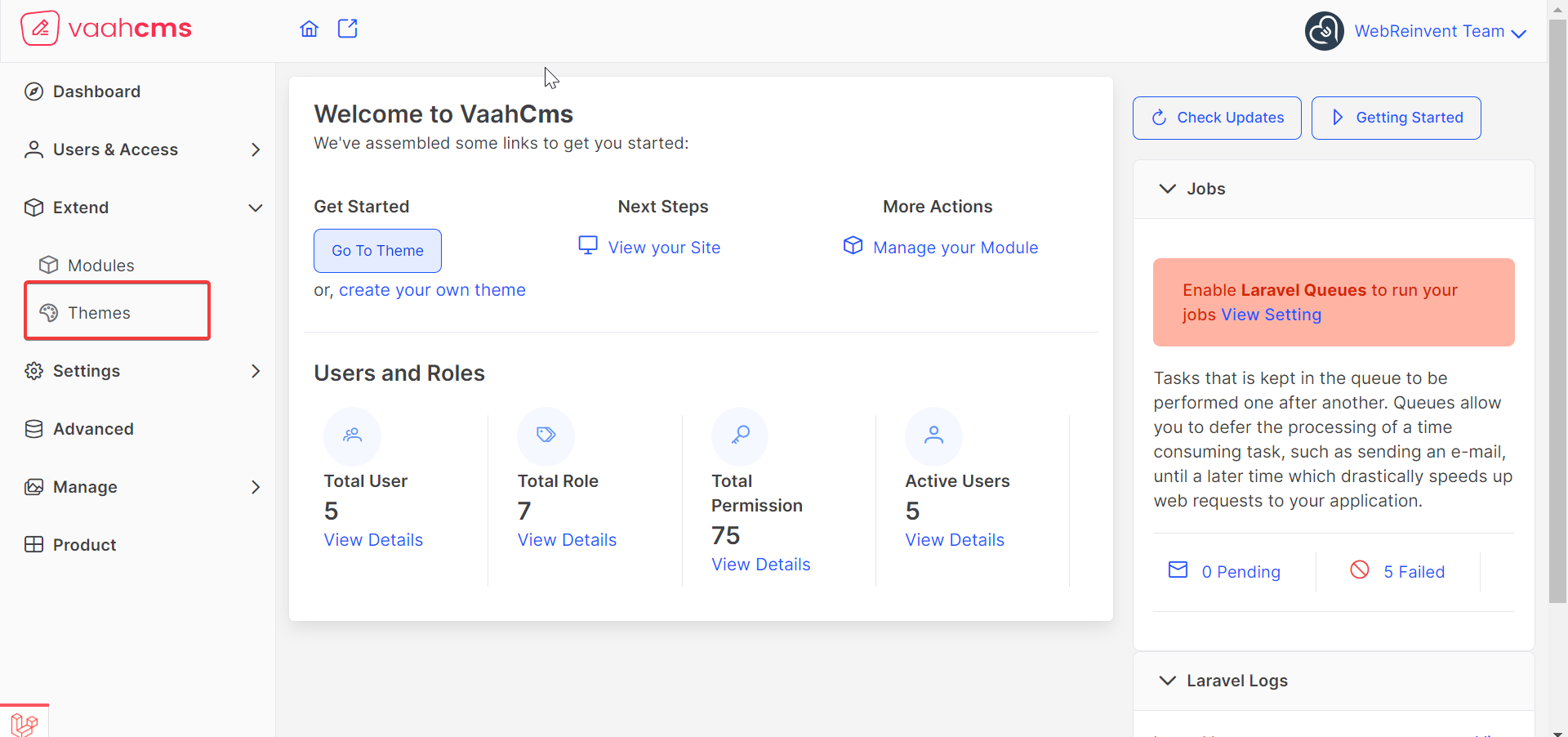
Follow below image for reference: