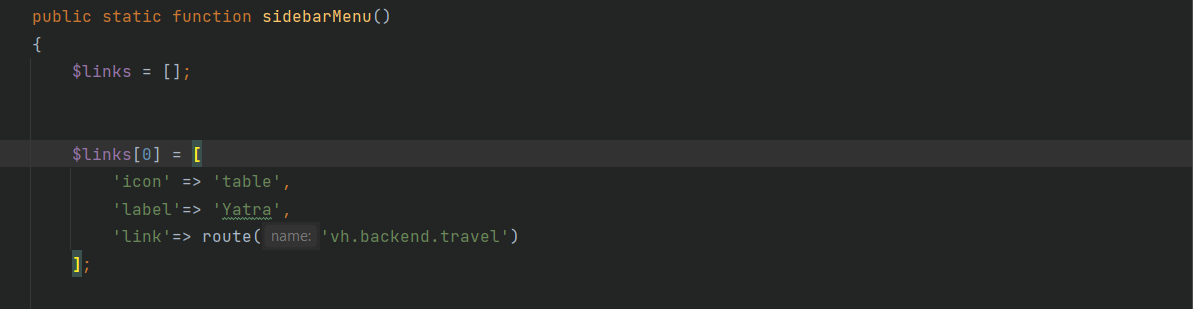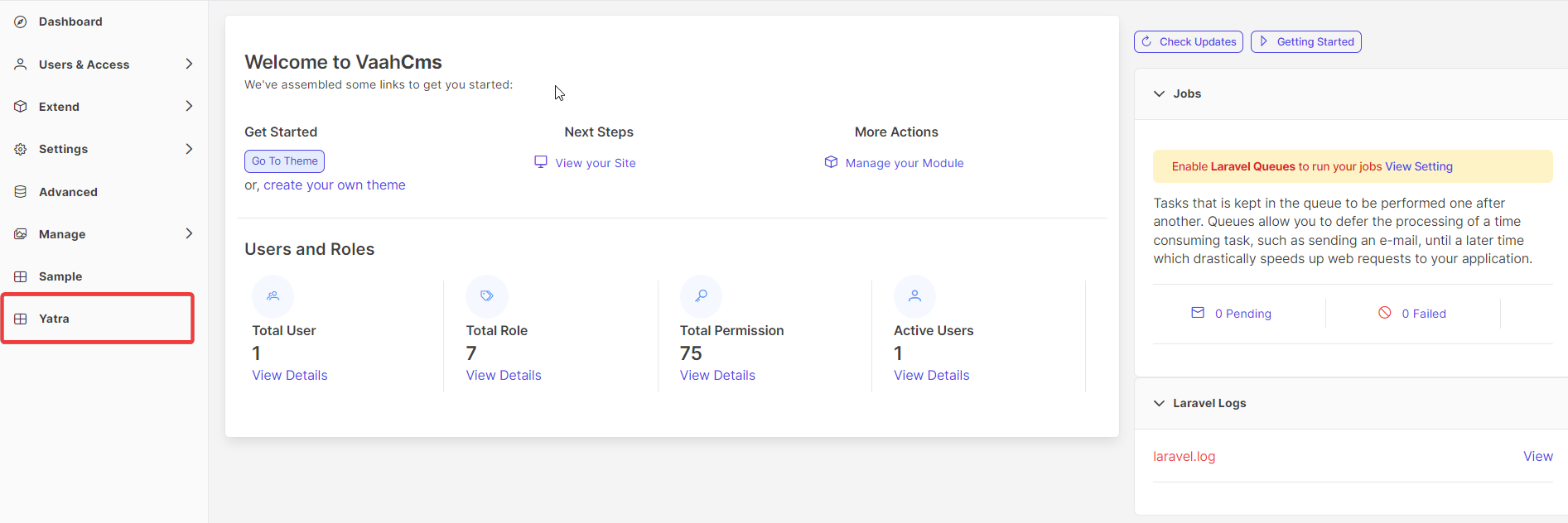Extend Sidebar
Introduction
This guide will help you to understand how to extend sidebar menu of VaahCMS.
Usage
To extend Sidebar of VaahCMS, you need to go to following path:<module-root-folder>\Http\Controllers\Backend\ExtendController.php
In ExtendController.php file after scrolling down, you will see a function sidebarMenu().
This function is responsible for extending Sidebar of VaahCMS.
Follow below image for reference:
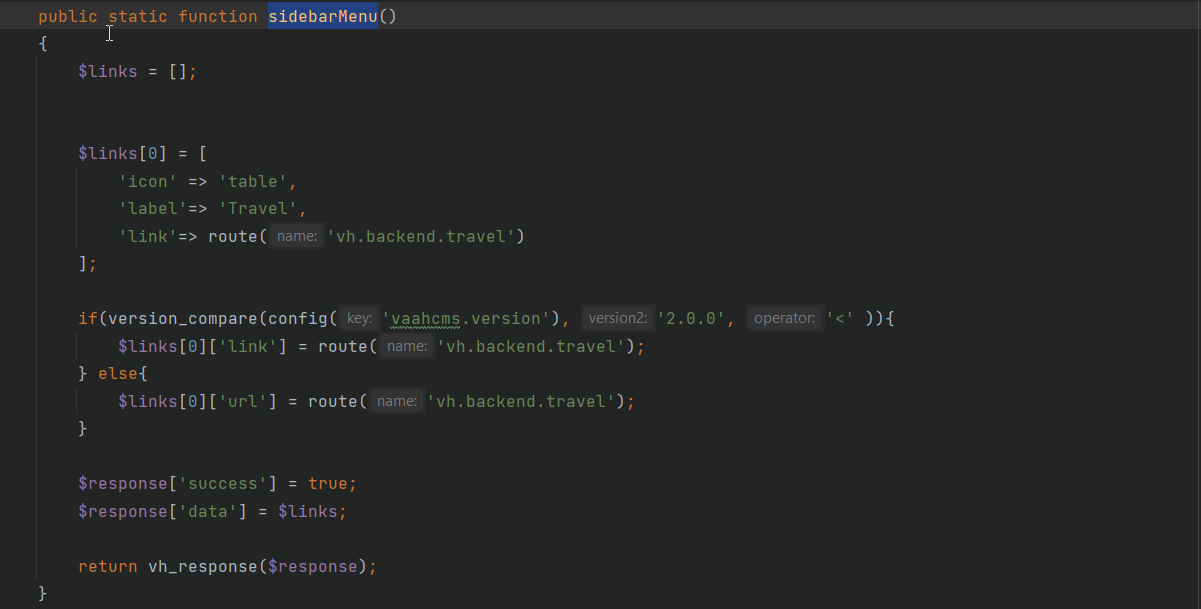
Suppose you want to add a link for your CRUD then you just need to add the required variables in
the array named as $links.
Follow below image for reference:
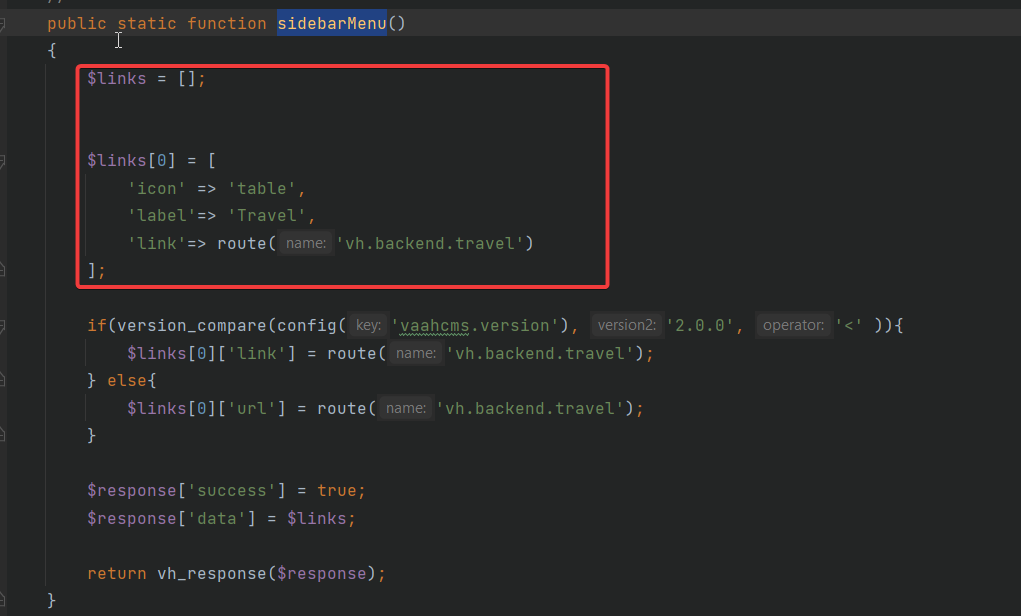
As you can see in the image there is a link for the CRUD and this array also takes three variables from us to
reflect it in Sidebar.
icon- You can change the Module icon from herelabel- You can change the Label for the Icon from herelink- You can change the link for the Module from here
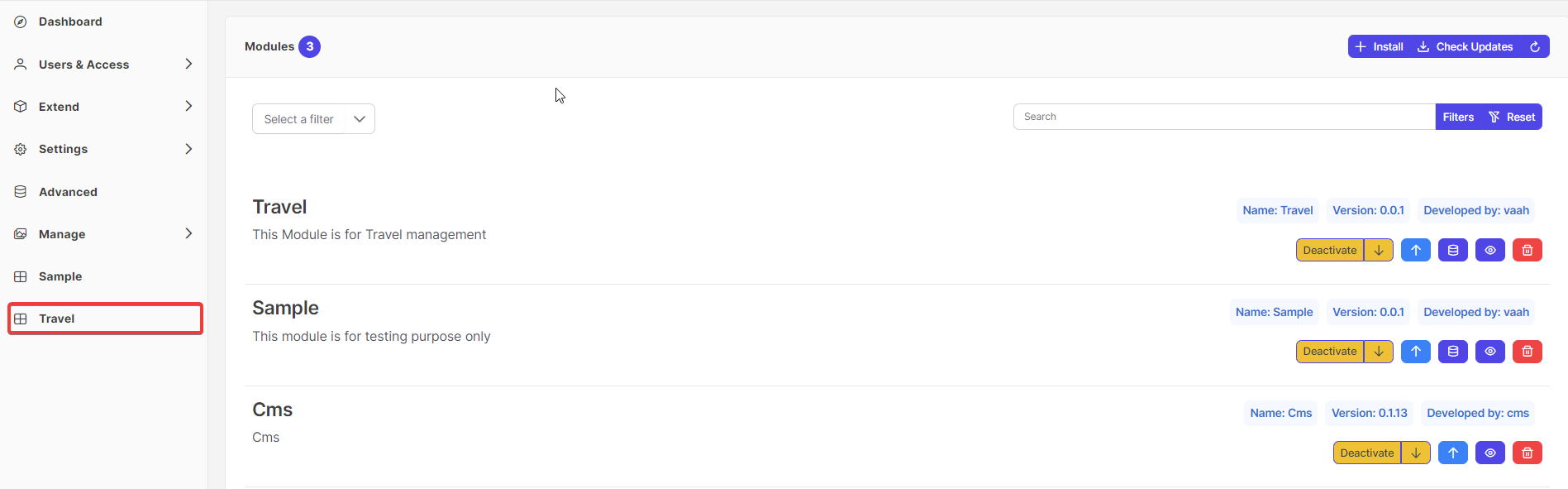
Lets suppose, if you want to change the label name from Travel to Yatra then just change the label name from
the sidebarMenu function.
Follow below image for reference:ExtendController: