Mails
In VaahCMS there are two ways by which we can send mails.
- Send mails without Laravel Queues
- Send mails with laravel Queues
1. Send mails without Laravel Queues
If you want to send your mails immediately , then you just need to use the following
code snippet into your php file.
VaahMail::send($mail, $to, $cc, $bcc);
$mailshould be an instance of Laravel MailIlluminate\Mail\Mailableclass.$tois list of recipients in array format.$ccis the list of cc recipients in array format.bccis list ofbccrecipients in array format.
2. Send mails with laravel Queues
NOTE
By default, VaahCMS does not use Laravel queues/jobs to schedule the mail. Hence, mails will be send immediately.
For sending mails with laravel Queues, first you need to Setup Laravel Queues for VaahCMS.
Steps to Setup laravel Queues :
- Set
QUEUE_CONNECTIONtodatabasein your activeenvfile - Visit
Setting > General > Site Settings > Laravel Queuesin yourbackend dashboardand enable it. - Run or setup
cron/daemonjob for
php artisan queue:work --queue=high,medium,low,default --env=env_filename
If you want to run without cache use following command:
php artisan queue:listen --queue=high,medium,low,default --env=env_filename
eg:
php artisan queue:listen --queue=low --env=.env.test
If you make any changes in code of your Job class, then you must restart the queue:work command.
Send a generic mail
Step 1. To send a generic mail, you just need to copy the below code snippet into your php file.
VaahMail::dispatchGenericMail($subject, $message, $to, $from_email,
$from_name, $cc, $bcc, $priority);
Following are the parameters that we need to define to send a generic mail in vaahcms.
| Name | Description |
|---|---|
$subject | Subject of the email |
$message | Content of the message, it can have html tags |
$to | List of recipients in array format. |
$from_email | From email, if it's not set, then it will try to get the domain from APP_URL and add noreply. Eg: noreply@<domain> |
$from_name | From name, if it's not set, the name will be taken from APP_NAME |
$cc | List of cc recipients in array format. |
$bcc | List of bcc recipients in array format. |
Step 2. When you run your code a job will be created in jobs table in database, you will need to run the following command to run the created jobs from jobs table.
php artisan queue:listen --queue=high,medium,low,default --env=env_filename
when you run this command, the job will be removed from the jobs table and mail will be sent.
Send Laravel mails
VaahMail::dispatch($mail, $to, $cc, $bcc, $priority);
$mailshould be an instance of Laravel MailIlluminate\Mail\Mailableclass.
Command to create mailable class in laravel
php artisan make:mail className
e.g
php artisan make:mail HelloEmail
After you run this command a class named HelloEmail will be created in app/Mail directory.
Then your mailable class should look like this
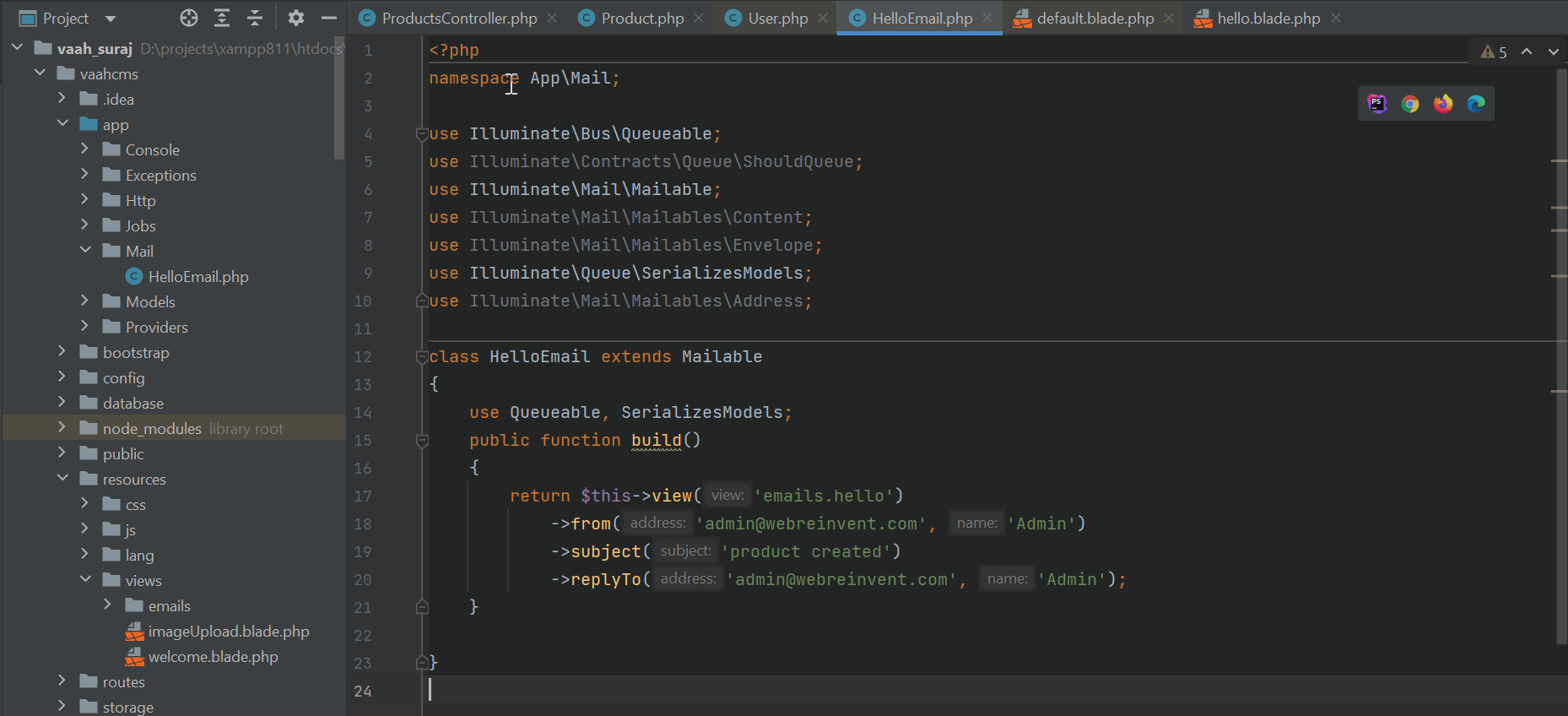 As you can see there is a file named
As you can see there is a file named hello.blade.php file in views directory, this file contains
the code used to define the content of the email.
Follow Below image for reference:
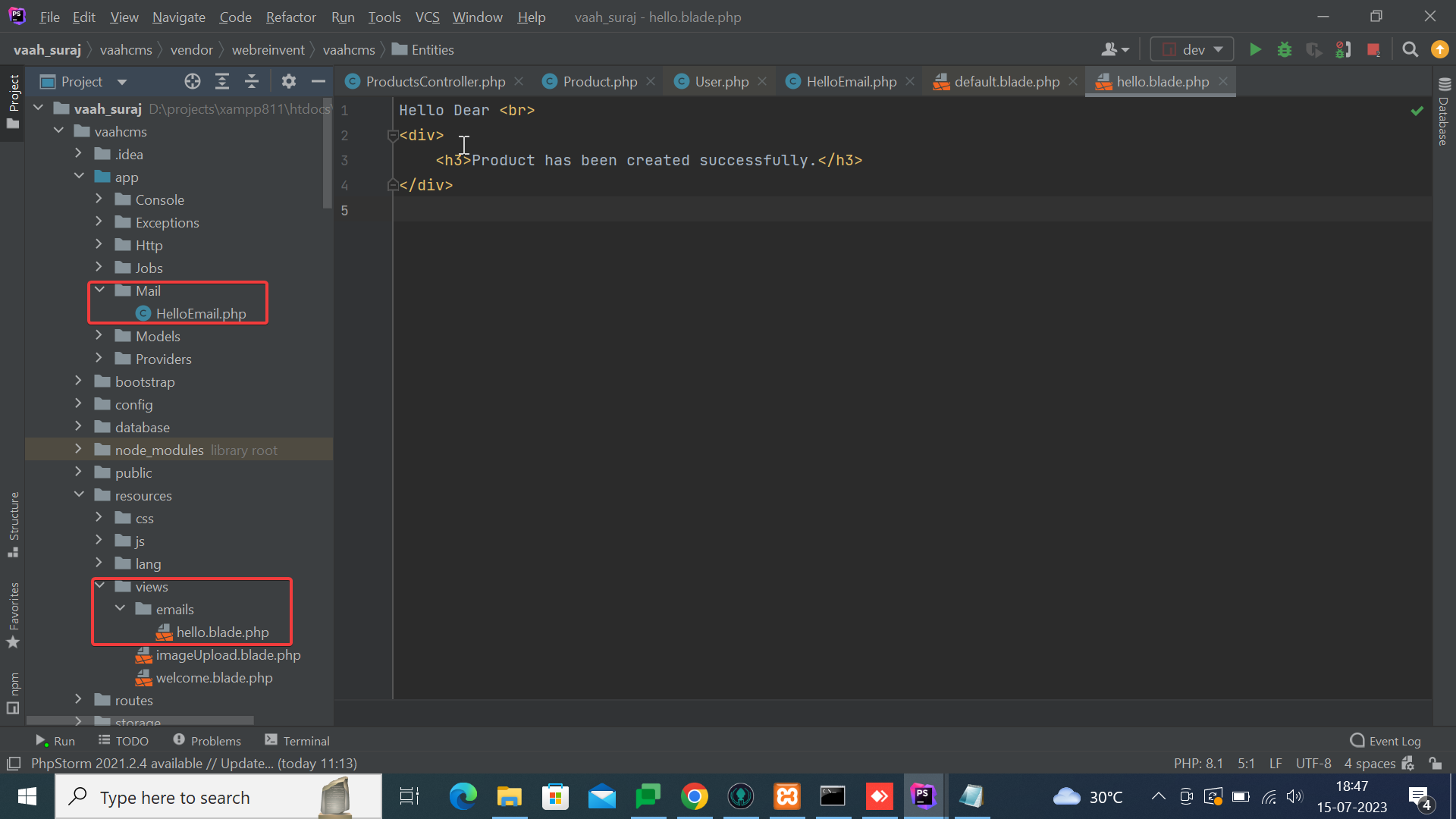
Now you need to create an instance of mailable class and
use the method VaahMail::dispatch.
Follow below image for reference:

Once you run your code a job will be created in jobs table in database,
to run the jobs use any of the methods defined above.
$tois the array of recipient:$priorityit is the order of execution of the jobs. You can provide following valueshigh,mediumlow&default
Send mail to a user
$user = User::find(1);
VaahMail::dispatchToUser($mail, $user, $cc, $bcc, $priority);
$useris an instance ofWebReinvent\VaahCms\Entities\User
Send a mail to Super Administrators
User::notifySuperAdmins($subject, $message);
Customizing The Templates
To customize the default Laravel mail & notification template you must publish the asset, using following commands:
php artisan vendor:publish --tag=laravel-mail
php artisan vendor:publish --tag=laravel-notifications
This will publish files under resources/views/vendor/mail directory. To update the UI of the VaahCMS Mails, you can edit following file:
resources/views/vendor/mail/html/header.blade.php
resources/views/vendor/mail/html/footer.blade.php
resources/views/vendor/mail/html/themes/default.css