Impersonate
Purpose
In Vaah CMS, the Impersonation feature within the User CRUD , this functionality enables users to
temporarily log in as a different user within their network. This capability is particularly useful for administrators or users
with full impersonation permissions. With full impersonation rights, individuals can assume the identity of any other user
within their network and carry out actions as if they were that user, irrespective of their own permission level.
This grants extensive flexibility and control, allowing administrators to troubleshoot, test functionalities, or
assist users more effectively within the CMS ecosystem.
Steps to Impersonate Other users
After successfully installing Vaah CMS, when you set it up locally on your system, it will automatically assign you the role of super-administrator. A super-administrator has all the permissions defined in Vaah CMS.
1. Open Users Crud
To access the Users CRUD, click on Users as shown in the image. Once you click on the Users & Access menu,
a submenu will appear. Click on "Users" from this submenu. This will display the Users CRUD, where you can see the list of
all users.
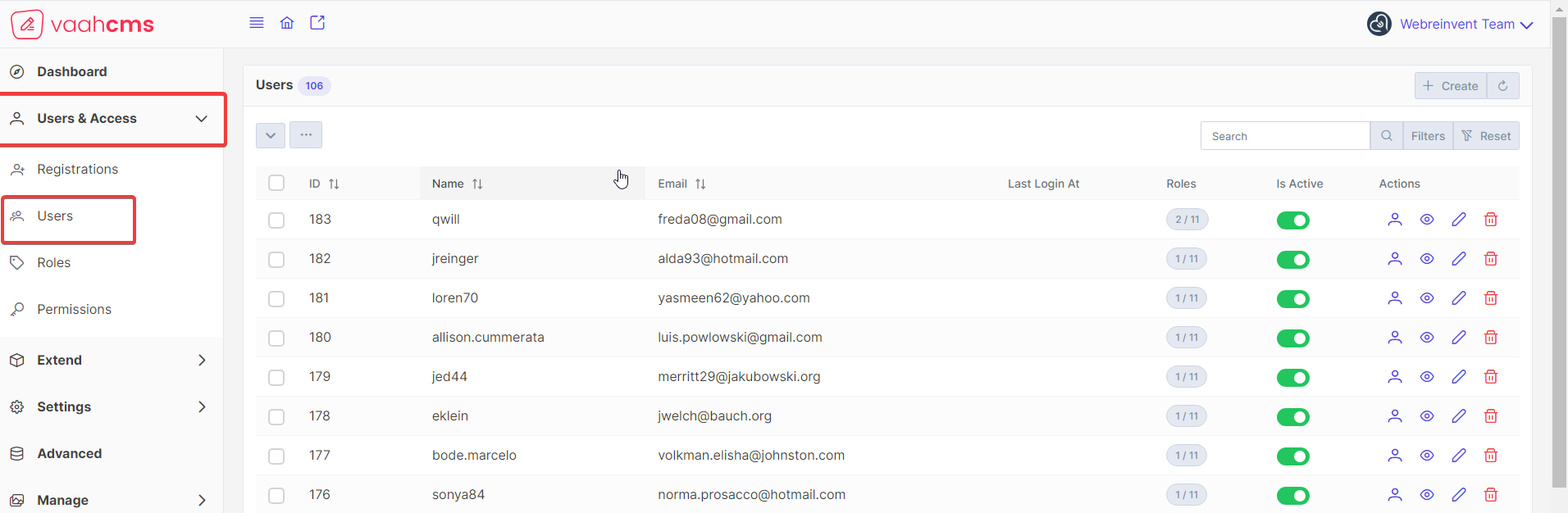
2. Go to Actions in the Crud List
In the action column, you will see four buttons: Update, View, Trash, and Impersonate. To impersonate a user,
simply click on the Impersonate button for the user's record you wish to impersonate.

3.Logged in as Another User
Once you click on the Impersonate button, you will be redirected to the dashboard of the user you are impersonating.
In the upper section, you will see the name of the user you are impersonating. Additionally, you will see a button to exit
the impersonation and return to your own account.

Advantage of Impersonate
There are a number of reasons why you might want to impersonate a user:
To help another user troubleshoot an issue. If your user roles are configured differently, it's possible that your UI will look different from theirs and you'll need to impersonate the other user to be able to see what they see.
You want to make changes on behalf of another user (for example, the other user is away on vacation and you want to manage their orders or run a report).
You're an administrator who's setting up user roles, and you want to preview what other users will be able to see depending on the permissions you grant them.
You can only impersonate one user at a time.