VaahCLI
Introduction
VaahCLI is a command line interface to fasten the development while working with VaahCMS. It can install VaahCMS, generate scaffolding of the Modules, Themes, entire CRUD, migrations, models, view etc.
Usage
First of all you need to visit https://vaah.dev/cli or simply
click here
You should be able to see the following screen
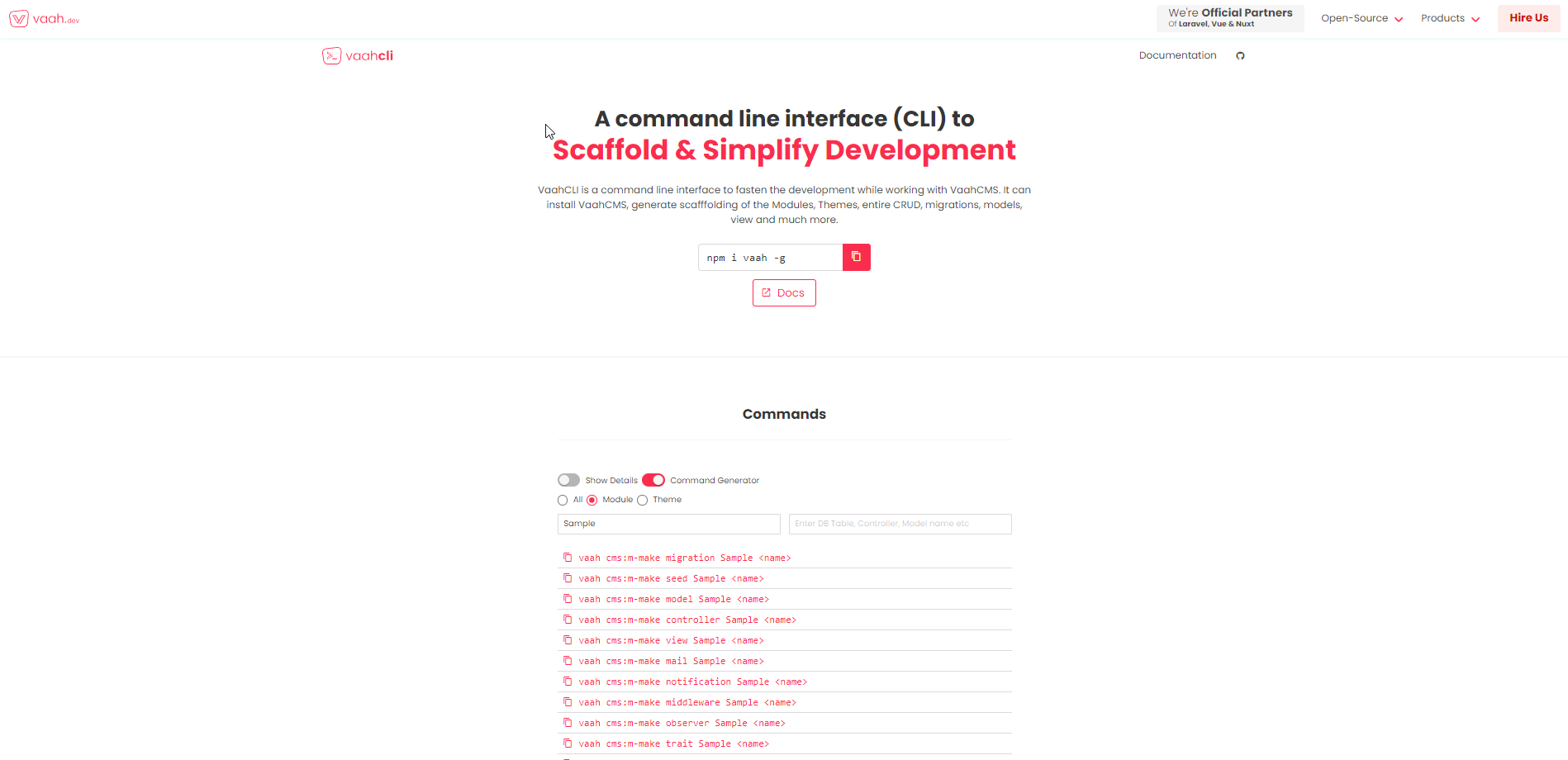
After scrolling down under the Commands section, you will have two options
- Show Details
- Command Generator
Follow below image for reference:
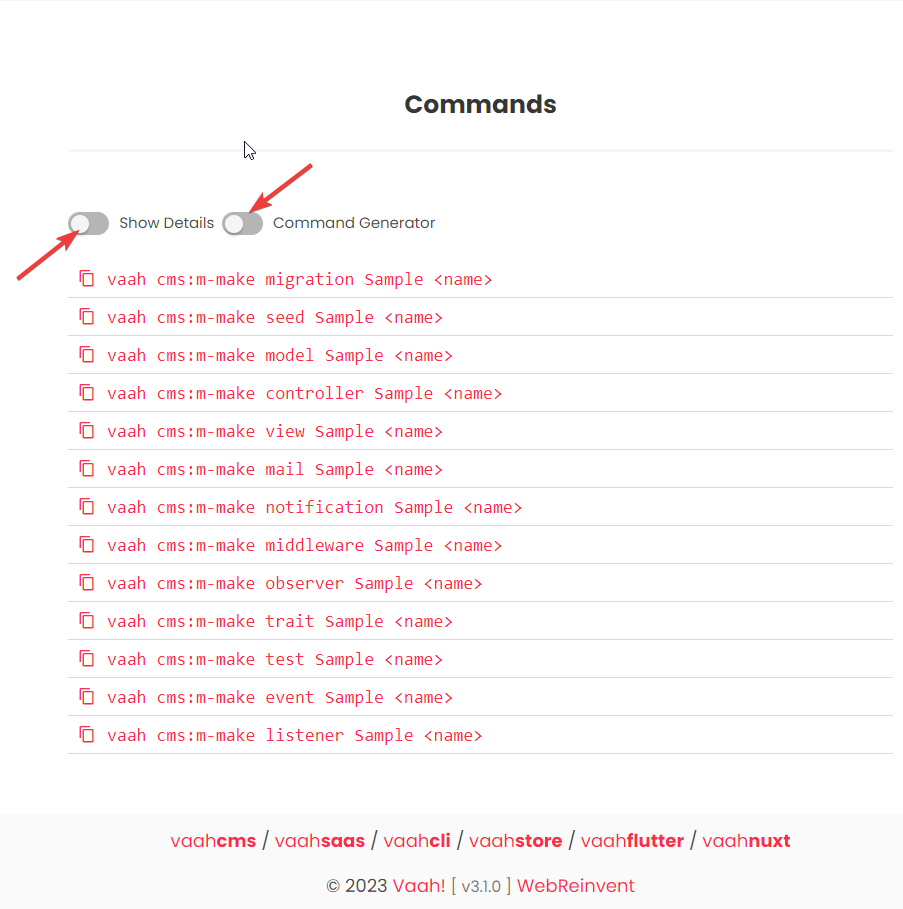
We will discuss both the points one by one.
1. Show Details :
This option will show you the description of each and every commands generated through VaahCLI.
Follow below image for reference:
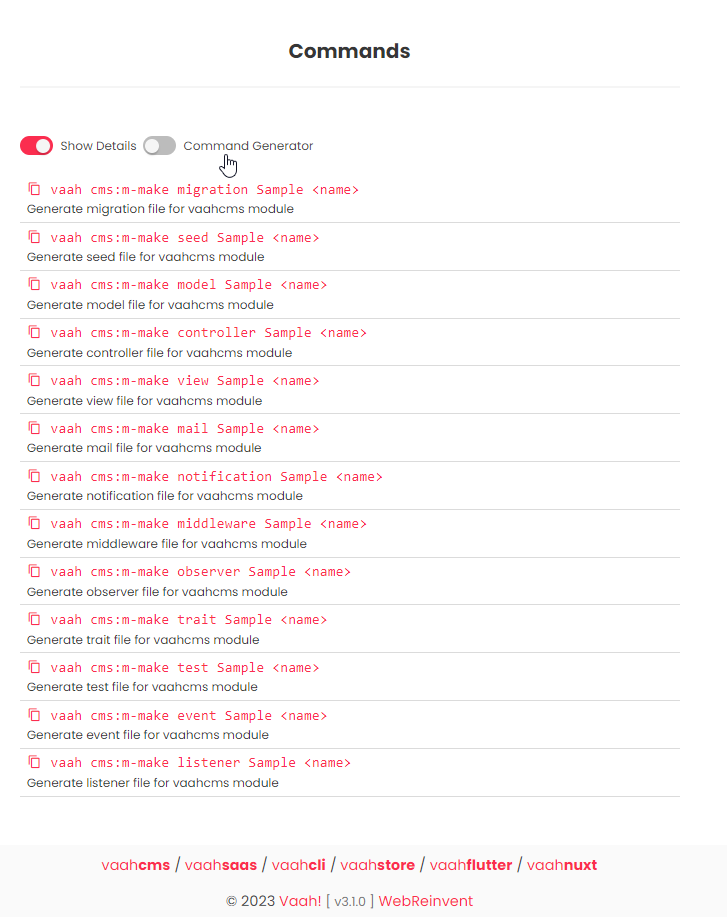
2. Command Generator :
When you enable this toggle button, there will be 3 radio buttons in front of you to choose from.
- Module
- Theme
- All
Follow below image for reference:
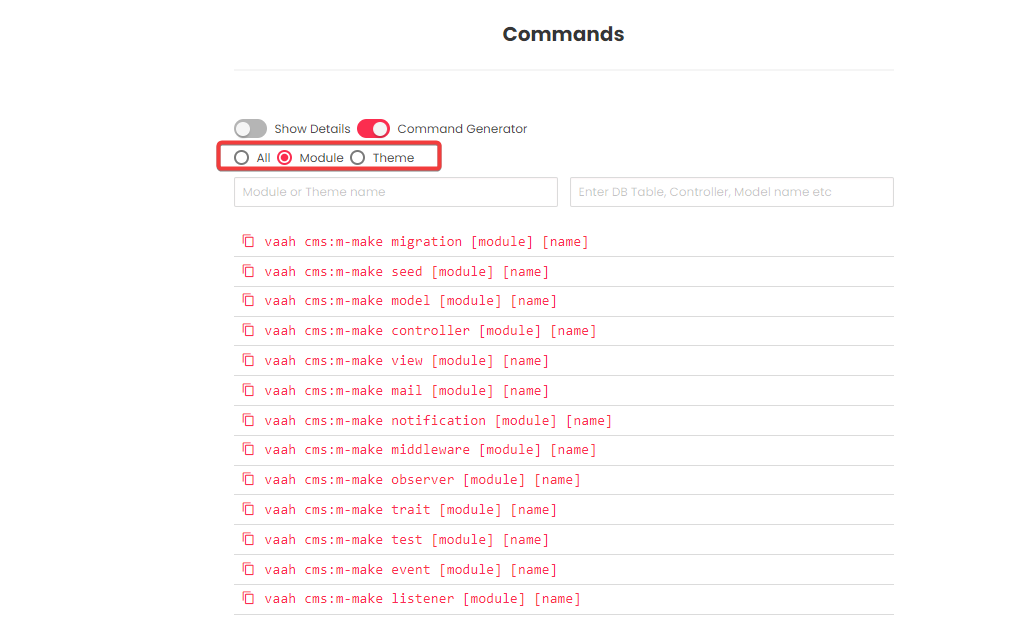
We will discuss all these options one by one
1. Module :
When you select this radio button, then Command Generator will generate commands for the Module only.
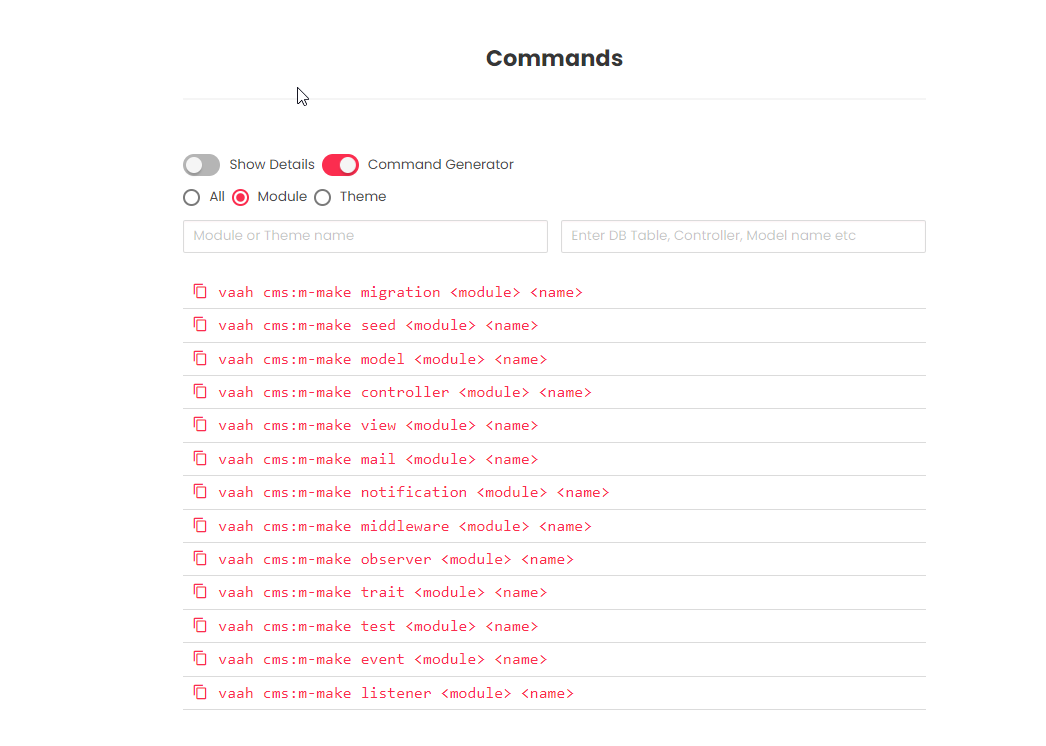
As you can see there are two input boxes, where you need to pass the inputs so that it can generate the commands for you.
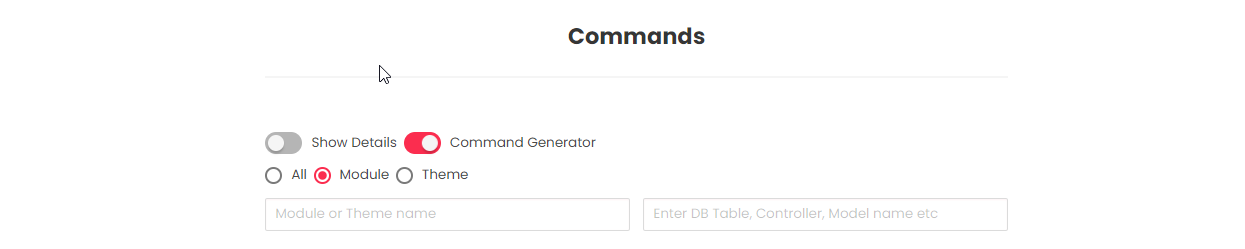
- In the first input box we need to pass our
Modulename. - In the second input box we need to pass table name or model name or Controller name.
Example1.
Suppose you want to create a Product Controller for Order module, then you just need to provide
these two as inputs in the text boxes provided. VaahCLI will take care of rest and generate the command for you in seconds.
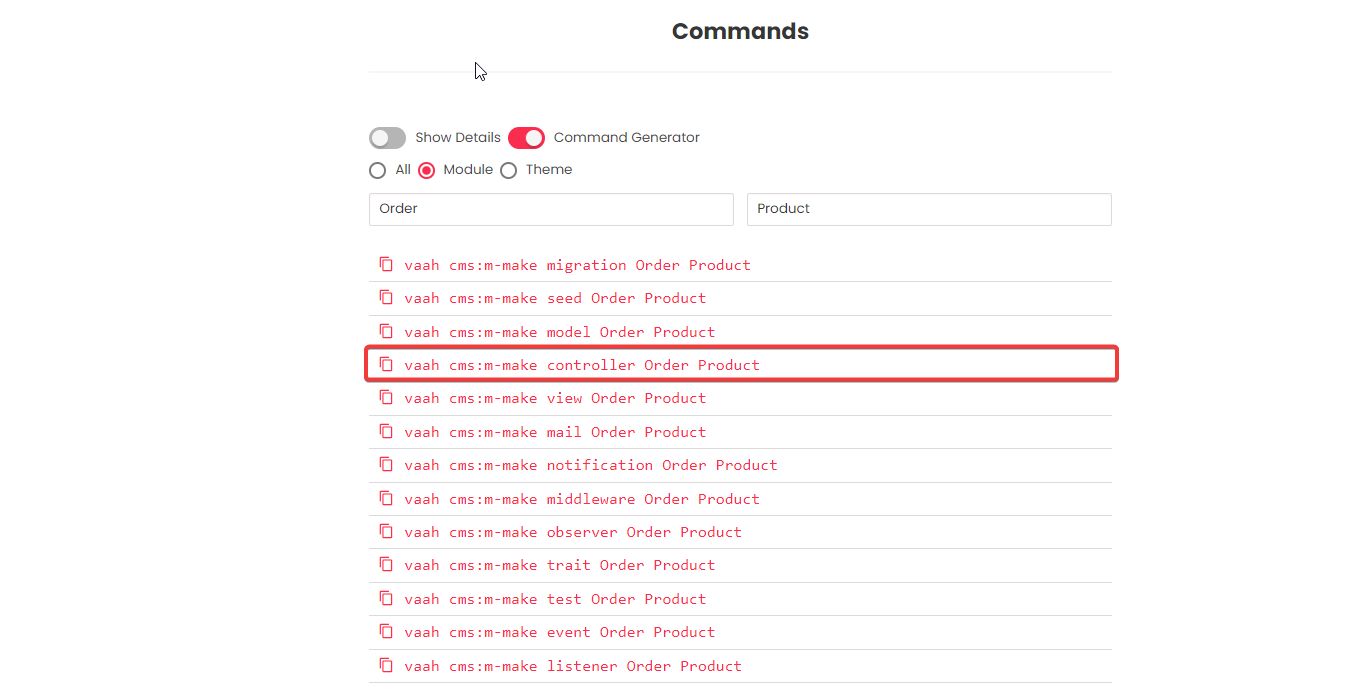
Example2.
Suppose you want to create a migration for Order module and you want your table name to be or_products.
You just need to pass these two in the input boxes provided and VaahCLI will take care of rest and generate the command for you
in seconds.
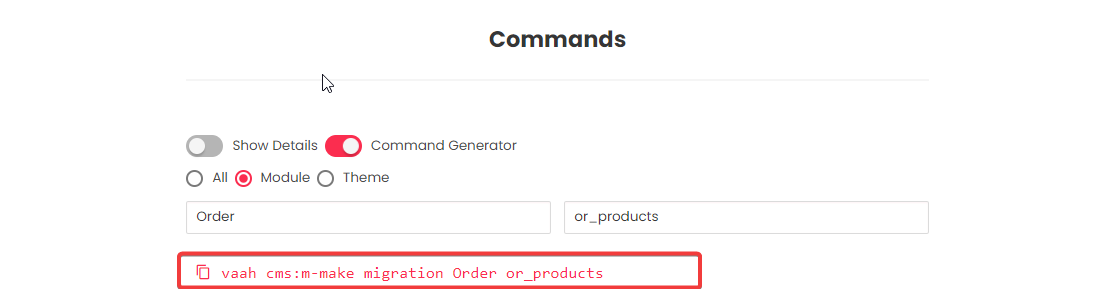
2. Theme:
When you select this radio button, then Command Generator will generate commands for the Theme only.
As you can see there are two input boxes, where you need to pass the inputs so that it can generate the commands for you.
- In the first input box we need to pass our
Themename. For example MyTheme - In the second input box we need to pass table name or model name or Controller name.
Example.
Suppose you want to create a ThemeController Controller for MyTheme theme, then you just need to provide
these two as inputs in the text boxes provided. VaahCLI will take care of rest and generate the command for you in seconds.
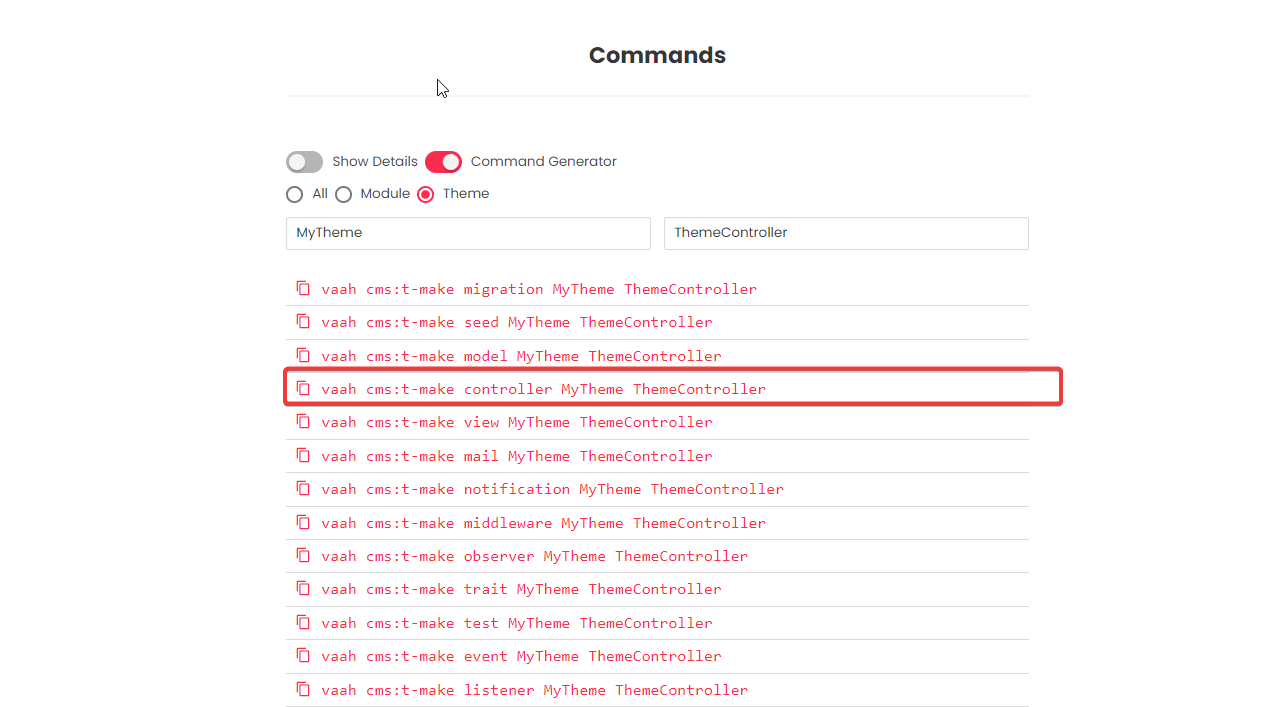
3. All:
When you select this radio button, then VaahCLI will show you all the commands available.
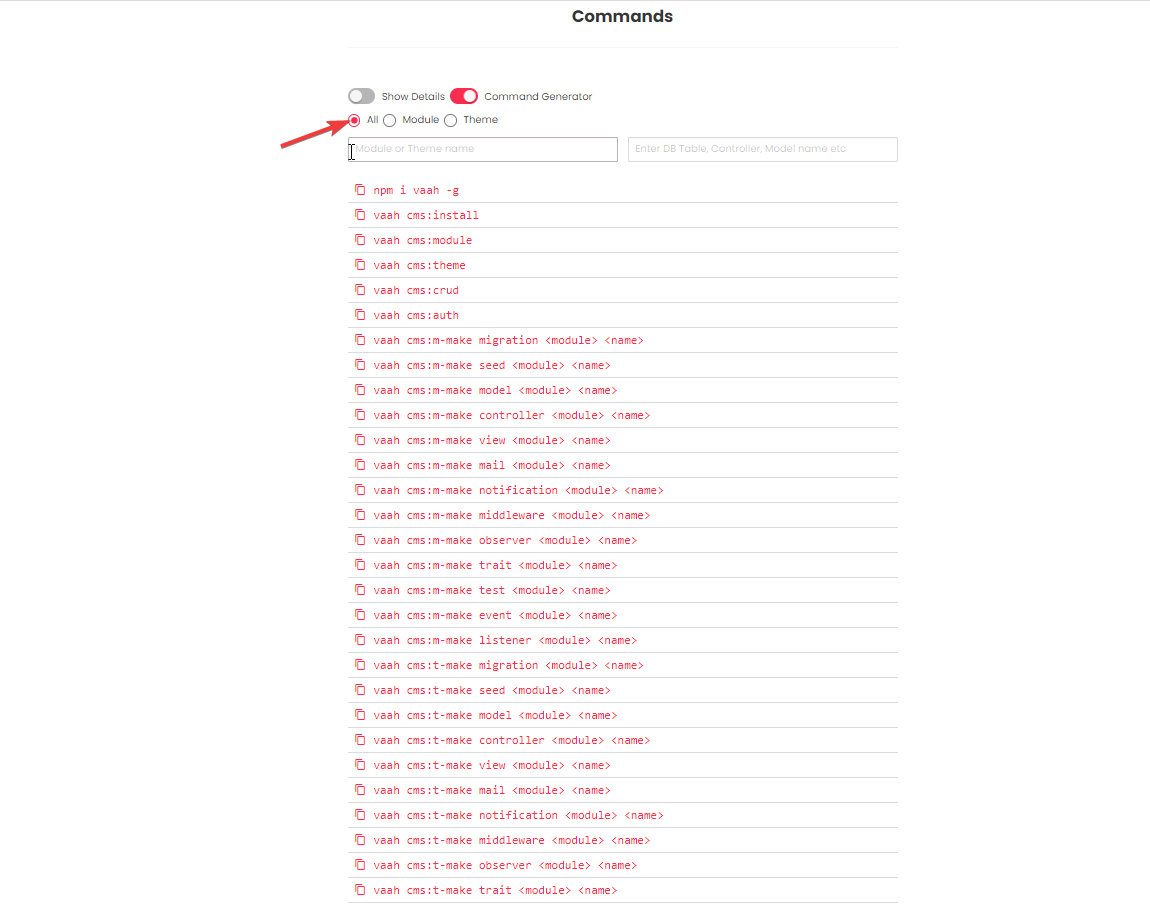
Here also there are also two input boxes, where you need to pass the inputs so that it can generate the commands for you.
- In the first input box you need to pass module name or theme name.
- In the second input box you need to pass table name or model name or Controller name.