Atoms
Tabs
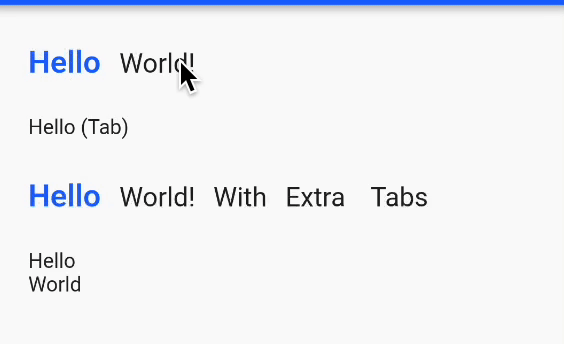
How to use?
Use TabOptions to show tabs section. You need to pass tabs parameter to have desired tabs in TabOptions class. tabs is of type List<TabOption>.
TabOption has two properties one name which will be displayed as title and other is tab which will holds the content to display when tab is selected.
TabOption(
name: 'Hello',
tab: Text('Hello (Tab)'),
),
TabOptions to show different tabs.
const TabOptions(
tabs: [
TabOption(
name: 'Hello',
tab: Text('Hello (Tab)'),
),
TabOption(
name: 'World!',
tab: Text('World! (Tab)'),
),
],
),
Source code:
import 'package:flutter/cupertino.dart';
import 'package:team/vaahextendflutter/helpers/constants.dart';
import 'package:team/views/pages/ui/components/section_title_selector.dart';
class TabOption {
final String name;
final Widget tab;
const TabOption({
required this.name,
required this.tab,
});
}
class TabOptions extends StatefulWidget {
const TabOptions({
Key? key,
required this.tabs,
}) : super(key: key);
final List<TabOption> tabs;
@override
State<TabOptions> createState() => _TabOptionsState();
}
class _TabOptionsState extends State<TabOptions> {
bool hasError = false;
@override
void initState() {
if (widget.tabs.isEmpty) {
hasError = true;
}
super.initState();
}
int _selectedIndex = 0;
@override
Widget build(BuildContext context) {
return hasError
? const Text('Something went wrong!')
: Column(
crossAxisAlignment: CrossAxisAlignment.start,
mainAxisSize: MainAxisSize.min,
children: [
Wrap(
crossAxisAlignment: WrapCrossAlignment.end,
children: [
for (int i = 0; i < widget.tabs.length; i++) ...[
sectionTitleSelector(
title: widget.tabs[i].name,
condition: _selectedIndex == i,
callback: () {
setState(() {
_selectedIndex = i;
});
},
),
verticalMargin12,
horizontalMargin12,
],
],
),
verticalMargin24,
widget.tabs[_selectedIndex].tab,
verticalMargin24,
],
);
}
}