Atoms
Input Date and Time
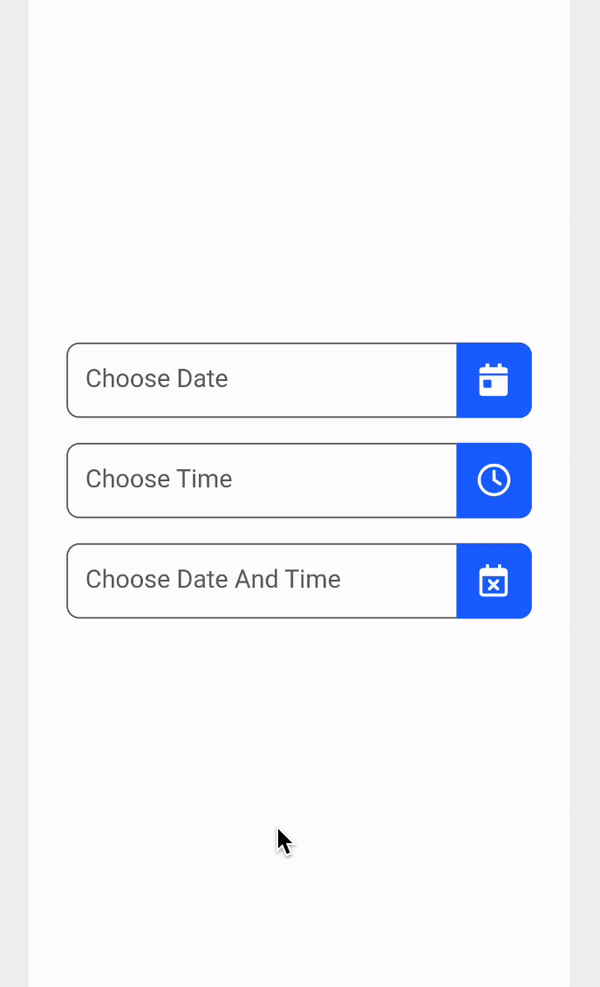
How to use?
label is mandatory property.
Use isEnabled to enable/ disable field.
const InputDateTime(
label: 'Choose Date',
isEnabled: false,
),
Use size to change size of field. valid values are: enum InputSize { extraSmall, small, medium, large, extraLarge }
const InputDateTime(
label: 'Choose Date',
size: InputSize.large,
),
Use iconBackgroundColor and iconColor to icon appearence.
const InputDateTime(
label: 'Choose Date',
iconBackgroundColor: Colors.pink,
iconColor: Colors.white,
),
Use callback to get selected value.
InputDateTime(
label: 'Choose Date',
callback: (value) {
print(value);
},
),
use validator and autoValidateMode to validate values.
InputDateTime(
label: 'Validator',
validator: (value) {
if (value!.isEmpty) return 'Invalid Value';
return null;
},
autoValidateMode: AutovalidateMode.always,
),
We majory have three kind of datetime inputs: Date Only, Time Only, and Date & Time Only
Date Only
InputDateTime(
label: 'Choose Date',
pickerType: PickerType.dateOnly,
callback: (date) {
if (date is DateTime) Log.info(date, disableCloudLogging: true);
},
),
Time Only
InputDateTime(
label: 'Choose Time',
pickerType: PickerType.timeOnly,
callback: (time) {
if (time is TimeOfDay) Log.info(time, disableCloudLogging: true);
},
),
Date and Time Both
InputDateTime(
label: 'Choose Date And Time',
pickerType: PickerType.dateAndTime,
callback: (datetime) {
if (datetime is DateTime) Log.info(datetime, disableCloudLogging: true);
},
),
Source Code
import 'package:flutter/material.dart';
import 'package:font_awesome_flutter/font_awesome_flutter.dart';
import '../../app_theme.dart';
import '../../helpers/constants.dart';
import '../../helpers/date_time.dart';
import '../../helpers/enums.dart';
import '../../services/logging_library/logging_library.dart';
enum PickerType { dateOnly, timeOnly, dateAndTime }
typedef ValidatorFun = String? Function(String?);
class InputDateTime extends StatefulWidget {
final String label;
final EdgeInsets padding;
final double borderRadius;
final bool isEnabled;
final InputSize size;
final PickerType pickerType;
final DateTime? initialDateTime;
final DateTime? firstDate;
final DateTime? lastDate;
final Color? iconBackgroundColor;
final Color? iconColor;
final AutovalidateMode? autoValidateMode;
final ValidatorFun? validator;
final Function(dynamic)? callback;
const InputDateTime({
super.key,
required this.label,
this.padding = allPadding12,
this.borderRadius = defaultPadding / 2,
this.isEnabled = true,
this.size = InputSize.medium,
this.pickerType = PickerType.dateOnly,
this.initialDateTime,
this.firstDate,
this.lastDate,
this.iconBackgroundColor,
this.iconColor,
this.autoValidateMode,
this.validator,
this.callback,
});
@override
State<InputDateTime> createState() => _InputDateTimeState();
}
class _InputDateTimeState extends State<InputDateTime> {
DateTime? date;
TimeOfDay? time;
final controller = TextEditingController();
@override
Widget build(BuildContext context) {
return TextFormField(
onTap: select,
decoration: InputDecoration(
contentPadding: widget.padding,
border: border(AppTheme.colors['black']!.shade400),
enabledBorder: border(AppTheme.colors['black']!.shade400),
disabledBorder: border(AppTheme.colors['black']!.shade300),
focusedBorder: border(AppTheme.colors['black']!.shade400),
errorBorder: border(AppTheme.colors['danger']!.shade400),
focusedErrorBorder: border(AppTheme.colors['danger']!.shade400),
errorStyle: TextStyle(color: AppTheme.colors['danger']!.shade400),
hintText: widget.label,
hintStyle: TextStyle(
fontSize: getFontSize(),
color: widget.isEnabled
? AppTheme.colors['black']!.shade400
: AppTheme.colors['black']!.shade300,
),
suffixIcon: InkWell(
onTap: select,
child: Container(
decoration: BoxDecoration(
borderRadius: BorderRadius.only(
topRight: Radius.circular(widget.borderRadius),
bottomRight: Radius.circular(widget.borderRadius),
),
color: widget.iconBackgroundColor ?? AppTheme.colors['primary'],
),
child: Column(
mainAxisAlignment: MainAxisAlignment.center,
children: [
FaIcon(
asset(),
size: getFontSize() * 1.3,
color: widget.iconColor ?? AppTheme.colors['white'],
),
],
),
),
),
),
controller: controller,
style: TextStyle(
fontSize: getFontSize(),
color: AppTheme.colors['black']!.shade400,
),
enabled: widget.isEnabled,
readOnly: true,
validator: widget.validator,
autovalidateMode: widget.autoValidateMode,
);
}
OutlineInputBorder border(Color color) {
return OutlineInputBorder(
borderRadius: BorderRadius.circular(widget.borderRadius),
borderSide: BorderSide(
width: 1,
color: color,
),
);
}
double getFontSize() {
switch (widget.size) {
case InputSize.extraSmall:
return AppTheme.extraSmall;
case InputSize.small:
return AppTheme.small;
case InputSize.large:
return AppTheme.large;
case InputSize.extraLarge:
return AppTheme.extraLarge;
default:
return AppTheme.medium;
}
}
IconData asset() {
switch (widget.pickerType) {
case PickerType.dateOnly:
return FontAwesomeIcons.calendarDay;
case PickerType.timeOnly:
return FontAwesomeIcons.clock;
case PickerType.dateAndTime:
return FontAwesomeIcons.calendarXmark;
default:
return FontAwesomeIcons.circleExclamation;
}
}
void select() async {
switch (widget.pickerType) {
case PickerType.dateOnly:
await datePicker();
if (date != null) {
controller.text = date!.toFullDateString;
} else {
controller.text = '';
}
if (widget.callback != null) widget.callback!(date);
break;
case PickerType.timeOnly:
await timePicker();
if (time != null) {
controller.text = time!.toHMaa;
} else {
controller.text = '';
}
if (widget.callback != null) widget.callback!(time);
break;
case PickerType.dateAndTime:
await datePicker();
if (date != null) {
await timePicker();
}
if (date == null || time == null) {
controller.text = '';
if (widget.callback != null) widget.callback!(null);
} else {
final DateTime datetime =
DateTime(date!.year, date!.month, date!.day, time!.hour, time!.minute);
controller.text = datetime.toFullDateTimeString;
if (widget.callback != null) widget.callback!(datetime);
}
break;
default:
Log.exception('Error in date time input', disableCloudLogging: true);
}
}
Future<void> datePicker() async {
date = await showDatePicker(
context: context,
initialDate: widget.initialDateTime ?? DateTime.now(),
firstDate: widget.firstDate ?? DateTime(2000),
lastDate: widget.lastDate ?? DateTime(2050),
);
return;
}
Future<void> timePicker() async {
time = await showTimePicker(
context: context,
initialTime: TimeOfDay.fromDateTime(
widget.initialDateTime ?? DateTime.now(),
),
);
return;
}
}