Local
Console Logs
Introduction
Dependencies
Developer Guide
- Developer should never use this directly, use Logging Library instead.
Log types
Currently, our console logs are of 5 types.
- log
- info
- success
- warning
- danger
- transaction
Different types will print logs in different colors. the log will be in grey, info in blue, success in green, warning in yellow, and danger will be in red.
Dependencies
colorize: ^3.0.0
Use cases
use cases
- To log transaction time
- To see formatted (prettier) objects in the console easily readable by the human eye
- To easily differentiate between different kinds of events.
Internal use (in logging_library.dart only)
Call static methods of the Console class to log the events.
Console.log("Message");
Console.info("Message");
Console.success("Message");
Console.warning("Message");
Console.danger("Message");
Output:

To print data, as the second argument pass the data
Map<String, dynamic> data = {
"first_key": "value",
"second_key": [
{"key": "value"},
{"key": "updated_value"},
],
};
Console.success('data', data);
Output:
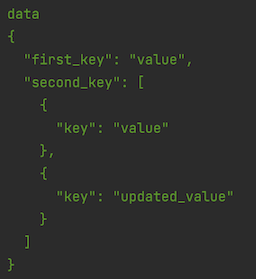
Console.logTransaction(
execute: () async => {},
details: const TransactionDetails(
name: 'idle transaction',
operation: 'idle',
),
);
Console.logTransaction(
execute: Api.ajax('api.vaah.dev'),
details: const TransactionDetails(
name: 'get root route of vaah api',
operation: 'read',
),
);
console.dart
import 'dart:convert';
import 'package:colorize/colorize.dart';
import 'package:flutter/material.dart';
import '../models/log.dart';
class Console {
static void _printChunks(Colorize text) {
final RegExp pattern = RegExp('.{1,800}'); // 800 is the size of each chunk
pattern.allMatches(text.toString()).forEach(
(RegExpMatch match) => debugPrint(
match.group(0),
),
);
}
static void _printLog(Colorize text) {
_printChunks(text);
}
static String _parseData(Object? data) {
try {
JsonEncoder encoder = const JsonEncoder.withIndent(' ');
return encoder.convert(data).toString();
} catch (err) {
danger("Cannot parse the data, please check the type of data!");
return '';
}
}
static void log(String text, [Object? data]) {
Colorize txt = Colorize(text);
_printLog(txt);
if (data != null) {
Colorize dataColor = Colorize(_parseData(data));
dataColor.white();
_printLog(dataColor);
}
}
static void info(String text, [Object? data]) {
Colorize txt = Colorize(text);
txt.blue();
_printLog(txt);
if (data != null) {
Colorize dataColor = Colorize(_parseData(data));
dataColor.blue();
_printLog(dataColor);
}
}
static void success(String text, [Object? data]) {
Colorize txt = Colorize(text);
txt.green();
_printLog(txt);
if (data != null) {
Colorize dataColor = Colorize(_parseData(data));
dataColor.green();
_printLog(dataColor);
}
}
static void warning(String text, [Object? data]) {
Colorize txt = Colorize(text);
txt.yellow();
_printLog(txt);
if (data != null) {
Colorize dataColor = Colorize(_parseData(data));
dataColor.yellow();
_printLog(dataColor);
}
}
static void danger(String text, [Object? data]) {
Colorize txt = Colorize(text);
txt.red();
_printLog(txt);
if (data != null) {
Colorize dataColor = Colorize(_parseData(data));
dataColor.red();
_printLog(dataColor);
}
}
static logTransaction({
required Function execute,
required TransactionDetails details,
}) async {
final DateTime start = DateTime.now();
await execute();
final DateTime end = DateTime.now();
final diff = end.difference(start);
success('------------- execution details -------------');
info('Transaction Name: ${details.name} | Operation: ${details.operation}');
if (null != details.description && details.description!.isNotEmpty) {
info('Description: ${details.description}');
}
info('Execution time in milliseconds: ${diff.inMilliseconds}');
}
}