Core
Debug panel
Dependencies
- This panel uses EnvironmentConfig, thus depending on the env.dart file.
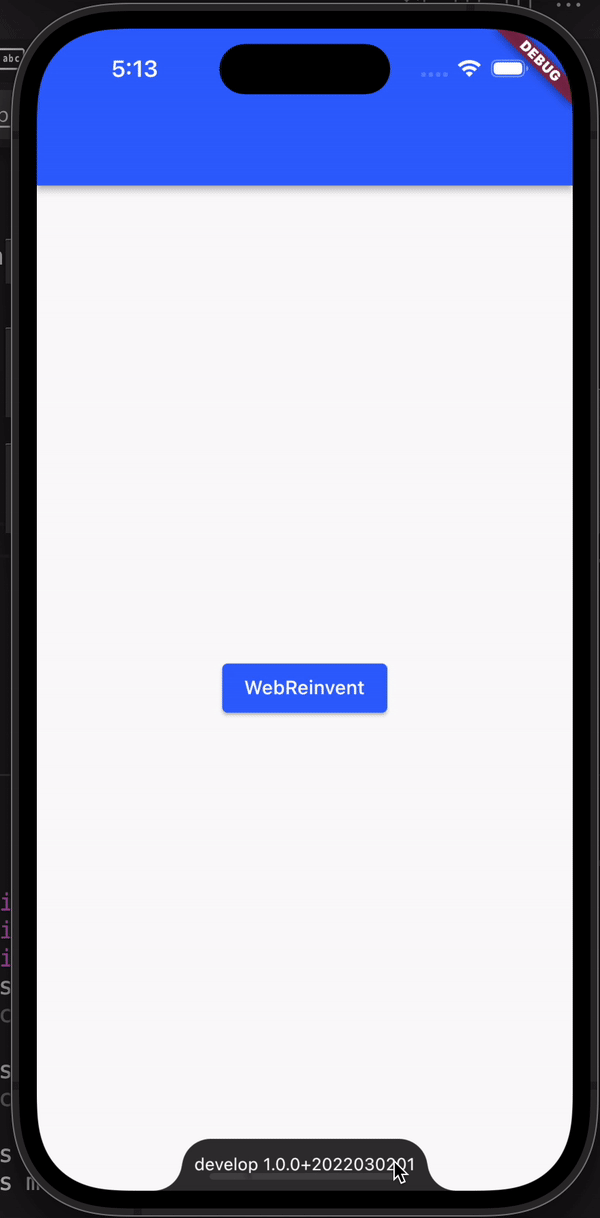
Debug panel will be visible only if showDebugPanel is set to true for EnvironmentConfig in the env.dart file. You can change the color of the tag by setting the debugPanelColor variable for your EnvironmentConfig.
Note:
Remember showDebugPanel for production should always be false in the Environment configuration in the env.dart file.
'production': defaultConfig.copyWith(
...
showDebugPanel: false,
),
Make the panel visible on a specific screen
final _navigatorKey = GlobalKey<NavigatorState>();
class MyPage extends StatelessWidget {
const MyPage({Key? key}) : super(key: key);
@override
Widget build(BuildContext context) {
return DebugWidget(
navigatorKey: _navigatorKey,
child: Container(),
);
}
}
Make the panel visible on every screen using central implementation.
NOTE:
You have to write the below code in MaterialApp, and that will show the tag panel on each screen. You don't have to wrap any other screen/ widget, or you don't have to extend any screen/widget with DebugWidget.
In the file containing the material app paste this code after imports
final _navigatorKey = GlobalKey<NavigatorState>();
In the material app paste, this code and panel will be visible on all pages.
return MaterialApp(
builder: (BuildContext context, Widget? child) {
return DebugWidget(
navigatorKey: _navigatorKey,
child: child!,
);
},
);