Product Variation Crud
Purpose
Product variation refers to the range of options, versions, or variations that a specific product can have within a product line. It involves offering customers different choices in terms of features, specifications, designs, sizes, colors, or other attributes. The goal of introducing product variation is to cater to the diverse preferences, needs, and requirements of consumers, ultimately enhancing customer satisfaction and expanding the market reach of the product.
Features & Demos
The Product variation CRUD (Create, Read, Update, Delete) functionality offers a wide range of features,
including the ability to display all Product Variation. Furthermore, it provides bulk actions that allow you
to delete multiple pieces of Product Variation with a single click and update Product Variation, offering the following features:
- Create a New
Product Variation - Edit/Update the details of an already existing
Product Variation. - Clone
Product Variationdetails. - Autofill
Product Variationfields. - Sort the
Product Variationlist in ascending/descending order. - Perform Bulk Actions to change the status, trash, or delete
Product Variation. - List All existing
Product Variation. - Filter the
Product Variationlist by searching using differentfields. - Filter the
Product Variationlist by different status, including trashedProduct Variation. - Delete an existing
Product Variation. - Delete or temporarily trash an already existing
Product Variation.
Overview Of Product Variation Crud
First time when you interact with Product Variation CRUD in VaahStore, it will appear like this: at the top,
you'll find Product Variation name, along with options such as a Create button for adding new product variation,
a Reload button for retrieving the entire list of data, and a dropdown button for creating multiple entries with a single click.
And a left-side you can access all other crud like store, vendor etc.
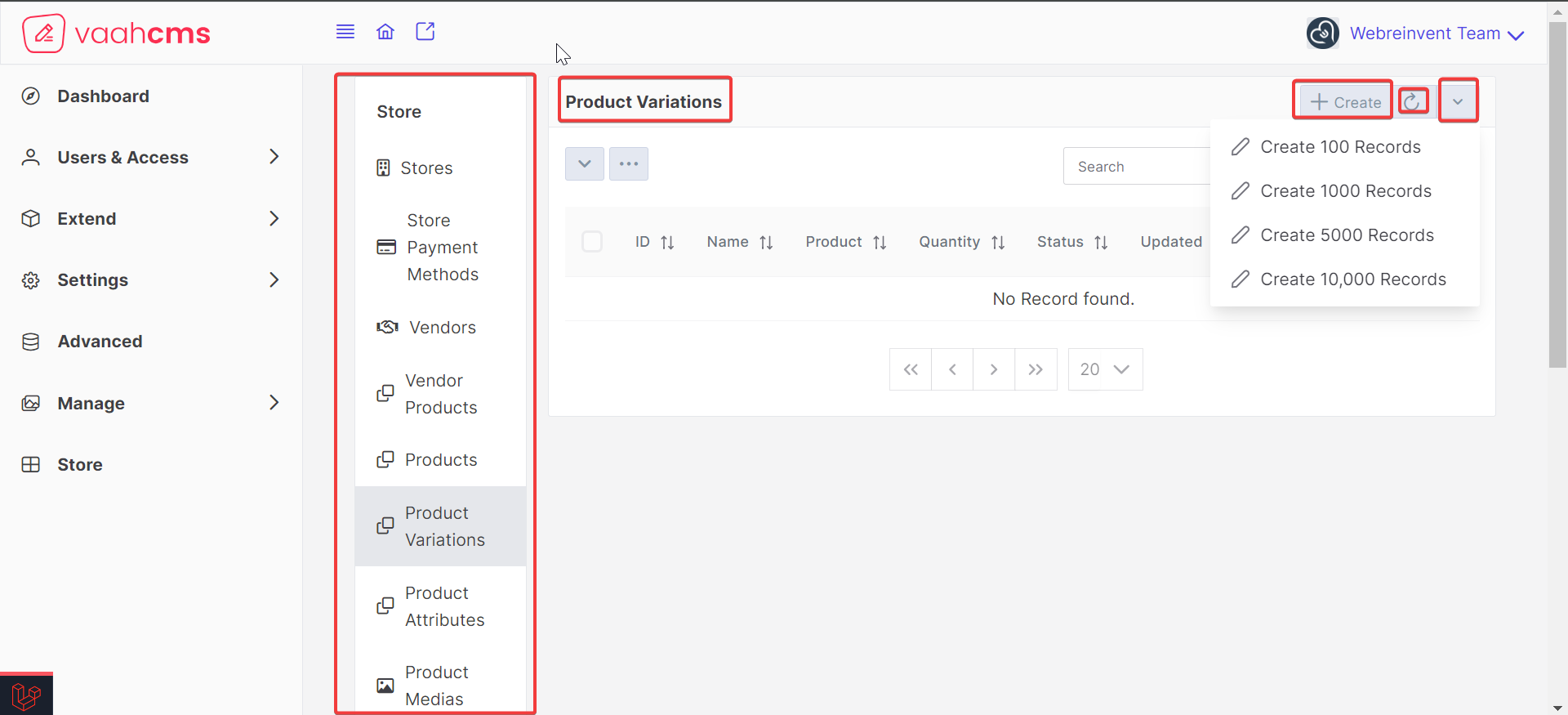
At the bottom, you'll find two toggle menus, each offering distinct features.
The first menu allows you to perform specific actions on individual data entries, such as activation, deactivation, deletion, and trashing.
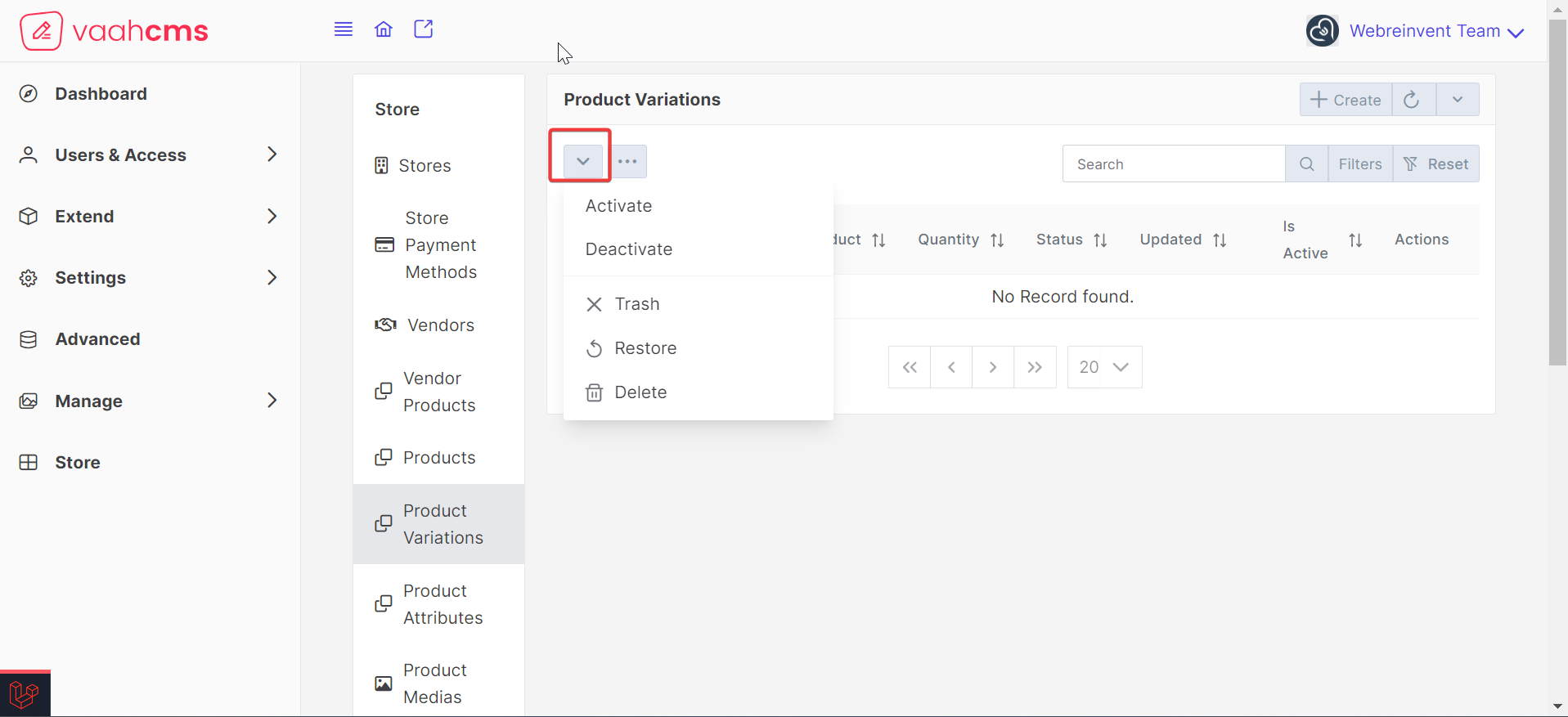
The other menu provides bulk actions, enabling you to perform actions on multiple data entries at once, such as deleting all data or activating all data. Additionally, in the right corner,
there is a search bar that allows you to search for specific data in the list. Further options include a filter button and a filter reset button for data filtering.
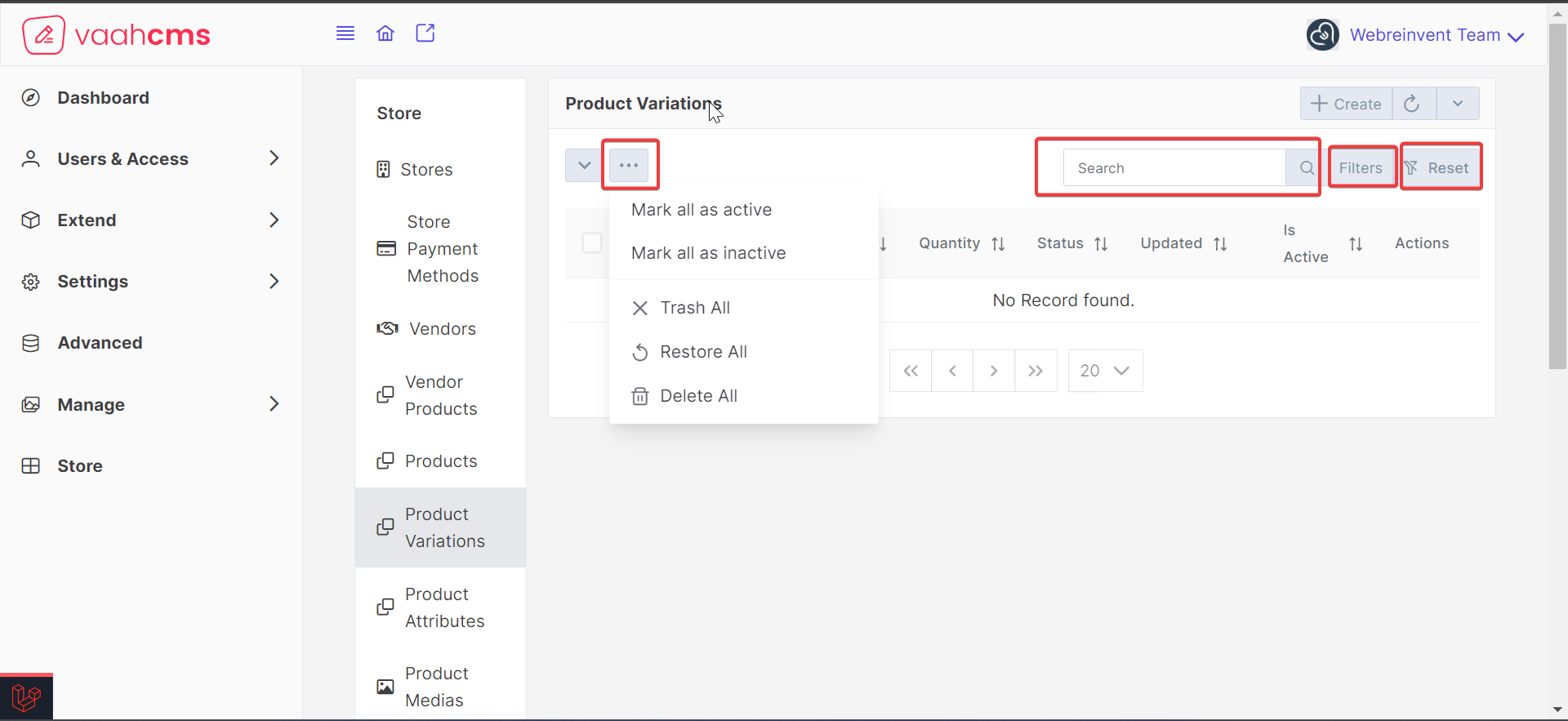
At the bottom, you'll find a table with column names, and there's also a pagination section. You have the option to customize the pagination according to your preference. By default, it displays 20 data entries per page, but you can adjust this setting to determine how many data entries you want to see on a single page. It's entirely up to you.
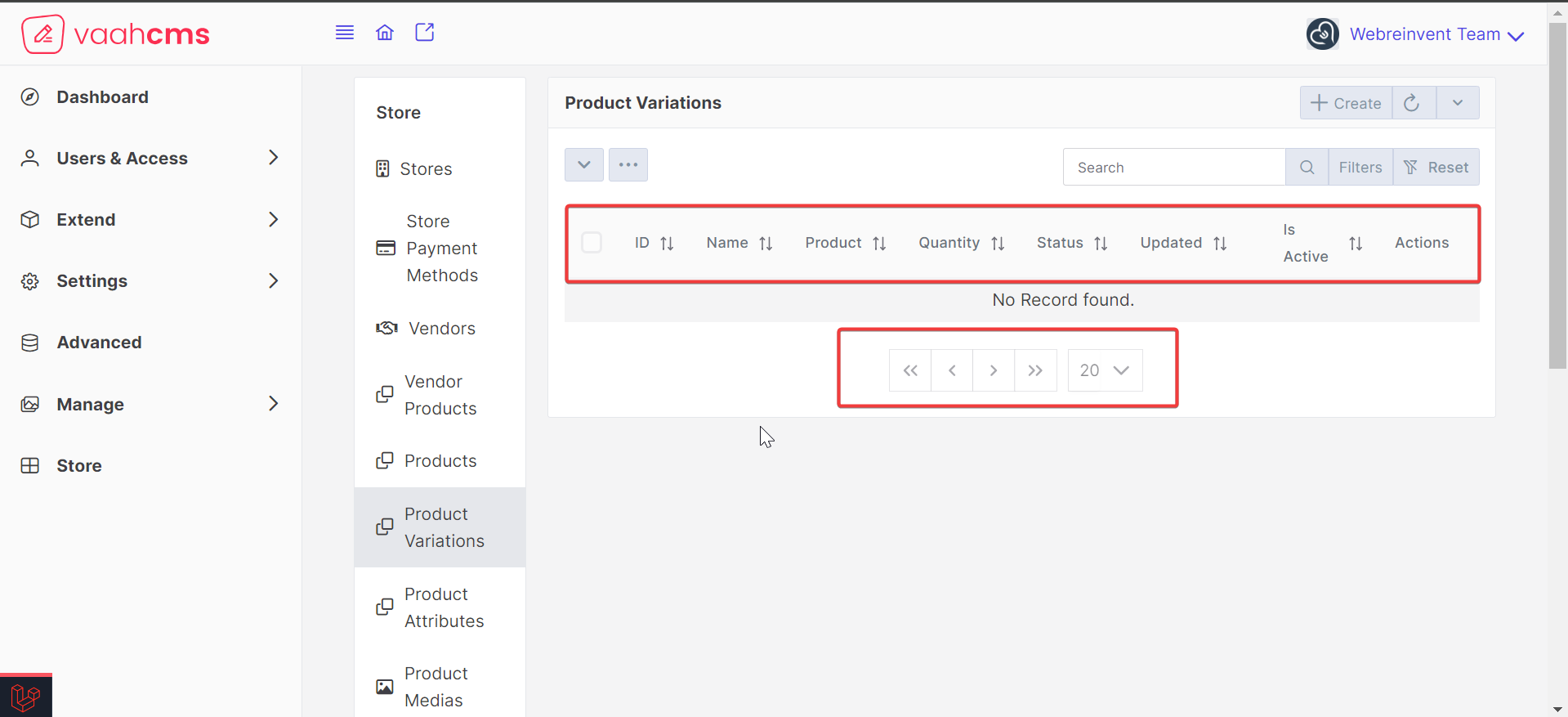
How to create a product variation ?
As discussed in the above section of overview of product variation, simply click on the Create button,
fill in all the mandatory fields (we will discuss all the fields later), and then click on the
Create & New button. You can follow the image below for creating a product variation.
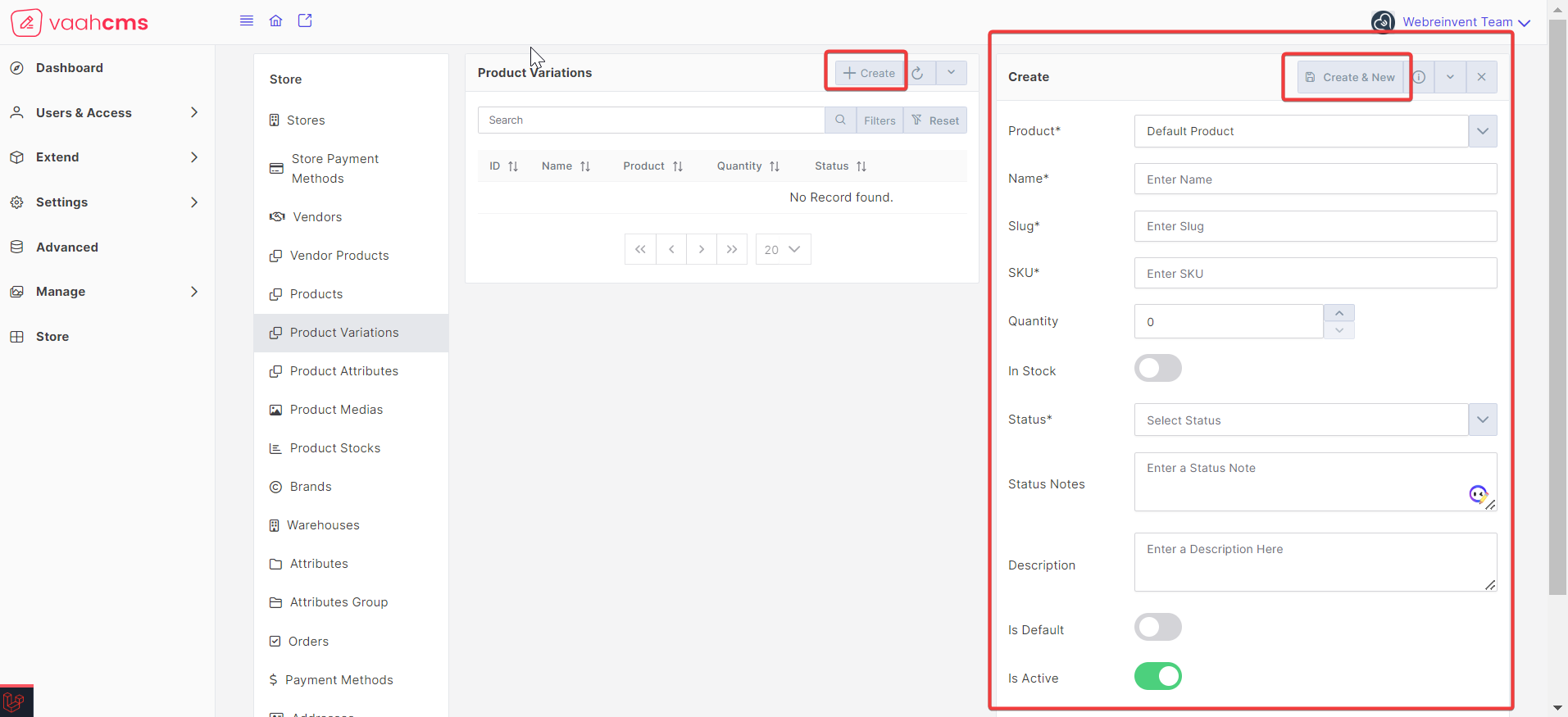
Requirement to create a Product Variation
| Fields | Descriptions | |
|---|---|---|
| Product | Use this field to select the product for the variation. Initially, it comes with the default product, you can change this as well. | |
| Name | This field contains the name of the product variation. | |
| SKU | Use this field to specify the SKU for the variation. | |
| Quantity | Use this field to define the quantity for the variation. | |
| Price | Use this field to set the price for the variation. | |
| Status | Use this field to determine the status of the product variation. | |
| Status Notes | Use this field to provide notes describing your decision for any status. | |
| Description | Use this field to provide a description for your product variation. | |
| Is Default | Use this field to make the current product variation the default option for VaahStore. | |
| Is Active | Use this field to activate or deactivate your product variation. |
How to update a product variation ?
To edit the product variation, click on the update (pencil) button as shown in the image. This will open the update form where you can view all the product variation fields. Simply edit the desired fields and click the save button in the form above to apply the changes.
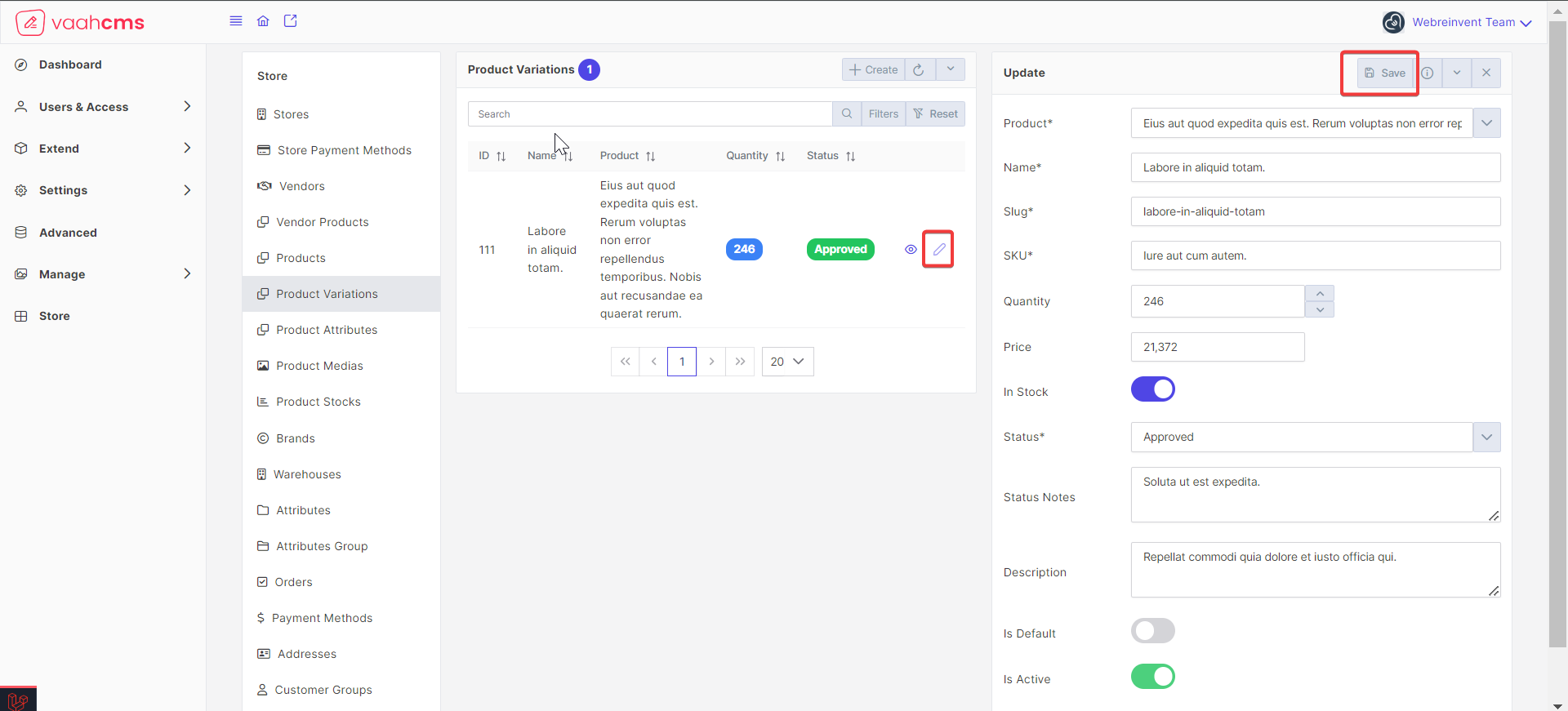
NOTE
Before updating the product variation, remember to create one first! 😄
Update Form Features
When you click on the Update button and the form opens, it not only provides the Save
functionality but also offers options such as Trash, Delete, Save-and-New, and more.
In the image below, you can see the various features available in the update form. we will discuss
all the feature of update form below.
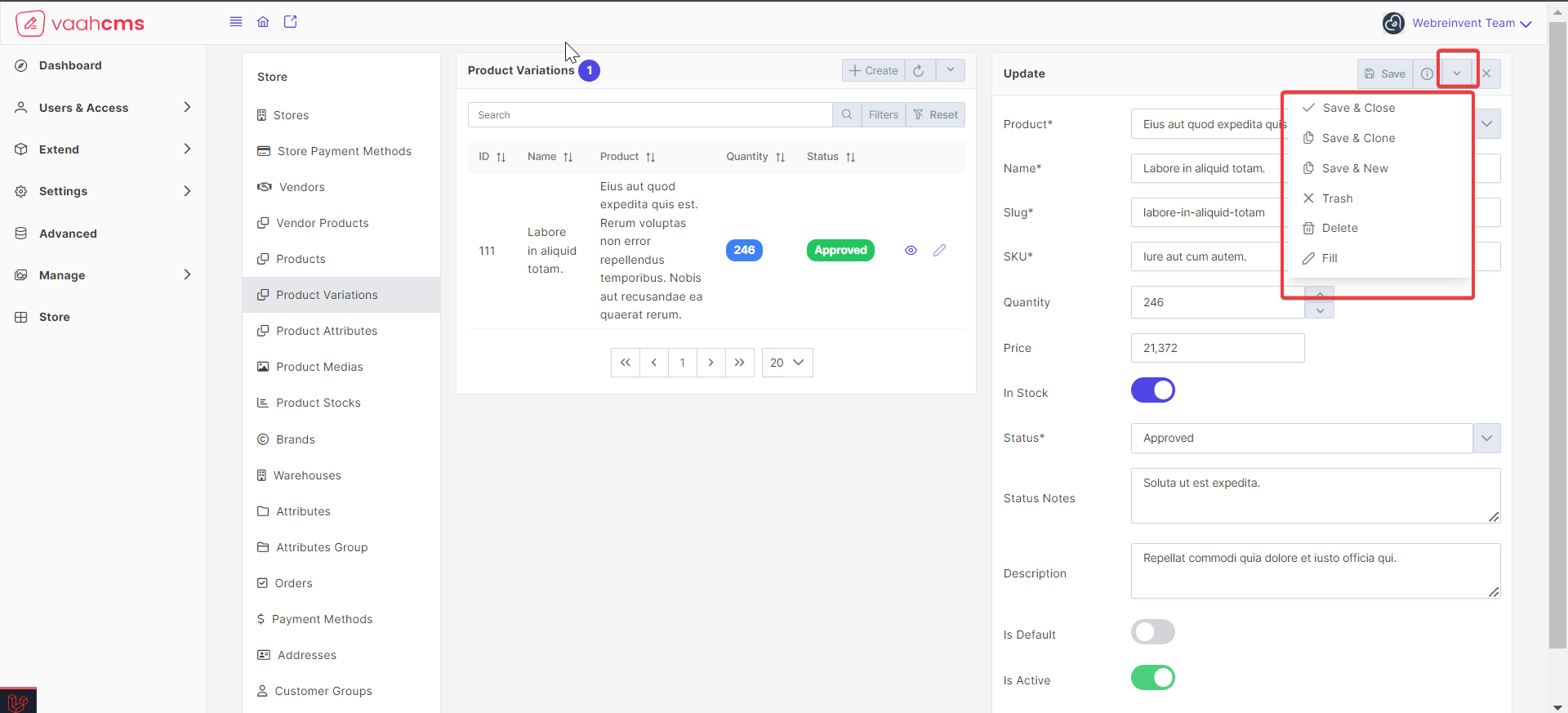
1. Save And Close
The save and close functionality is designed to assist you in saving your changes and closing the
updated form. The save and close operation functions similarly
to the create and close process when generating product variations. Whether you are creating or updating,
this feature offers specific functionalities. During an update, it provides certain features,
mirroring those available during the creation of a new product variation.
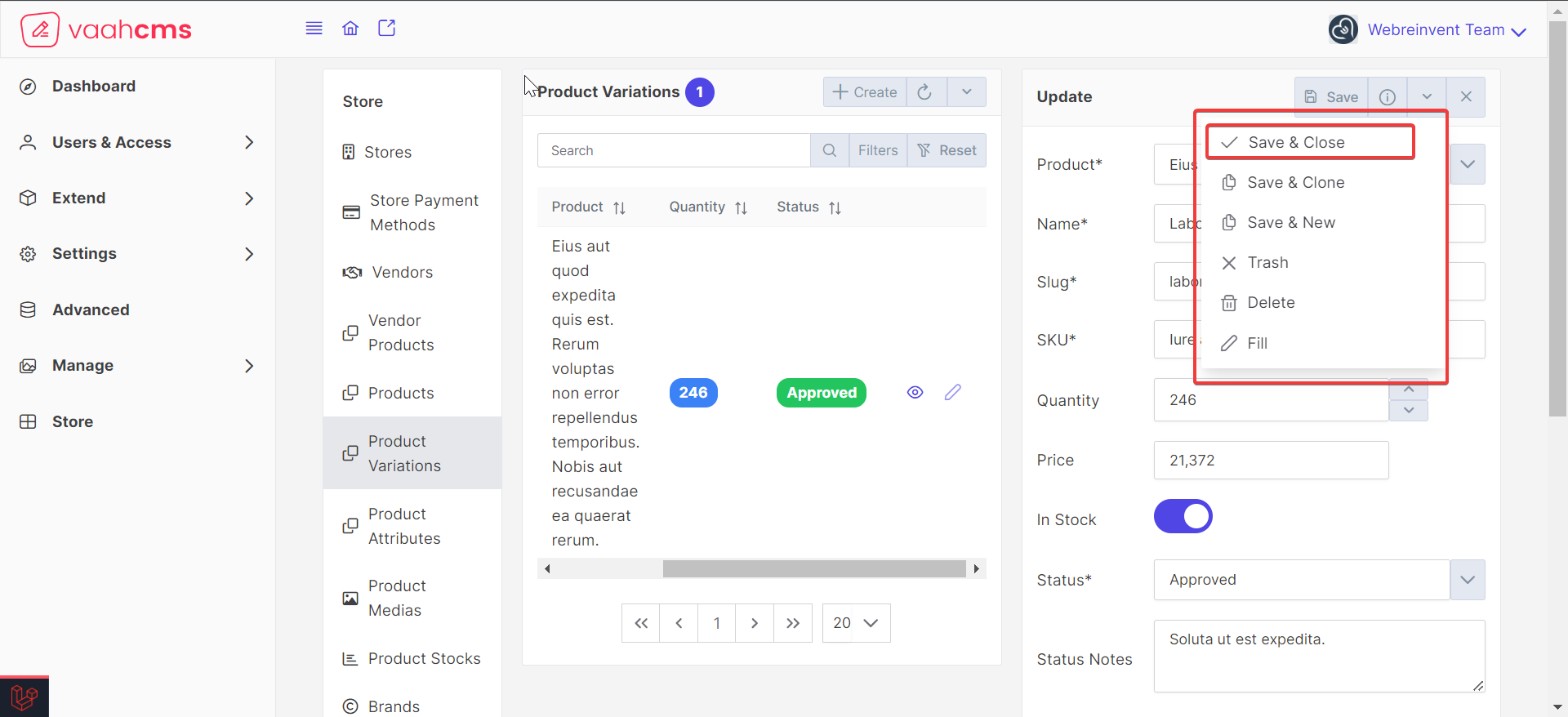
Here is the Create and Close functionality, visible in the image below, which is used during the creation of a product variation.
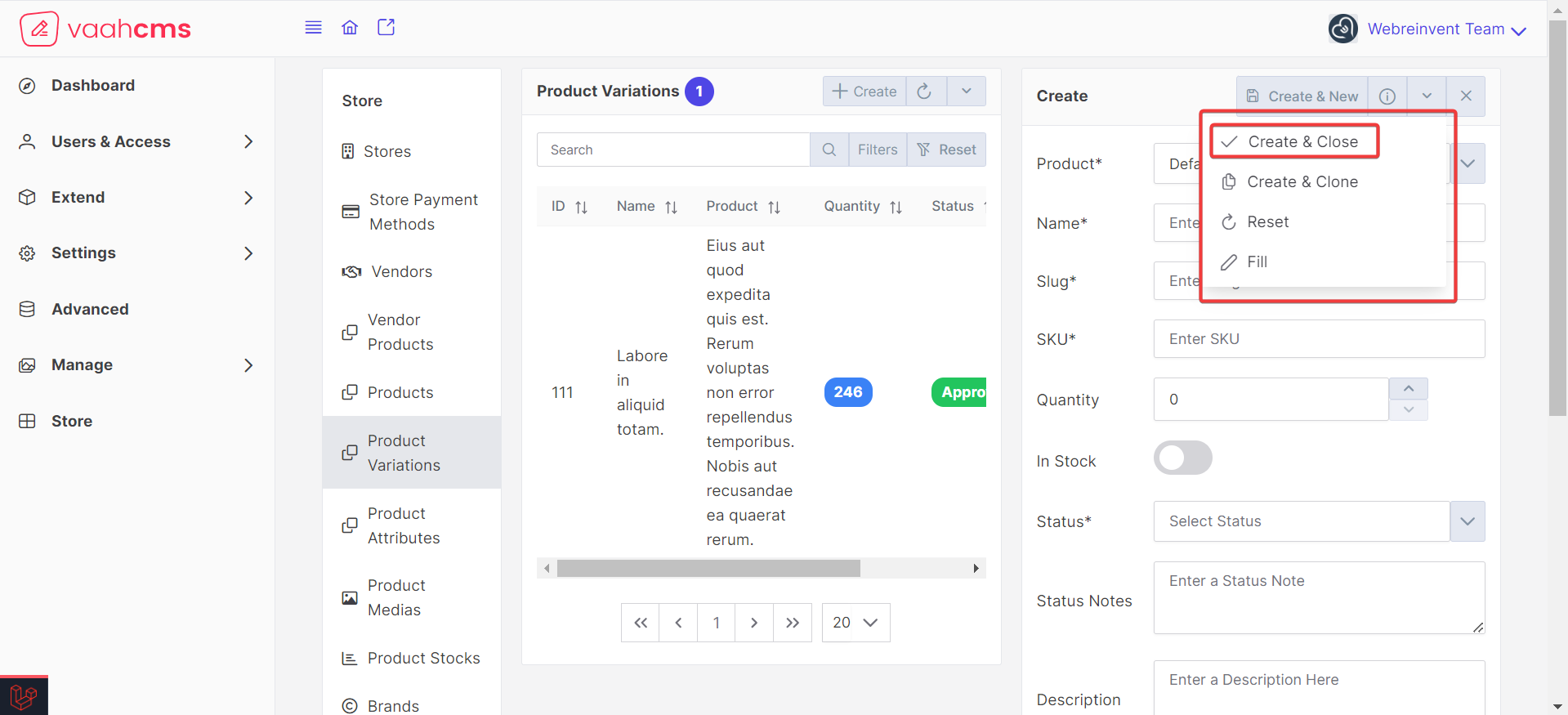
2. Save And Clone
Similar to save and close, the save and clone functionality is employed to preserve all existing
details and data of a specific record in a new form. This design is particularly useful when certain
records share identical fields with only minor differences. Instead of recreating these records and
manually inputting all the fields, which can be time-consuming, Vaahstore helps you save a significant
amount of time through the save-and-clone functionality. This feature is available in both the
creation and update forms, and you can refer to the image below for guidance.
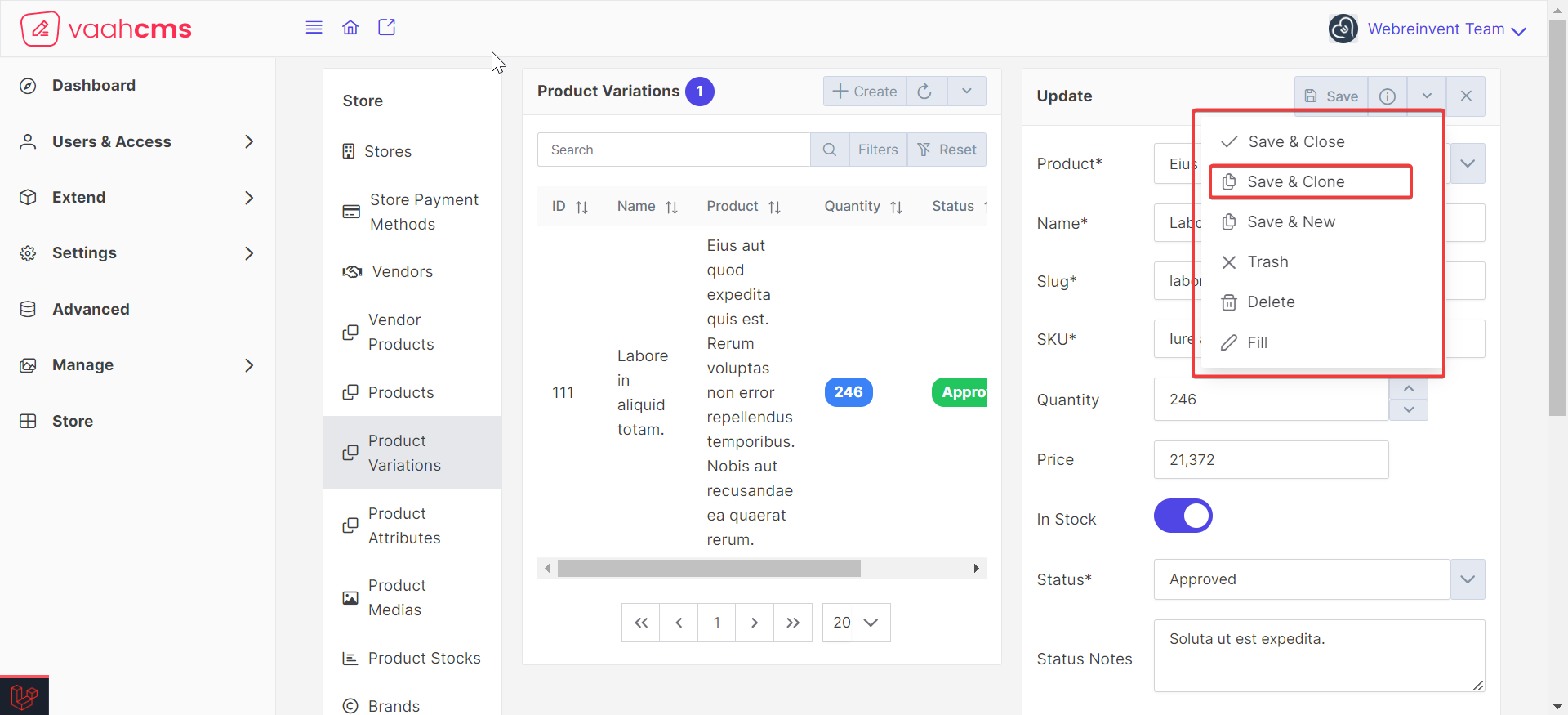
Here is the Create and Clone functionality, visible in the image below, which is used during the creation of a product variation.
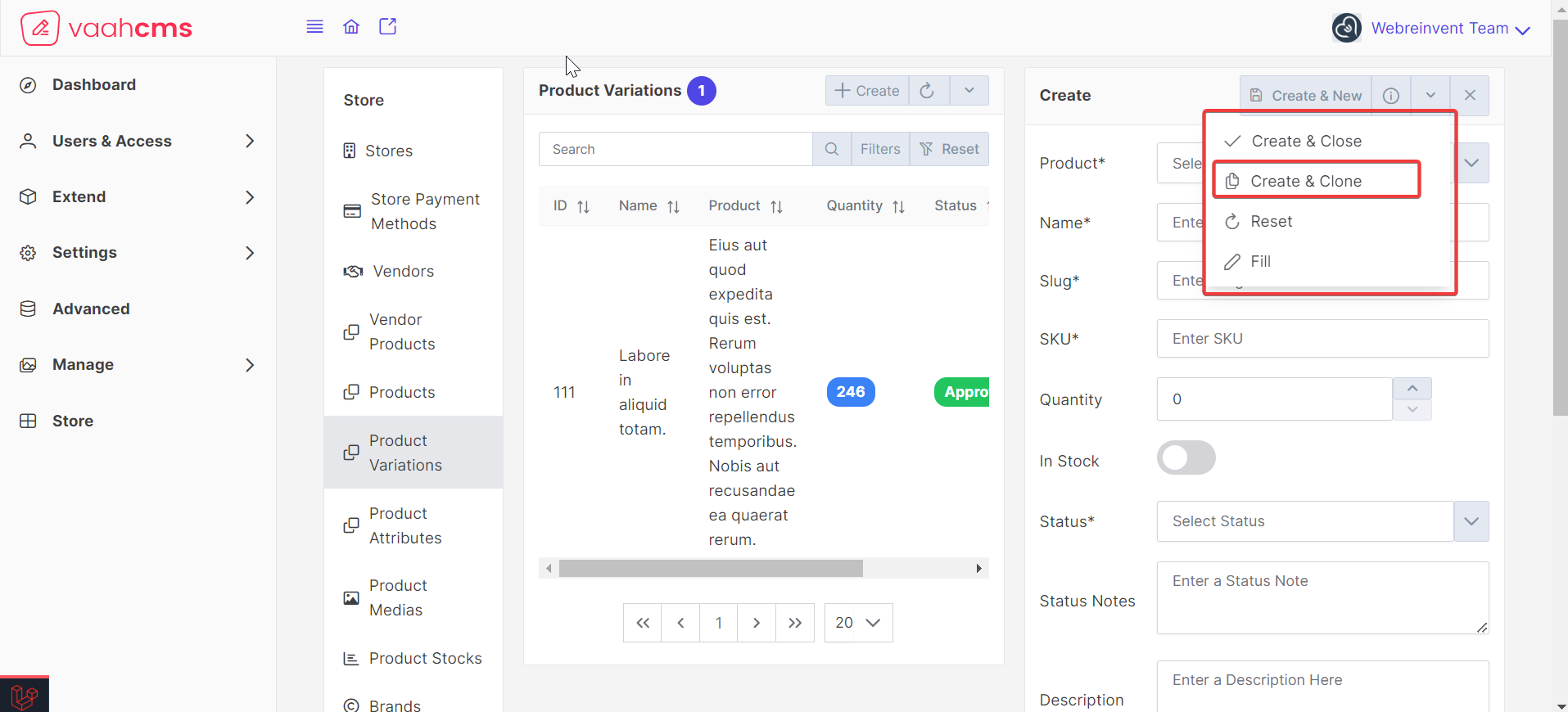
3. Save And New
Save and New is a novel functionality recently introduced in Vaahstore, offering significant
time-saving benefits. It is designed to preserve your existing data while concurrently opening a
new form, thus optimizing your time utilization. In typical scenarios, when updating records, you are
required to close the update form, and when creating a new record, you must open the create form,
involving separate steps that consume time. With Vaahstore's introduction of Save and New, you no
longer need to close the update form and then click on the create button to initiate record creation.
This innovative feature combines these two operations seamlessly—simply click on Save and New to
accomplish the same task efficiently.
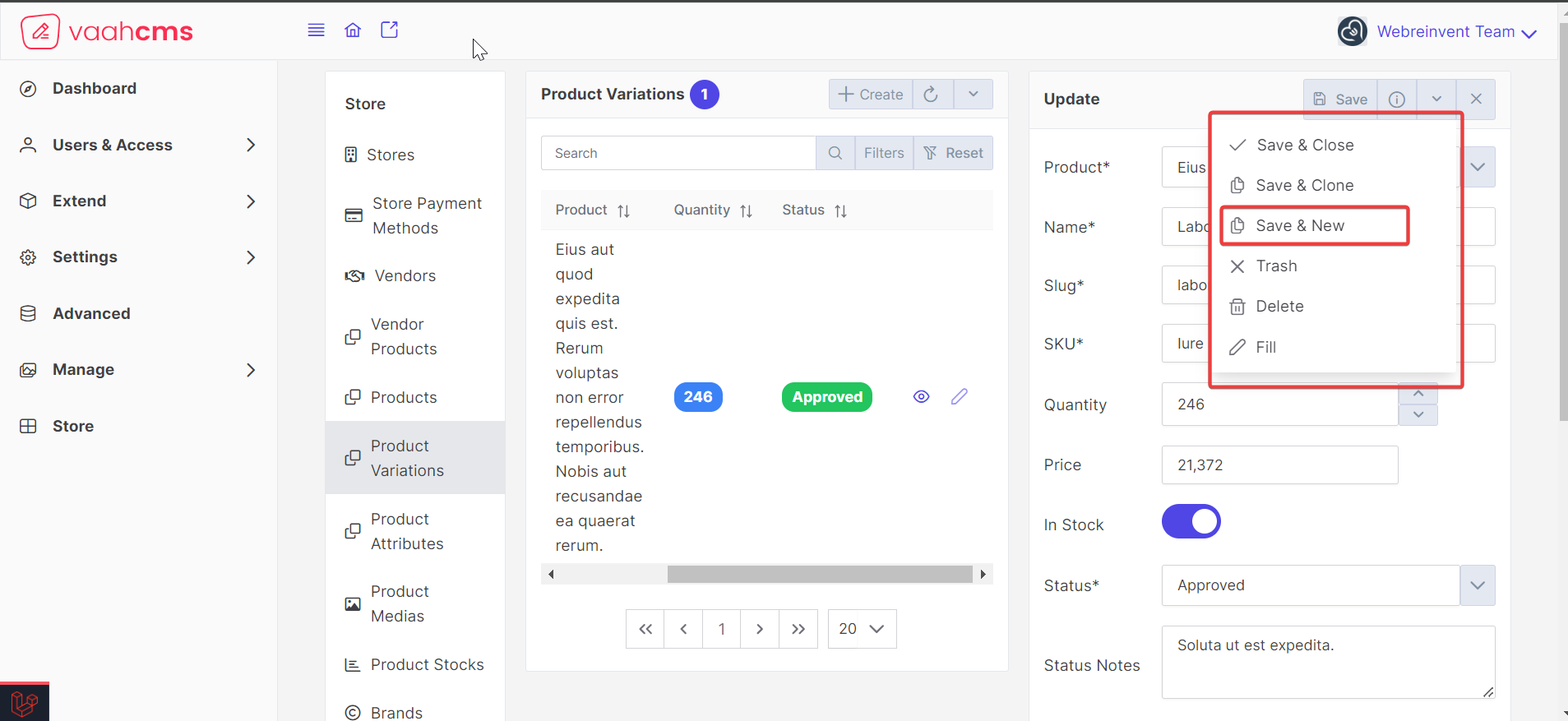
4. Trash , Delete And Fill
The functionalities of Trash, Delete, and Fill are common, so we will elaborate on each. The
Trash functionality aids in trashing records, providing a temporary delete option with the ability
to restore records later. On the other hand, Delete performs a permanent deletion, and once a record
is deleted, it cannot be restored. The Fill functionality is designed to populate all fields with
dummy data. These functionalities collectively enhance the features available in the updated form.
Additionally, the create form includes a unique feature called Reset, allowing you to reset all
fields with a single click instead of manually removing individual entries, which can be time-consuming.
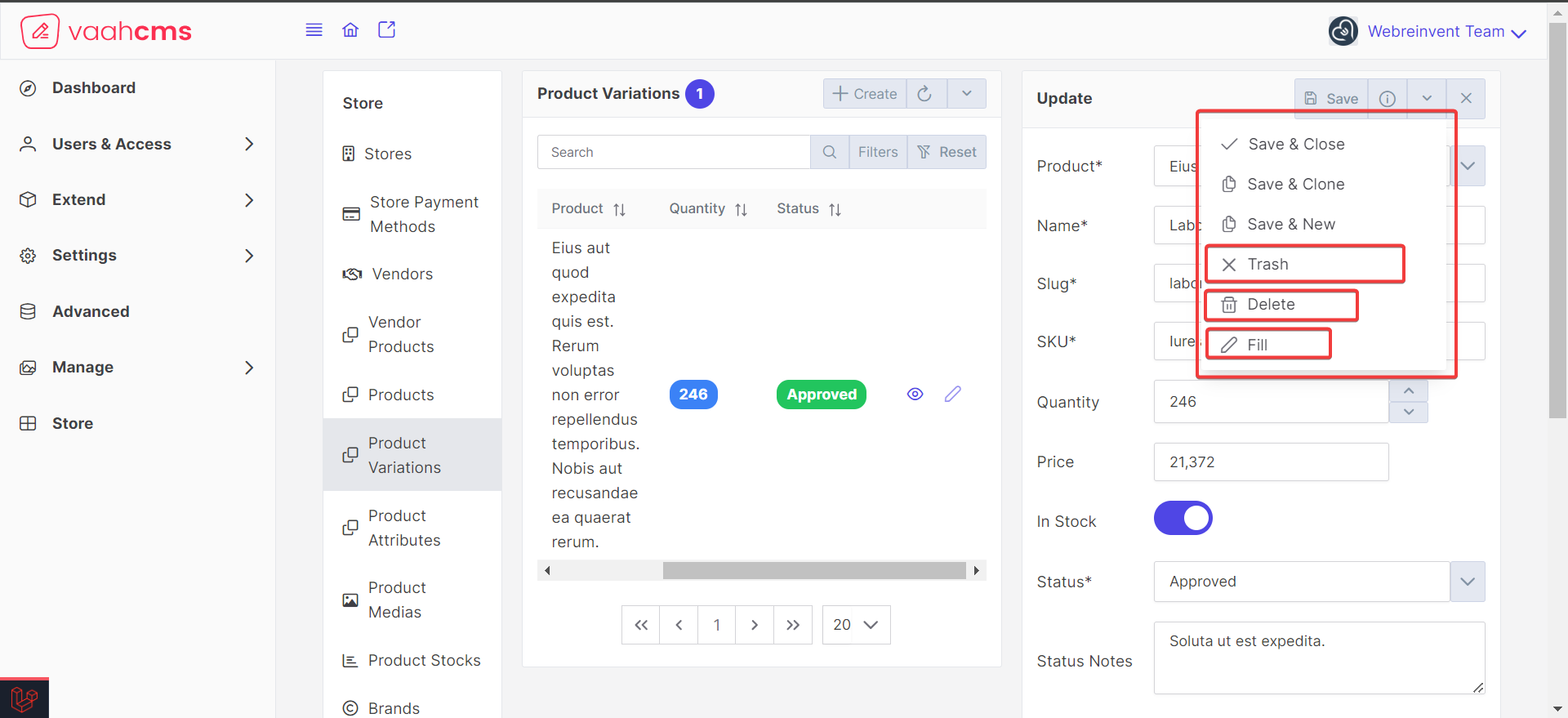
Here is the Reset functionality, visible in the image below, which is used Reset of field during the creation of a product variation.
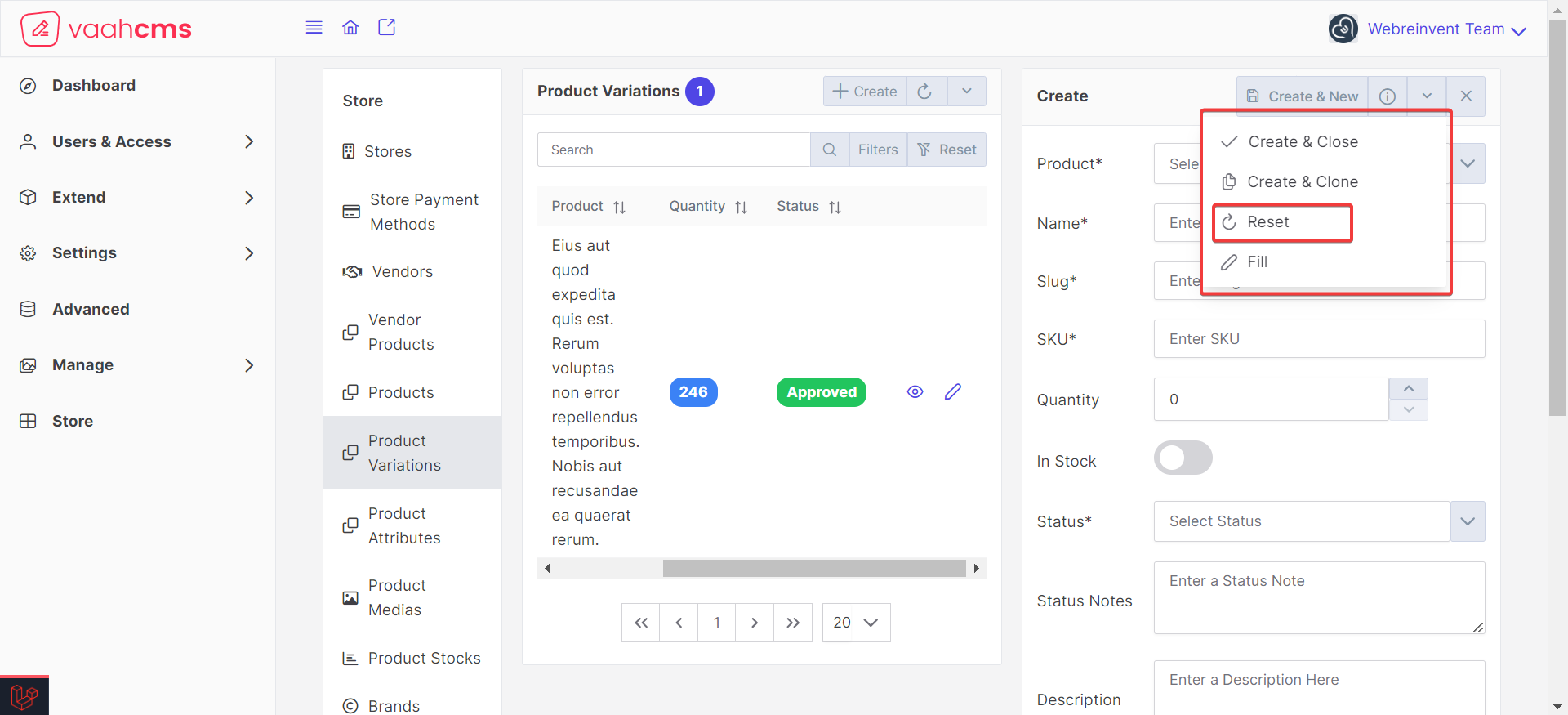
Quantity Range Filter
The Quantity Range filter plays a crucial role in refining data based on quantity parameters. In this
context, quantity refers to the amount available for a specific product variation, providing
users with insights into product availability.
When engaging with the Quantity filter, the process involves selecting a slider for both the minimum
and maximum values. This allows users to specify a range within which they want to filter the data.
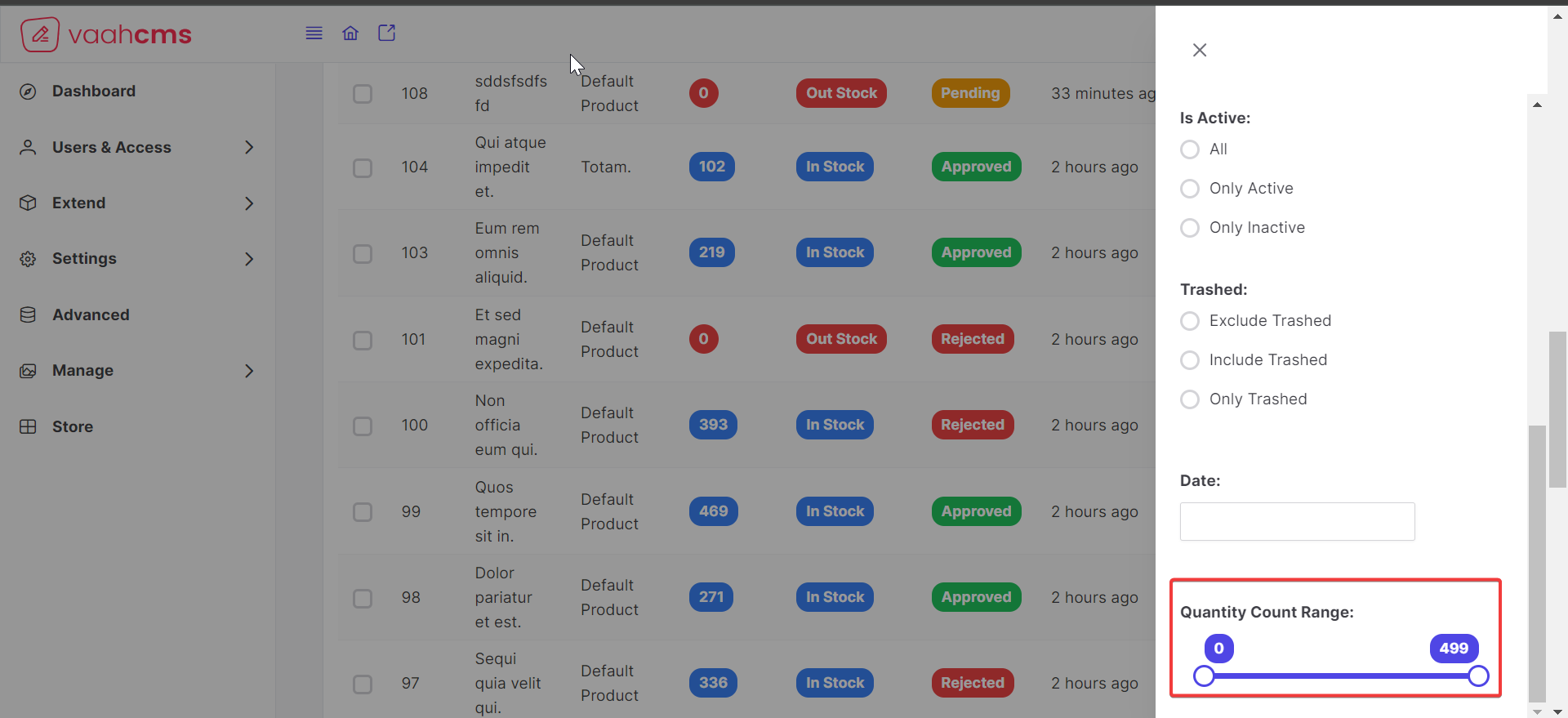
Once the quantity filter is applied with the chosen slider values, the system displays relevant data in a table format. This filtered data represents product variations falling within the specified quantity range, offering users a clear and tailored view of the available information.
Low Stock Alert Notification System
Within the Product Variation functionality, a crucial feature is the Low Stock Alert. This function is designed to monitor the quantity of a particular product variation. When the stock of a specific product variation drops below a predefined threshold, a notification is triggered.
In this scenario, an email is automatically sent to the Super Admin, providing a detailed list of products that are currently experiencing low stock levels. This proactive system ensures that the administration is promptly informed about potential stock shortages, allowing for timely and strategic inventory management decisions.
Stock Status
In the table, there is a designated column for Stock Status, reflecting the availability of stock for
each specific variation. This column displays two distinct values: In Stock and Out of Stock.
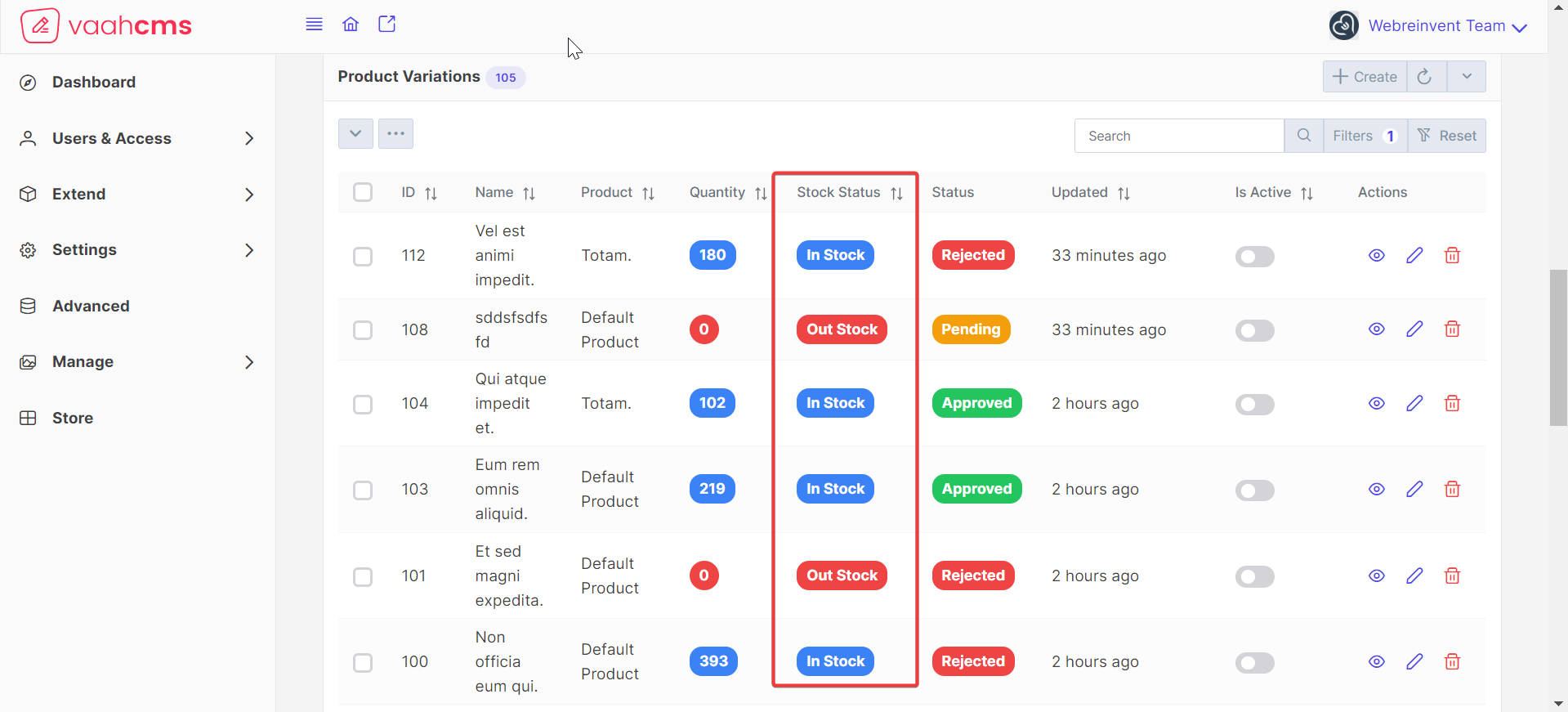
Here's a breakdown of the logic behind these status indicators:
1.In Stock
If the quantity of a particular product variation is greater than 1,
the Stock Status column will display In Stock. This indicates that an ample quantity of the
variation is available.
2.Out of Stock:
Conversely, if the quantity of the product variation is less than or equal to 1,
the Stock Status column will show Out of Stock. This serves as an alert that the stock for that
variation has reached or fallen below the set minimum threshold.
By incorporating this Stock Status column, users can quickly assess the availability of each product variation within the table, facilitating efficient inventory management decisions.
Conclusion
Importance of Product variation
Having different choices for the same product is super important, and that's what we call product variation. Imagine if there was only one kind of pizza topping – not everyone would be thrilled. Product variation is like having different toppings or flavors for things, so everyone can pick what they really like. Whether it's the color of a shirt or the size of a toy, these options make sure that there's something for everyone. It's like a store saying, "Hey, we know you're all different, and we've got something that fits exactly what you're looking for!" So, product variation is a cool way for businesses to make sure you can get exactly what you want, just the way you like it.
Need Of Product Variation
Product variation is like having different options for the same thing, so everyone can find what they like. It's important because people have different tastes and needs. For example, think about different colors or sizes of a shirt. Some people like red, some like blue, and some like a small size while others prefer a large one. Businesses use product variation to make sure they have something for everyone. It's like having different flavors of ice cream in a shop. If you only had one flavor, not everyone would be happy. With different options, more people can find and buy what they really want.
API
create
URL
POST <public-url>/public/api/store/productvariations
Request samples
parameter = [
'name',
'slug',
'is_active',
'vh_st_product_id',
'sku',
'quantity',
'is_default',
'in_stock',
'has_media',
'taxonomy_id_variation_status',
'status_notes',
'description',
'per_unit_price',
];
Response sample
{
"status": "success",
"messages": [
"Saved"
],
"data": {
...........
...........
...........
}
}
Get List
URL
GET <public-url>/public/api/store/productvariations?rows={number_of_rows}
Response sample
{
"success": true,
"data": {
...........
...........
...........
}
}
Get Record
URL
GET <public-url>/public/api/store/productvariations/{record_id}
Response sample
{
"success": true,
"data": {
...........
...........
...........
}
}
Save Product
URL
POST <public-url>/public/api/store/productvariations/product
Request samples
parameter = [
..........
'same as create'
..........
"productvariations": {
"id"
"is_active"
"status"
},
];