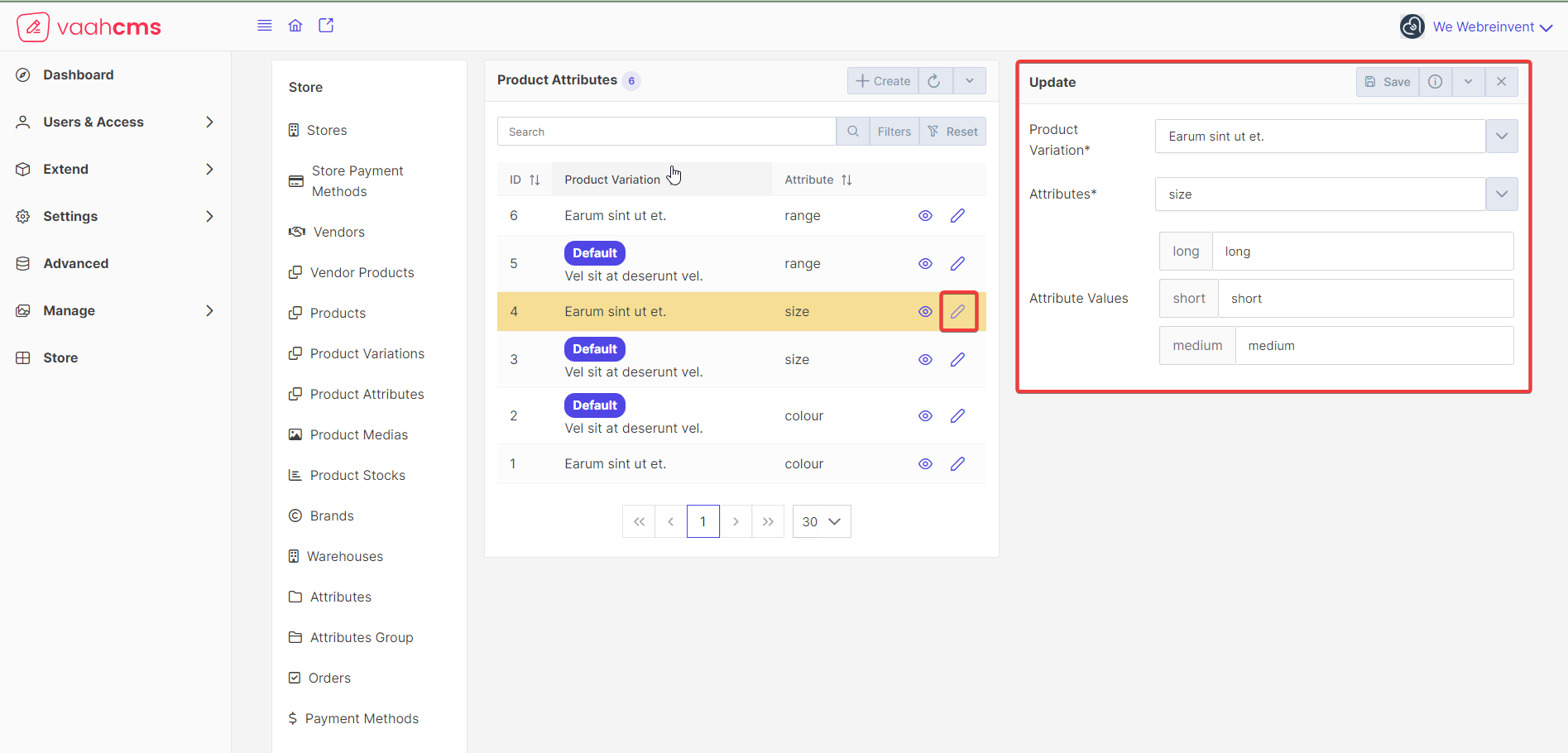Products Attributes Basics
Purpose
Product Attributes refer to the different characteristics or properties that a product can have. These attributes can include features,
specifications, designs, sizes, colors, or any other distinguishing factors that differentiate one product from another within a product
line. The goal of introducing Product Attributes is to cater to the diverse preferences, needs, and requirements of consumers, ultimately
enhancing customer satisfaction and expanding the market reach of the product as they enable businesses to provide a diverse range of options
and ensure that there is something for everyone.
Features
The Product Attribute CRUD (Create, Read, Update, Delete) functionality offers a wide range of features,
including the ability to display all Product Attributes. Furthermore, it provides bulk actions that allow you
to delete multiple pieces of Product Attributes with a single click and update Product Attribute, offering the following features:
- Create a New
Product Attribute - Edit/Update the details of an already existing
Product Attribute. - Clone
Product Attributedetails. - Autofill the required fields while creating
Product Attribute. - Sort the list in ascending/descending order.
- Perform Bulk Actions to change the status, trash, or delete
Product Attribute. - List All existing
Product Attribute. - Filter the
Product Attributelist by searching using differentfields. - Filter the
Product Attributelist by different ways like product variation name, attribute name, date filter etc. - Delete an existing
Product Attribute. - Delete or temporarily trash an already existing
Product Attribute.
Overview Of Product Attribute Crud
First time when you interact with Product Attribute CRUD in VaahStore,
you'll find Product Attribute name, along with options such as a Create button for adding new product attribute,
a Reload button for retrieving the entire list of data, and a dropdown button for creating multiple entries with a single click.
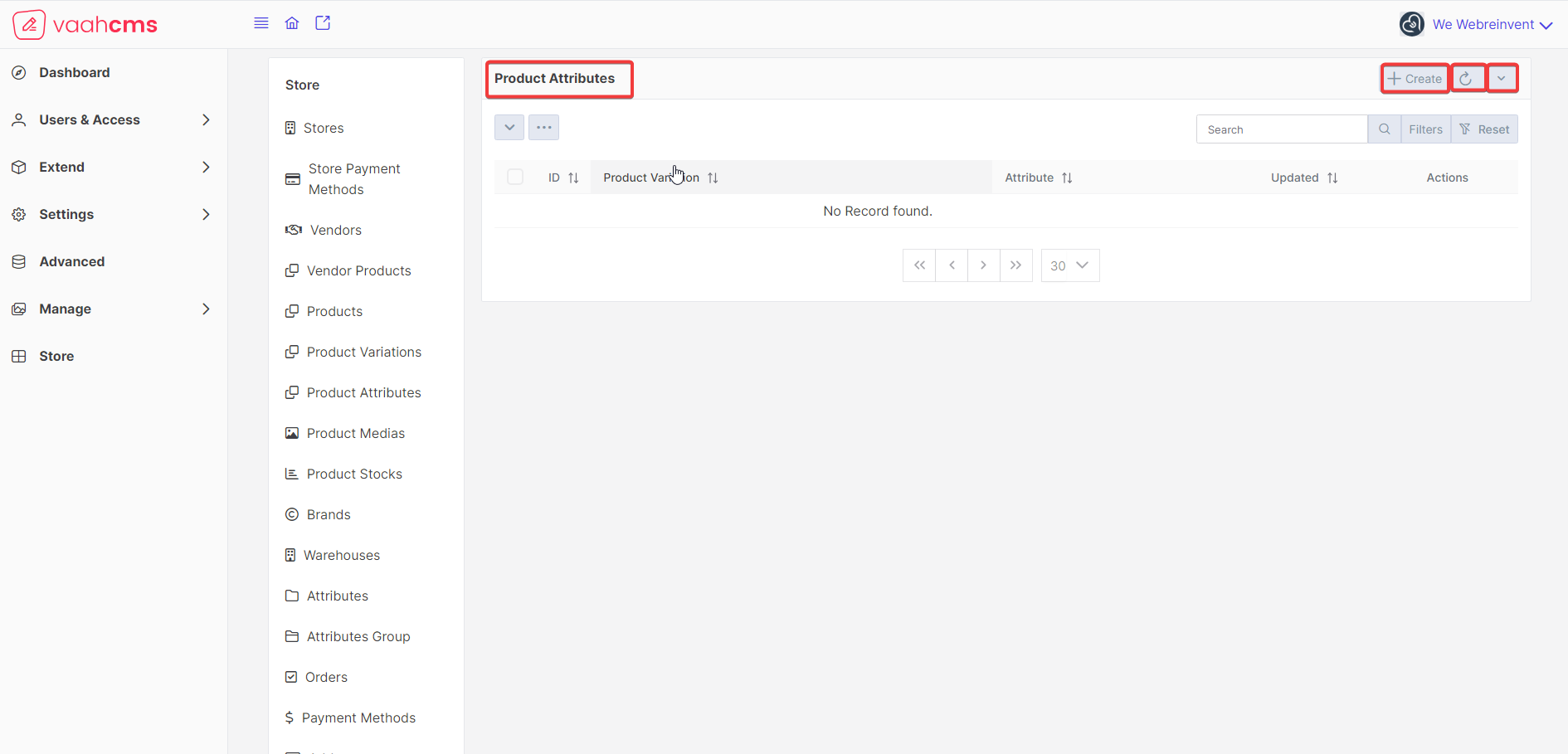
At the bottom, you'll find two toggle menus, each offering distinct features.
The first menu allows you to perform specific actions on individual data entries, such as trashing,restoring and deletion.
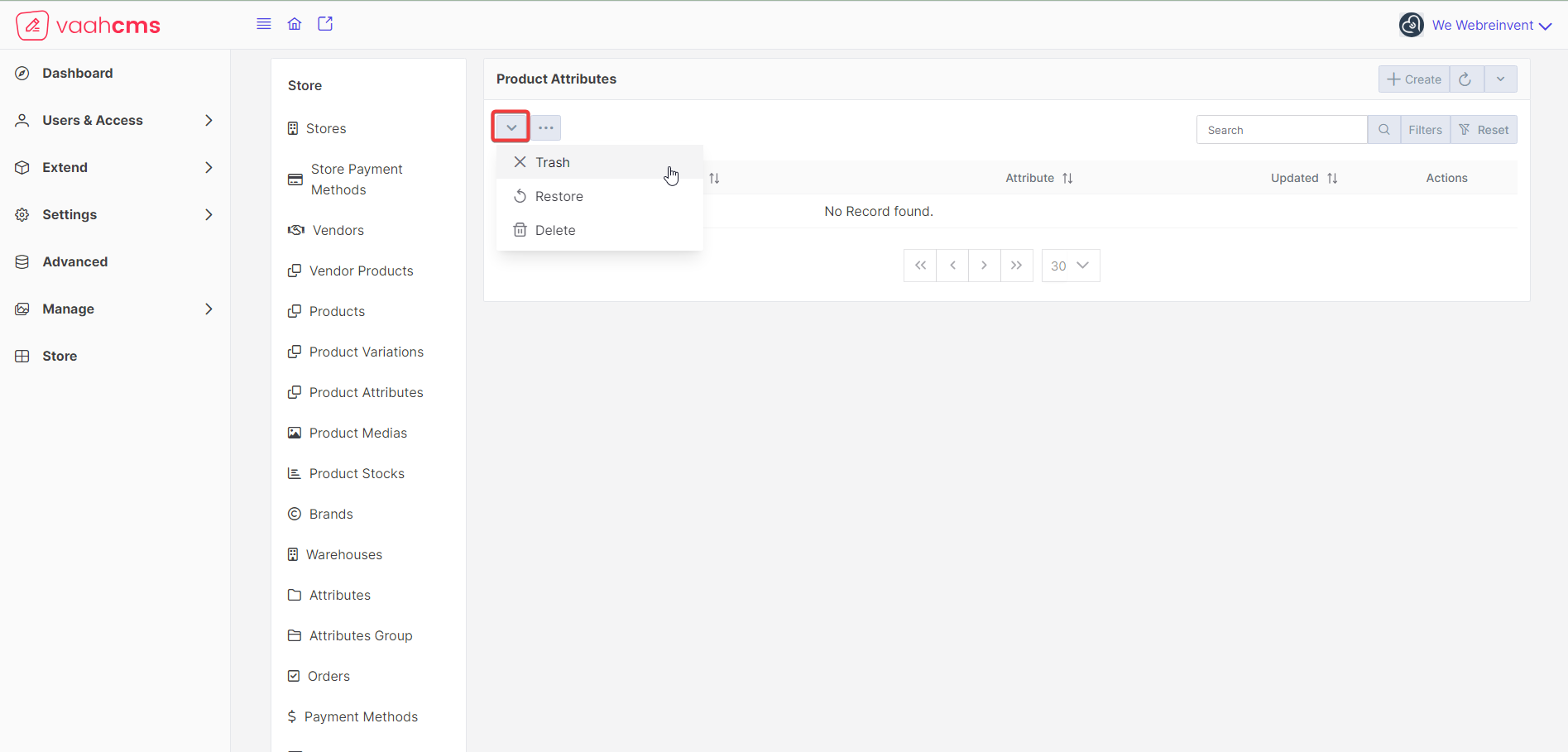
The other menu provides bulk actions, enabling you to perform actions on multiple data entries at once, such as trashing all data, restoring all data, deleting all data. Additionally, in the right corner,
there is a search bar that allows you to search for specific data in the list. Further options include a filter button and a filter reset button for data filtering.
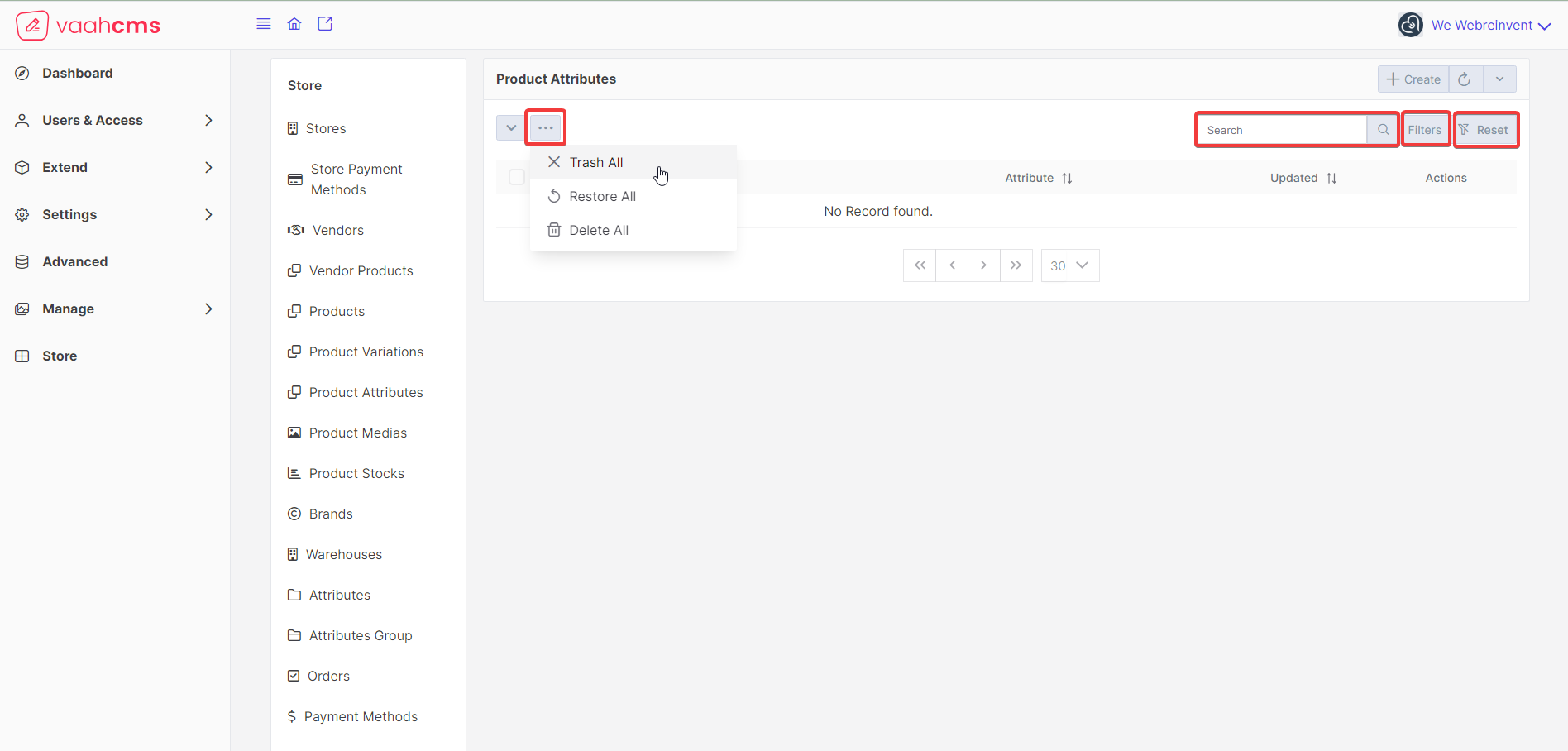
At the bottom, you'll find a table with column names, and there's also a pagination section. You have the option to customize the pagination according to your preference. By default, it displays 20 data entries per page, but you can adjust this setting to determine how many data entries you want to see on a single page. It's entirely up to you.
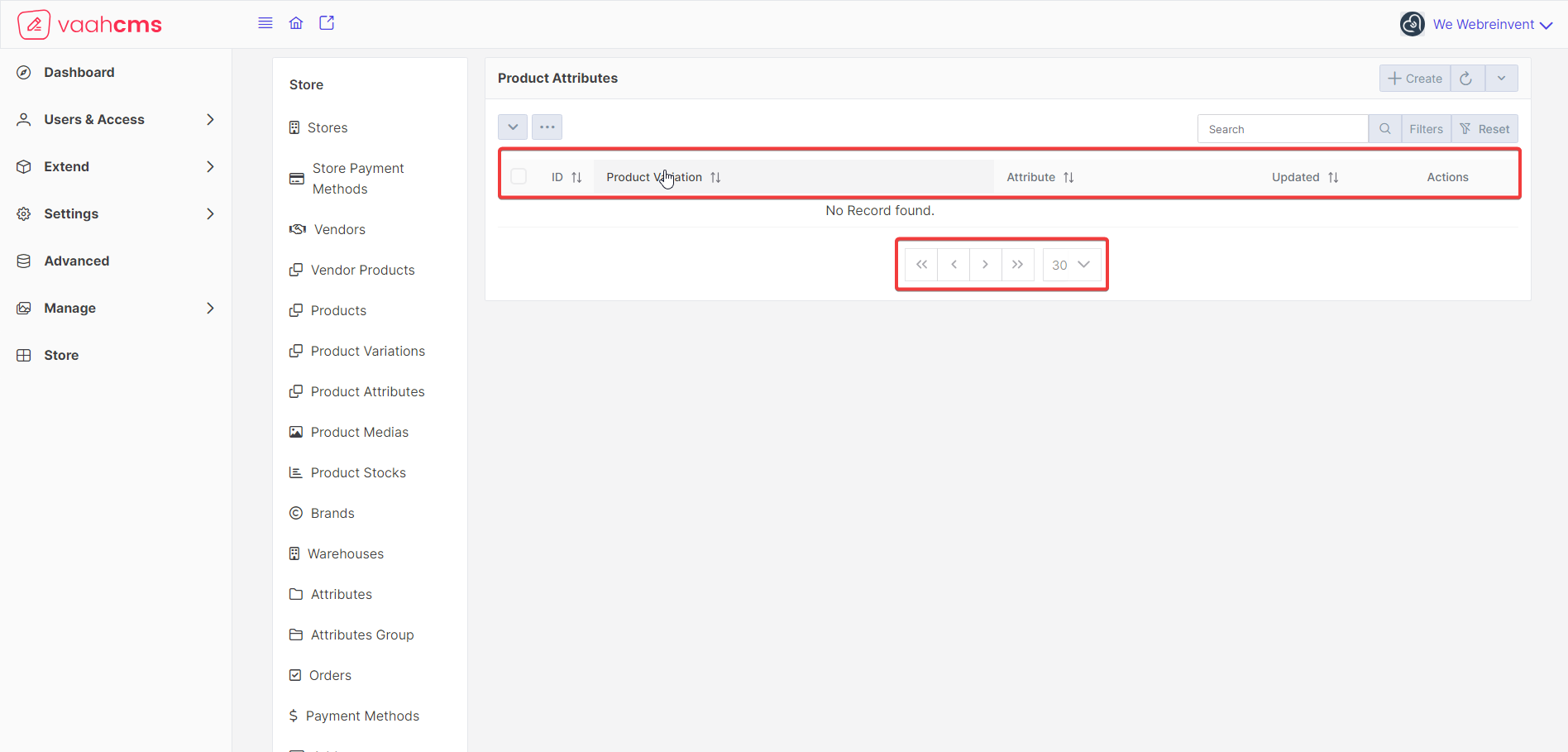
Requirements to create a Product Attribute
| Fields | Descriptions | |
|---|---|---|
| Product Variation | Use this field to select the Product Variation, but make sure you have already added some Products and Product Variations in Vaah Store. | |
| Attributes | This field contains the list of attributes exist in VaahStore, but make sure you have already added some Attributes in Vaah Store. | |
| Attribute Values | Use this field to specify Attribute Value. |
How to create a product attribute ?
As discussed in the above section of overview of product attribute, simply click on the Create button, a new form will open
to the right fill in all the mandatory fields, and then click on the
Create & New button. Follow the below image for reference:
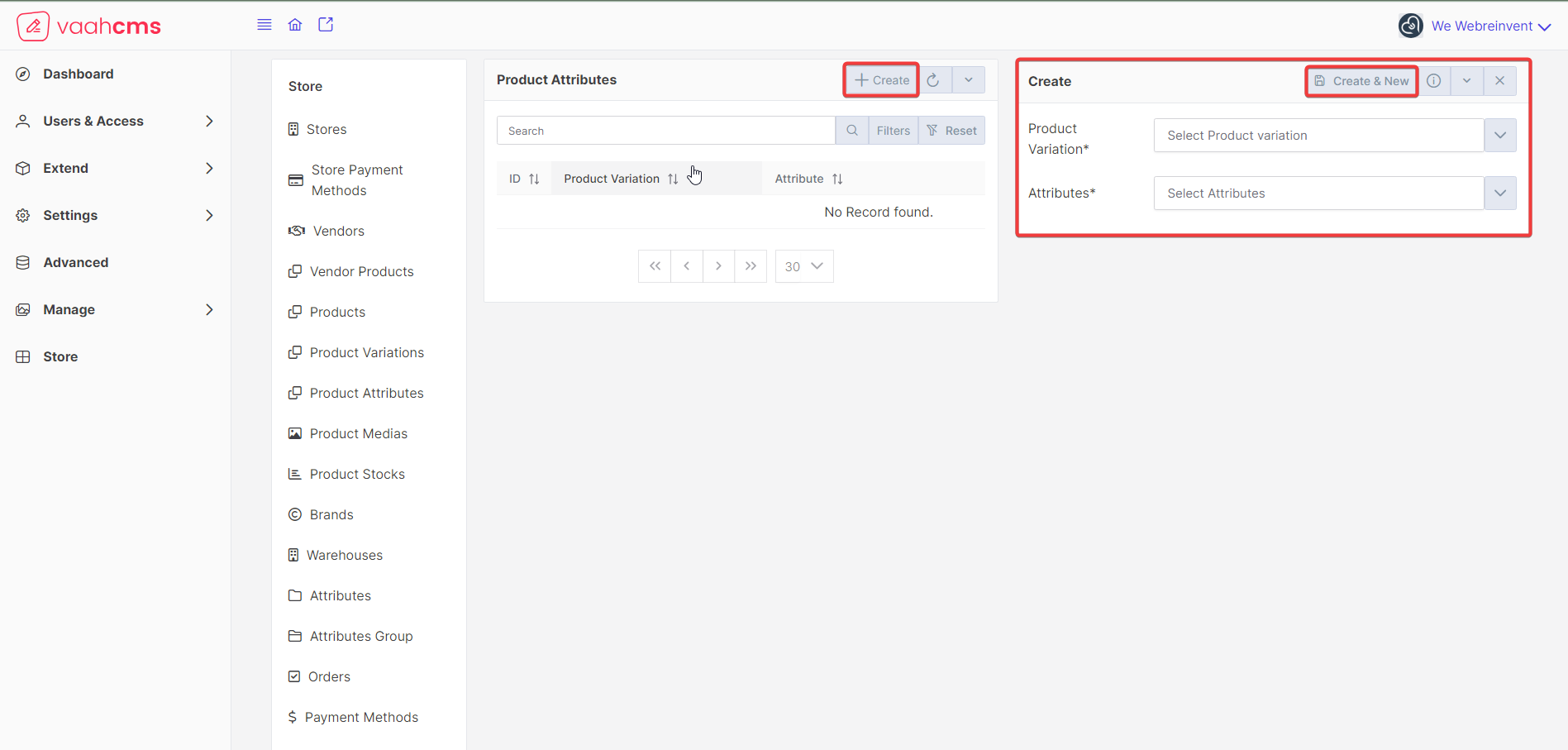
How to update a product attribute ?
To edit the product attribute, click on the update (pencil) button as shown in the image. This will open the update form where you can simply edit the desired fields and click the save button in the form above to apply the changes.