Customer Crud
Purpose
Customers are the lifeblood of any business. They are individuals or entities that purchase goods or services.
What is E-commerce Customer ?
An E-Commerce Customer is anyone who buys, rents, licenses, uses, sells, or gets an Xxxxxxxxx. Xxx Product, either directly from E-Commerce or through its subsidiaries, affiliates, successors, lessees, or assigns.
Features & Demos
The Customer CRUD (Create, Read, Update, Delete) functionality offers a wide range of features,
including the ability to display all Customers. Furthermore, it provides bulk actions that allow you
to delete multiple pieces of Customers with a single click and update Customers, offering the following features:
- Create a New
Customer - Edit/Update the details of an already existing
Customer. - Clone
Customerdetails. - Autofill
Customerfields. - Sort the
Customerlist in ascending/descending order. - Perform Bulk Actions to change the status, trash, or delete
Customer. - List All existing
Customer. - Filter the
Customerlist by searching using differentfields. - Filter the
Customerlist by different status, including trashedCustomer. - Delete an existing
Customer. - Delete or temporarily trash an already existing
Customer.
Overview Of Customer Crud
First time when you interact with Customer in VaahStore, it will appear like this: at the top,
you'll find Customer name, along with options such as a Create button for adding new Customer,
a Reload button for retrieving the entire list of data, and a dropdown button for creating multiple entries with a single click.
And a left-side you can access all other crud like store, Customer etc.
Requirement to create a Customer
| Fields | Descriptions | |
|---|---|---|
| The email of the customer. | ||
| Username | The user name of the customer. | |
| Display Name | The name that the customer inputs to be displayed in their profile. | |
| Title | Specify the customer's title or salutation. | |
| First Name | The first name of the customer. | |
| Middle Name | The middle name of the customer. | |
| Last Name | The last name of the customer. | |
| Gender | The gender identity of the customer. | |
| Country Code | The international calling code associated with the customer's country. | |
| Phone | The phone number of the customer. | |
| Bio | A brief biography or description of the customer. | |
| Website | The customer's website or a relevant link. | |
| Timezone | The timezone preference of the customer. | |
| Alternate Email | An additional email address for the customer. | |
| Avatar | Selection of a profile picture or avatar for the customer. | |
| Birth | The Birth Date of the customer. | |
| Country | The country of residence of the customer. | |
| Is Active | A status indicating whether the customer is active or not. |
Customer Table
The Customer Table contains all the customers registered in VaahStore. Using this table, you can search for any customer in the list using the search filter. The table also provides you with the option to view and update the details of the customer,exclusively accessible to those with the necessary permissions and roles.
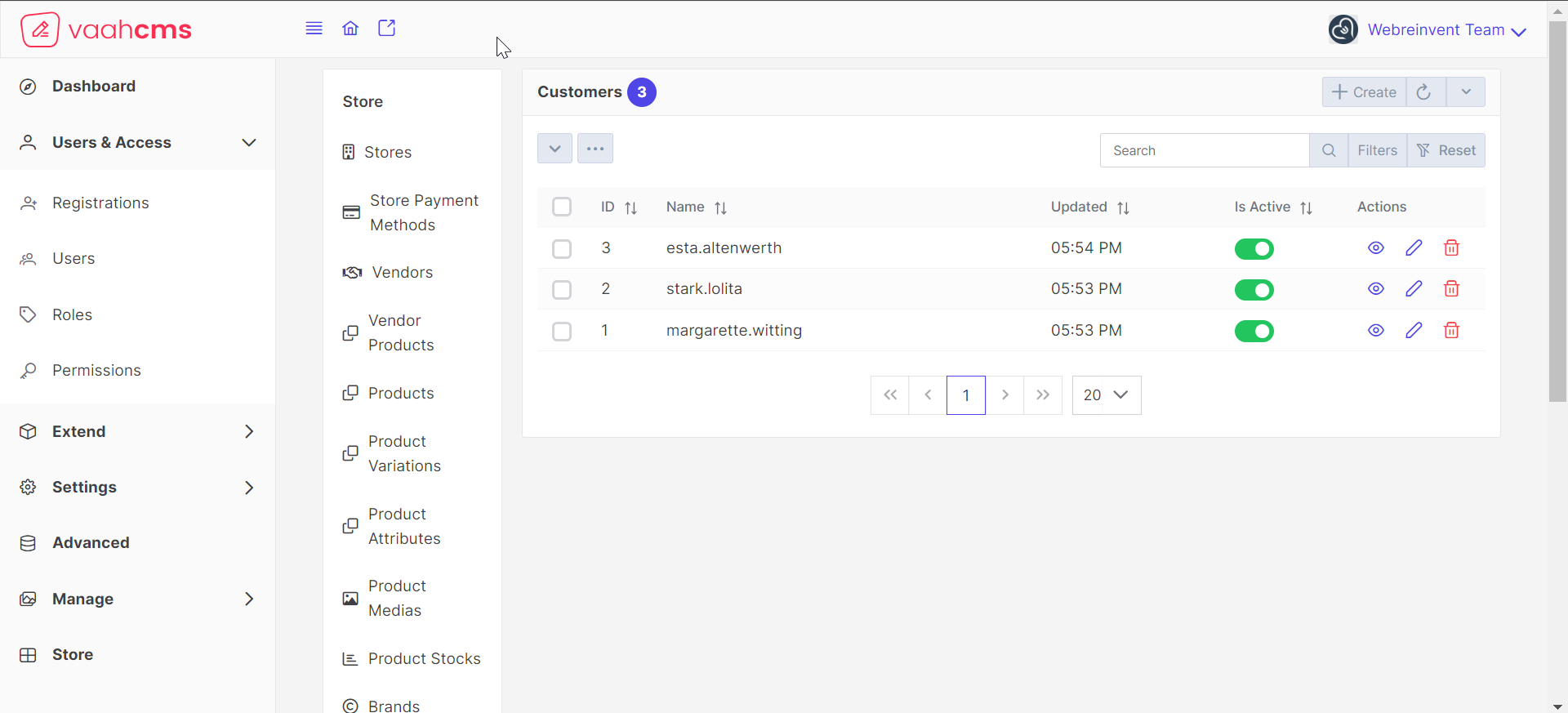
Understanding Customer Table
In the Customer Table, you'll find essential details about customers such as their first name, last name, and email. The table features an eye-shaped "View" button that allows you to access comprehensive customer information, including details about the user who created the customer entry, update history, name, email, and more.
Adjacent to the View button is a pencil-shaped "Update" button. This button enables authorized users, those with the necessary permissions, to modify customer details.
NOTE
Want to Know about Permissions And Roles: Click Here
Lastly, there's a "Trash" button. This button serves a dual purpose: it allows users to remove a record from the visible list without permanently deleting it. Instead, it initiates a soft delete, sending the record to a designated trash area. You can retrieve these records at any time by applying the trash filter, providing a safety net for data recovery when needed.
Understanding Customer Create Form
The Customer Creation Form is designed to capture essential customer details, and users are required to fill in specific fields to initiate the creation of a new customer record. Mandatory fields include first name, last name, email, etc.
Key features of the Create Form
Dropdown Menu Options
When you click on the down-arrow button, a menu with various options appears. These options serve different purposes:
1.Create and Close
Initiates the creation of a new customer record and closes the form upon submission.
2.Create and New
Creates a new customer entry and keeps the form open for immediate subsequent entries.
3.Create and Clone
Useful for creating entries for customers who share similar details. The form autofills with the details of the previously created customer, allowing for efficient data entry with minor adjustments.
4.Fill and Reset
Fills all the form fields with dummy data, facilitating testing or demonstration purposes. These functionalities enhance user flexibility and efficiency when creating and managing customer records through the form.
Understanding the Customer Update Form
Our Customer Update Form is a handy tool for managing customer information. You can use it when creating new records or updating existing ones. To update a record, just click the pencil button, and the update form will pop up with all the details of that customer. Keep in mind that only users with the right permissions can make these updates.
Key Features of the Update Form
Dropdown Menu Options
Clicking the down-arrow button shows a menu with different choices:
1. Save and Close
This option lets you update customer details and close the update form in one go.
2. Save and New
Use this option to save the updated customer details and start creating a new form at the same time.
3. Save and Clone
This feature is handy when updating info for customers with similar details. The form fills in with the details of a previously created customer, making it easy to make small changes.
4.Trash
When you trash a record, it's like a soft delete. The record won't show up in the regular list, but if you use filters and include 'trash,' you can see records with this tag.
5.Delete
You can also delete records using the update form bulk menu, which is helpful when you want to remove multiple records at once.
Important Filters In Customer Crud
Exploring Customer Group Filter
In our filter section, there's a handy tool that lets you sort customers based on their groups. This means you can see only those customers who belong to specific groups that you choose. It's a useful way to narrow down the list and focus on customers associated with particular groups.
Here's how it works: when you use the filter, pick the customer groups you're interested in. The system then shows you a tailored list containing only customers from the selected groups. What's cool is that you can use this filter with multiple customer groups at the same time.
In simpler terms, this feature helps you concentrate on a specific set of customers who share common traits or group affiliations. It makes it easier to find the information you need by allowing you to refine your data based on different customer groups.
Exploring Date Range Filter
In our filter section, there's a handy feature in the form of Date Range Filters. These filters assist in refining the customer list based on when they were created. Here's how it works: you get to pick two dates, a start date and an end date, and the system then filters the data accordingly.
So, let's say you want to see customers who were created between a specific period. You can choose the starting date and ending date, and the system will display a list of customers created within that timeframe.
In simpler terms, the Date Range Filters help you narrow down the customer list based on when they joined. It's a straightforward way to focus on a specific time period and get the information you need without unnecessary clutter.
Delete
API
create
URL
POST <public-url>/public/api/store/customers
Request samples
parameter = [
"email", // String
"username", // String
"display_Name", // String
"title", // String
"first_name", // String
"middle_name", // String
"last_name", // String
"gender", // String
"country_calling_code", // integer
"phone" //integer
"bio" //text
"website" //string
"timezone" //string
"alternate_email" //string
"avatar_url" //string
"birth" //date
"country" //string
"is_active", // integer
];
Response sample
{
"status": "success",
"messages": [
"Saved"
],
"data": {
...........
...........
...........
}
}
Get List
URL
GET <public-url>/public/api/store/customers?rows={number_of_rows}
Response sample
{
"success": true,
"data": {
...........
...........
...........
}
}
Get Record
URL
GET <public-url>/public/api/store/customers/{record_id}
Response sample
{
"success": true,
"data": {
...........
...........
...........
}
}
Save Customer
URL
POST <public-url>/public/api/store/customers
Request samples
parameter = [
..........
'same as create'
..........
"customers": {
"id" // customer id
"email" // string
"is_active" // integer
},
];