Basics
Basics Brands in VaahStore
How to create a Brand?
After activating VaahStore, to create a brand, go into VaahCMS > Store > Brands, then click on the create button. A form to create a brand will open.
Requirement to create a Brand
| Fields | Descriptions | |
|---|---|---|
| Name | This will contain name of the brand. | |
| Brand Logo | This is for uploading the logo of the brand. | |
| Meta Title | This is for meta title. All the meta fields are for SEO. | |
| Meta Description | This is for meta description. | |
| Meta Keyword | This is for meta keywords. | |
| Registered By | Select the user who is registering. | |
| Registered at | Choose the date and time of registration. | |
| Approved By | Select the user who is approving. | |
| Approved at | Choose the date and time of approval. | |
| Status* | Select the status of the brand. | |
| Status Notes | Notes are to describe your decision for any status. | |
| Is Active | This is to Activate or Deactivate your brand. |
Details about brand table
- After creating a brand, you find the record on the table and if there is no record, then it will show no records found.
- On the table you can find the "Store" column. In the store column you can find numbers displayed as 0, 1 or more than 1. These numbers show how many stores there are for each brand. And if you click on the number, then it will take you to the store page and display the same records, and if there are 0 stores, then it will show all the stores after clicking on the 0.
Store column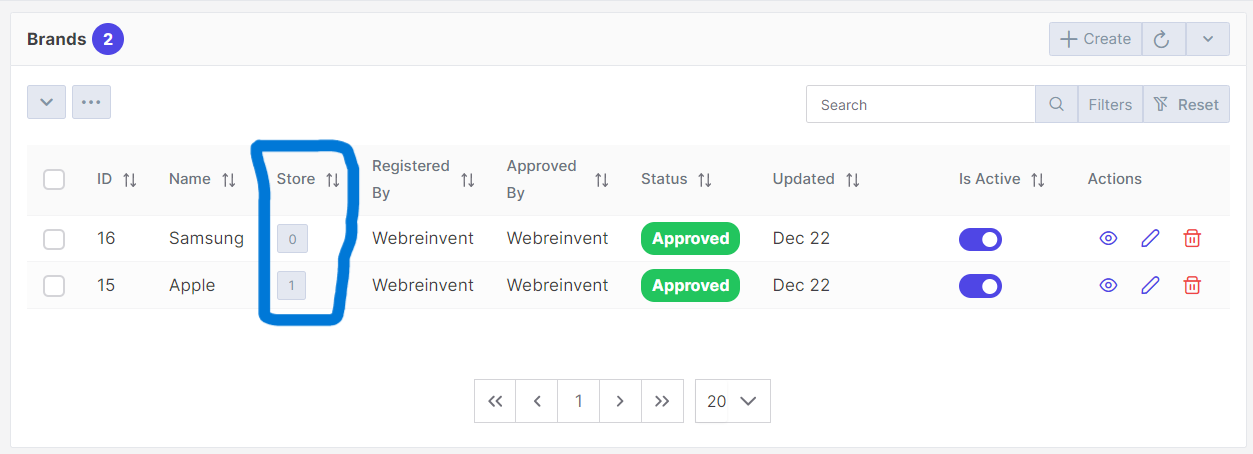
- On the table you can find the "Is Active" column. In this column there is a button, and using this button you can activate or inactivate the brand.
API
create
URL
POST <public-url>/public/api/store/brands
Request samples
parameter = [
"name", // String
"slug", // String
"image", // String
"meta_title", // String
"meta_description", // String
"meta_keyword", // String
"registered_by", // Id
"registered_at", // String
"approved_by", // Id
"approved_at", // String
"status_notes", // String
"is_default", // Boolean
"is_active", // Boolean
"taxonomy_id_brand_status", // String
];
Response sample
{
"status": "success",
"messages": [
"Saved"
],
"data": {
...........
...........
...........
}
}
Get List
URL
GET <public-url>/public/api/store/brands?rows={number_of_rows}
Response sample
{
"success": true,
"data": {
...........
...........
...........
}
}
Get Record
URL
GET <public-url>/public/api/store/brands/{record_id}
Response sample
{
"success": true,
"data": {
...........
...........
...........
}
}