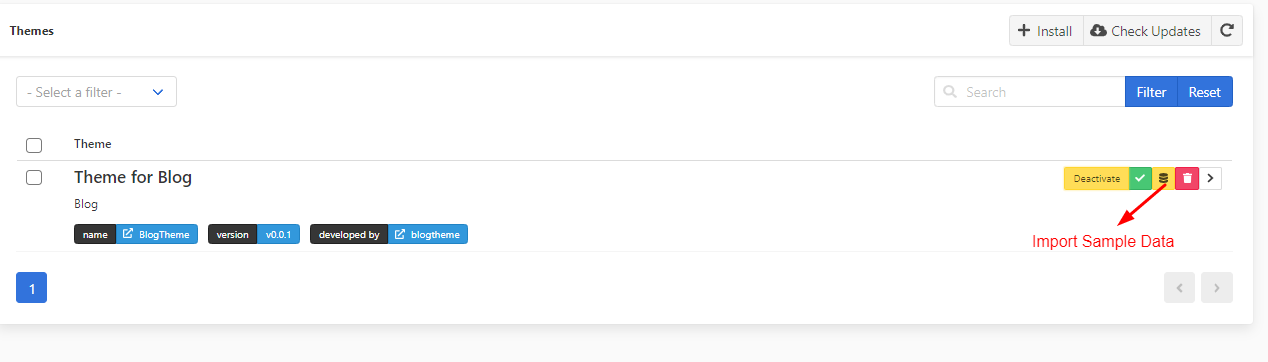Import Sample Data
YOU'RE READING AN OUTDATED DOCUMENTATION.
Latest documentation of
VaahCMS 2.x is available at: Introduction
Dummy data is mock data generated at random as a substitute for live data in testing environments. In other words, dummy data acts as a placeholder for live data.
You can add while doing a fresh setup of Project. For that you just create following seeds.
├── BlogTheme
├── Database/
├── Seeds/
├── DatabaseTableSeeder.php
├── SampleDataTableSeeder.php
├── json/
├── content_types.json
├── sample/
├── menus.json
├── blocks.json
├── blogs.json
menus.json
[
{
"name": "Blog 1",
"type": "content",
"parent": null,
"menu_slug": "top-menu",
"theme_location": "top",
"is_home": true
}
]
blocks.json
[
{
"name": "Logo",
"content": "<img src=\"#!PUBLIC:THEME_URL!#/storage/cms/media/2021/06/7pOicvBEwEWepwO2qAuFyrBMqj5agNZCqsIlI5ZI.jpg\">",
"theme_location": "top"
}
]
content_types.json
[
{
"content": {
"name": "Blogs",
"slug": "blogs",
"plural": "Blogs",
"plural_slug": "blogs",
"singular": "Blog",
"singular_slug": "blog",
"excerpt": "Web Blogs",
"is_published": 1,
"is_commentable": null,
"content_statuses": [
"draft",
"published"
]
},
"groups": [
{
"name": "Default",
"slug": "default",
"fields": [
{
"name": "Title",
"type": {
"slug": "title"
}
},
{
"name": "Content",
"type": {
"slug": "editor"
}
}
]
}
]
}
]
blogs.json
[
{
"name": "Blog 1",
"template_slug": "home",
"permalink": "blog-1",
"content": {
"default": {
"title": "Blog 1",
"content": "This is Dummy data"
}
}
}
]
To run this seed, you have to add some code in SampleDataTableSeeder.php and DatabaseTableSeeder.php file.
DatabaseTableSeeder.php
This seeder file will be called whenever you will activate the module from the backend of the VaahCMS.
<?php
namespace VaahCms\Themes\BlogTheme\Database\Seeds;
use Illuminate\Database\Seeder;
use VaahCms\Modules\Cms\Libraries\CmsSeeder;
class DatabaseTableSeeder extends Seeder
{
/**
* Run the database seeds.
*
* @return void
*/
public function run()
{
$theme_slug = 'blogtheme';
$file = __DIR__ . '/json/content_types.json';
CmsSeeder::contentTypes($file);
}
/**
* Run the database seeds.
*
* @return void
*/
}
SampleDataTableSeeder.php
This seeder file will be called whenever you will click on "Import Sample Data" button of the module.
<?php
namespace VaahCms\Themes\BlogTheme\Database\Seeds;
use Illuminate\Database\Seeder;
use VaahCms\Modules\Cms\Libraries\CmsSeeder;
use WebReinvent\VaahCms\Entities\Theme;
class SampleDataTableSeeder extends Seeder
{
/**
* Run the database seeds.
*
* @return void
*/
public function run()
{
$this->theme = Theme::where('slug', 'blogtheme')
->first();
if(!$this->theme)
{
return false;
}
$this->seeds();
}
/**
* Run the database seeds.
*
* @return void
*/
function seeds()
{
$theme_slug = 'blogtheme';
$file = __DIR__.'/json/sample/blogs.json';
CmsSeeder::createSampleField($theme_slug, $file);
$file = __DIR__.'/json/sample/menus.json';
CmsSeeder::menus($theme_slug, $file);
$file = __DIR__.'/json/sample/blocks.json';
CmsSeeder::blocks($theme_slug, $file);
}
}
Now, you just need to reactivate the theme and click on Import Sample Data button by visiting this url:
<project-url>/backend#/vaah/themes/