Module
Extend VaahCMS Sidebar
NOTE
YOU'RE READING AN OUTDATED DOCUMENTATION.
Latest documentation of
YOU'RE READING AN OUTDATED DOCUMENTATION.
Latest documentation of
VaahCMS 2.x is available at: 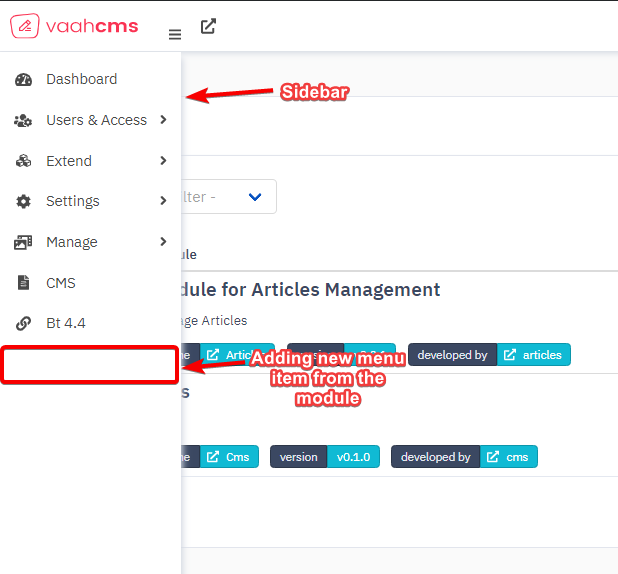
At `VaahCms/Modules/Articles/Http/Controllers/Backend` folder you will find three files:
BackendController.php: Default controller for the module.ExtendController.php: This controller file contains methods which extends the backend view of the VaahCMS.SetupController.php: This controller file contains methods which are being called during activation & deactivation of the module.
To extend the sidebar, we need to edit ExtendController.php:
<?php namespace VaahCms\Modules\Articles\Http\Controllers\Backend;
use Illuminate\Http\Request;
use Illuminate\Http\Response;
use Illuminate\Routing\Controller;
class ExtendController extends Controller
{
//----------------------------------------------------------
public function __construct()
{
}
//----------------------------------------------------------
public static function topLeftMenu()
{
$links = [];
$response['status'] = 'success';
$response['data'] = $links;
return $response;
}
//----------------------------------------------------------
public static function topRightUserMenu()
{
$links = [];
$response['status'] = 'success';
$response['data'] = $links;
return $response;
}
//----------------------------------------------------------
public static function sidebarMenu()
{
$list[0] = [
'link' => route('vh.backend.articles'),
'icon' => 'newspaper',
'label'=> 'Articles'
];
$response['status'] = 'success';
$response['data'] = $list;
return $response;
}
//----------------------------------------------------------
}
sidebarMenu method contains a variable $list contains link details. You can find icons from FontAwesome.
Now, you actually activate the module by visiting following url:
<project-url>/backend#/vaah/modules/
Once, the module is activated, you will be able to see the "Articles" menu item in the Sidebar. You can click on the menu item and you will see the view generated from the following blade file:
VaahCms/Modules/Articles/Resources/views/backend/pages/dashboard.blade.php