Users
YOU'RE READING AN OUTDATED DOCUMENTATION.
Latest documentation of
VaahCMS 2.x is available at: Introduction
User Management is a system for authenticating users and storing user data. As of now, VaahCms has two Login option: Login via Password and Login via OTP. In VaahCms, you can manage all aspects of your user accounts such as changing user properties, reset passwords, enable or disable users, and more.
Visit following url you will see the Users section:
<project-url>/backend#/vaah/users/
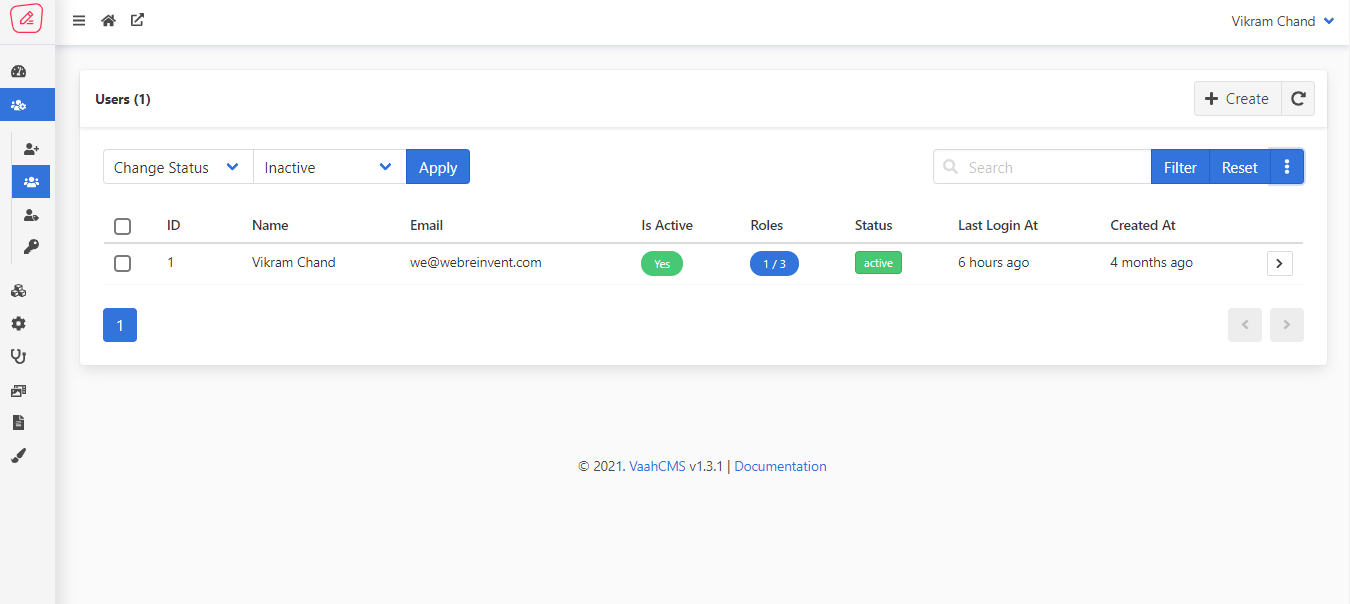
User Listing
Get a list of all your users, and their data in one place. The Users table contains all of your user data and the VaahCms puts all user management functions right at your fingertips. You have the ability to add, edit, and delete users. You can also search, sort, and filter your user data and modify user information and roles, all in the same place.
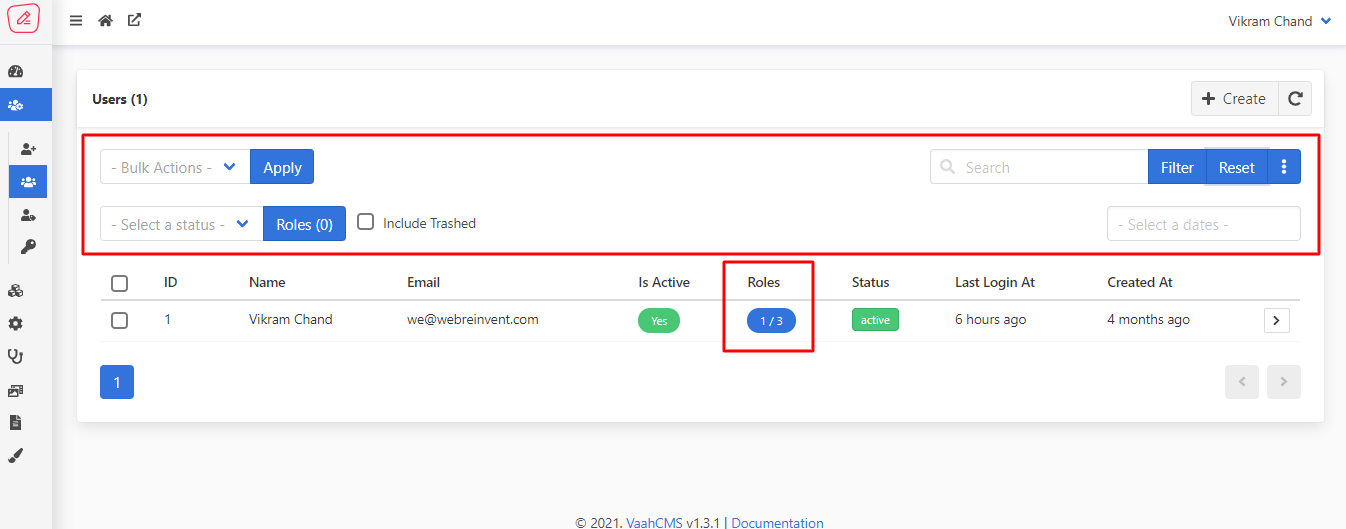
Create New Users
You can create new user accounts within your app in Users section. VaahCms give you total control over how users get created. You decide the level of access they receive within your app.
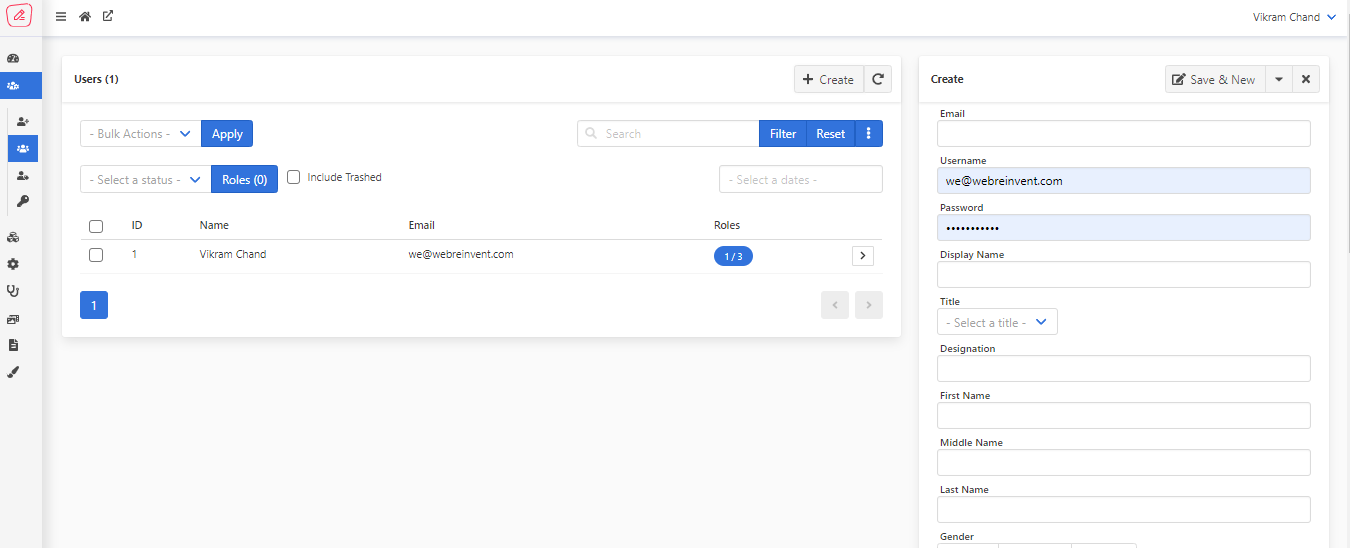
Password Reset
Your users need the ability to change their password without contacting you, the Administrator. Don’t waste time manually assisting users that lose or forget their password. If you need to handle a password change yourself, you can do it from Backend.
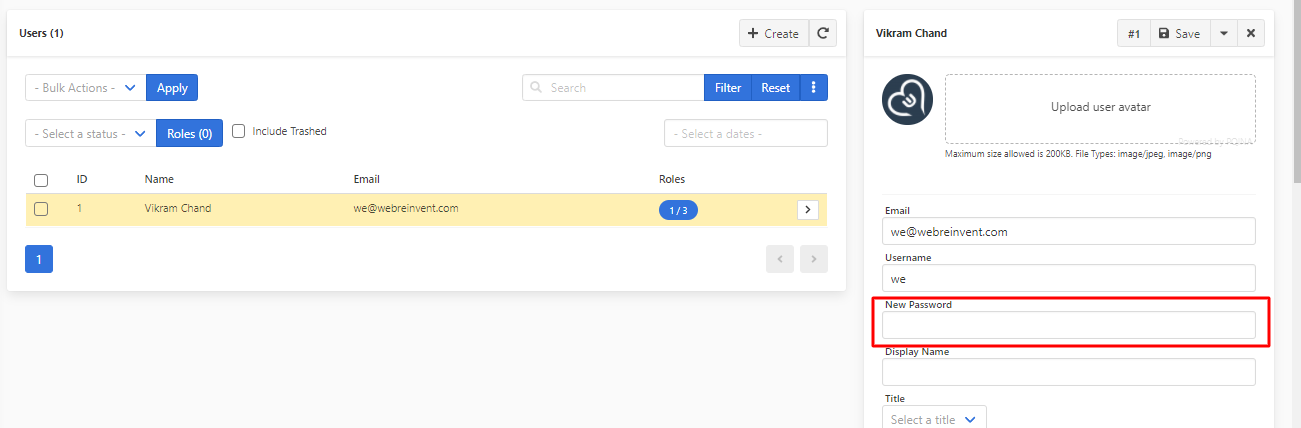
Manage Roles
You can assign roles to a user in Users section. By clicking on Role column, a page will open that contain list of Roles along with Yes/No Button.
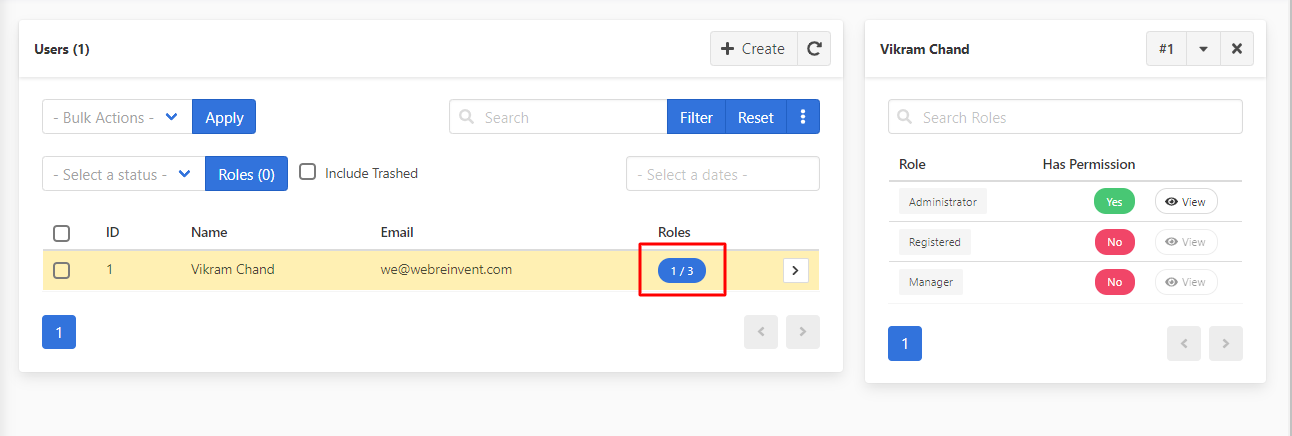
Available Methods
Accessors
To know about Accessors, see Laravel Documentation
| Method Name | Description |
|---|---|
| getAvatarAttribute | Get value of avatar_url column from database or Gravatar url. To know about Gravatar, click here |
| getMetaAttribute | Get value of meta column in JSON |
| getNameAttribute | Get value of display_name column or joined string of first_name, middle_name and last_name column from database. |
Mutators
To know about Mutators, see Laravel Documentation
| Method Name | Parameter | Description |
|---|---|---|
| setMetaAttribute | $value | Set json encoded value in meta column |
| setFirstNameAttribute | $value | Set first character of First Name capitalized |
| setMiddleNameAttribute | $value | Set first character of Middle Name capitalized |
| setLastNameAttribute | $value | Set first character of Last Name capitalized |
| setPasswordAttribute | $value | Hashing of Password. prevent_password_attr_set This variable is defined to ignore this mutator. |
| setLoginOtpAttribute | $value | Hashing of Login OTP code |
Scopes
To know about Scopes, see Laravel Documentation
| Method Name | Parameter | Description |
|---|---|---|
| scopeIsActive | $query | Return Active User (is-active == 1) |
| scopeBetweenDates | $query $from $to | Return User which is created between $from date & $to date |
| scopeExclude | $query $columns | The array in $columns parameter is exclude from select query. |
Relationships
To know about Relationships, see Laravel Documentation
| Method Name | Description |
|---|---|
| createdByUser | Return data of User model that has an id which matches the created_by column of User. |
| updatedByUser | Return data of User model that has an id which matches the updated_by column of User. |
| deletedByUser | Return data of User model that has an id which matches the deleted_by column of User. |
| roles | Return data of Role model with Pivot that is assigned to Users. |
Non Static
| Method Name | Parameter | Description |
|---|---|---|
| getTableColumns | Get array of all columns name in User table. | |
| getFormFillableColumns | Get array of some column name in User table. | |
| activeRoles | Return active Roles of User. | |
| hasRole | $role_slug | Return true if role in $role_slug is active. |
| isAdmin | Return true if Administrator role is active. | |
| hasPermission | $permission_slug $details | Return true if permission in $permission_slug is active and their associated role is active. |
Static
| Method Name | Parameter | Description |
|---|---|---|
| findByUsername | $username $columns = array('*') | The findByUsername method find users only by the username and return given columns. |
| findByEmail | $email $columns = array('*') | The findByEmail method find users only by the email and return given columns. |
| countAdministrators | The countAdministrators method return number of users which has Administrator role. | |
| getByRoles | $array_role_slugs | The getByRoles method return a list of the users which has a role exists in $array_role_slugs. |
| getByRolesOnlyIds | $array_role_slugs | The getByRolesOnlyIds method return only id of the users which has a role exists in $array_role_slugs. |
| getByRolesOnlyEmails | $array_role_slugs | The getByRolesOnlyEmails method return only email of the users which has a role exists in $array_role_slugs. |
| rulesAdminCreate | The rulesAdminCreate method return the array of validation rules for User. | |
| isLastAdmin | The isLastAdmin method return true if Application has only one User of Administrator role. | |
| getAvatarById | $id | The getAvatarById method find users only by the id and return avatar url. |
| getUsersForAssets | The getUsersForAssets method return list of active users with following columns: id, first_name, middle_name, last_name |
create
Parameters: $request
$request = new Request(
[
'new_item' => [
'alternate_email' => null,
'avatar_url' => null,
'bio' => null,
'birth' => null,
'country' => null,
'country_calling_code' => null,
'country_code' => null,
'designation' => null,
'display_name' => null,
'email' => null, // required
'first_name' => null, // required
'gender' => null,
'is_active' => null, // required //true:false:0:1
'last_name' => null,
'middle_name' => null,
'password' => null,
'phone' => null,
'status' => null, // required //active:inactive
'timezone' => null,
'title' => null,
'username' => null,
'website' => null
]
]
);
Creates a new user for the database on which the method is run. \WebReinvent\VaahCms\Entities\User::create($request); returns a duplicate user error if the email already exists in the User table.
postStore
Parameters: $request
$request = new Request(
[
'new_item' => [
'alternate_email' => null,
'avatar_url' => null,
'bio' => null,
'birth' => null,
'country' => null,
'country_calling_code' => null,
'country_code' => null,
'designation' => null,
'display_name' => null,
'email' => null, // required
'first_name' => null, // required
'gender' => null,
'id' => null, // required
'is_active' => null, // required //true:false:0:1
'last_name' => null,
'middle_name' => null,
'password' => null,
'phone' => null,
'status' => null, // required //active:inactive
'timezone' => null,
'title' => null,
'username' => null,
'website' => null
]
]
);
Update an existing user in the database. \WebReinvent\VaahCms\Entities\User::postStore($request); returns a duplicate user error if the updated email id already exists in the User table.
validation
Parameters: $inputs
$input = [
'email' => null, // required
'first_name' => null, // required
'is_active' => null, // required //true:false:0:1
'status' => null, // required //active:inactive
];
This is a method for validate user's following columns: email, first_name, is_active, status which use Laravel Validator.
getList
Parameters: $request
$request = new Request(
[
'new_item' => [
'page' => null, // 1,2,3,4.....
'q' => null, // search_input
'trashed' => null, // true,false
'status' => null, // 01,10
'from' => null, // date
'to' => null, // date
'roles' => [
"administrator"
]
]
]
);
This getList method that returns a list of Users, total number of roles in vh_roles table and status of method. The list of User are Paginated. There is one parameter $request which has following values:
- page: This contain numbers which is used to get data of that page number in pagination.
- q: This contain string which is used to search in
vh_userstable byid,email,first_name,middle_name,last_name - trashed: This contain boolean values. If trashed value is true, it will return list of all Users including trashed User.
- status: This contain string. If status value is 01, it will return list of all Active Users.
- from,to: Both contain date. If there value is set, it will return list of Users who is created in between these dates.
- roles: This contain array of role slug. If there is some role in this array, it will return list of Users who has that role.
getItem
Parameters: $id
This getItem method find user only by the id and relation with createdByUser. updatedByUser. deletedByUser method. If someone is logged in and that user has can-see-users-contact-details permission then you will get some extra columns: email, alternate_email, phone
getItemRoles
Parameters: $request, $id
$request = new Request(
[
'page' => null, // 1,2,3,4.....
'q' => null, // search_input
]
);
This getItemRoles method find user by the id and get the list of their associated roles. There is a parameter $request which has following values:
- page: This contain numbers which is used to get data of that page number in pagination.
- q: This contain string which is used to search in
vh_rolestable byname,slug.
bulkStatusChange
Parameters: $request
$request = new Request(
[
"inputs" => [
0 => 1
],
"data" => [
"status" => "1"
],
"action" => "bulk-change-status"
]
);
This method is used to change the status of Users. There is one parameter $request which has following values:
- inputs: This contain array of User's id which is used to find user by the
idand update status. - data: This is also a array which has one value
status. It has new updated status of User - action: This is a action name which is used to check restricted action.
bulkTrash
Parameters: $request
$request = new Request(
[
"inputs" => [
0 => 1
],
"data" => [
],
"action" => "bulk-trash"
]
);
This method is used to soft delete the Users. There is one parameter $request which has following values:
- inputs: This contain array of User's id which is used to find user by the
idand update status. - data: This is also a array which has one value
status. It has new updated status of User - action: This is a action name which is used to check restricted action.
bulkRestore
Parameters: $request
$request = new Request(
[
"inputs" => [
0 => 1
],
"data" => [
],
"action" => "bulk-trash"
]
);
This method is used to restore the Users. There is one parameter $request which has following values:
- inputs: This contain array of User's id which is used to find user by the
idand update status. - data: This is also a array which has one value
status. It has new updated status of User - action: This is a action name which is used to check restricted action.
bulkDelete
Parameters: $request
$request = new Request(
[
"inputs" => [
0 => 1
],
"data" => [
],
"action" => "bulk-trash"
]
);
This method is used to permanently delete the Users. There is one parameter $request which has following values:
- inputs: This contain array of User's id which is used to find user by the
idand update status. - data: This is also a array which has one value
status. It has new updated status of User - action: This is a action name which is used to check restricted action.