Cms
Blocks
NOTE
YOU'RE READING AN OUTDATED DOCUMENTATION.
Latest documentation of
YOU'RE READING AN OUTDATED DOCUMENTATION.
Latest documentation of
VaahCMS 2.x is available at: Introduction
This section provides information about the Blocks in CMS modules
Blocks are the boxes of content that are displayed in Layout Regions (such as footer or sidebar) on your page. Everything on a Web Page (with rare exceptions) is a block. Any block can be placed in any region and can be placed multiple times.
Block structure in the CMS
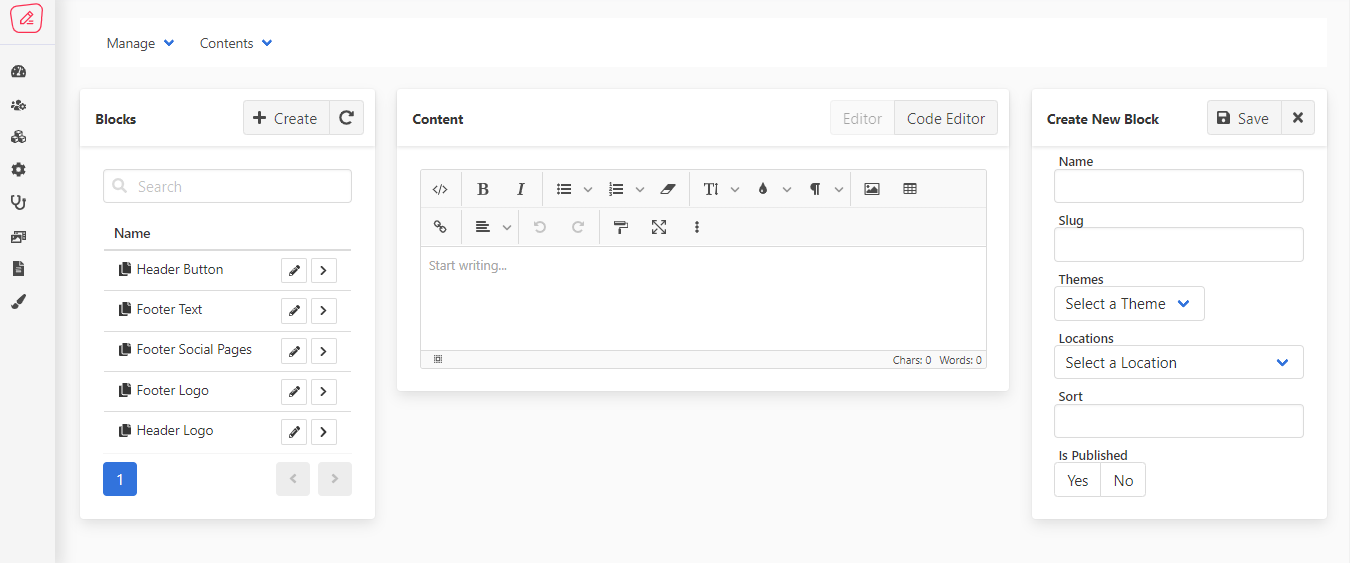
Viewed on the front end, blocks are built of the following parts
- Block name - Block name is very important, It is use as a title in code on the Front-End. Name and slug should be unique.
- Block content - The main display content of the block. For example, the Main menu block’s content is the menu links.
- Block Theme - Blocks will visible to the selected Theme.
- Block Location - Location determine the position of block in Web Pages. Eg:- Header, Sidebar etc.
- Block Sort - When blocks fetch by location name, it will be in order according to this.
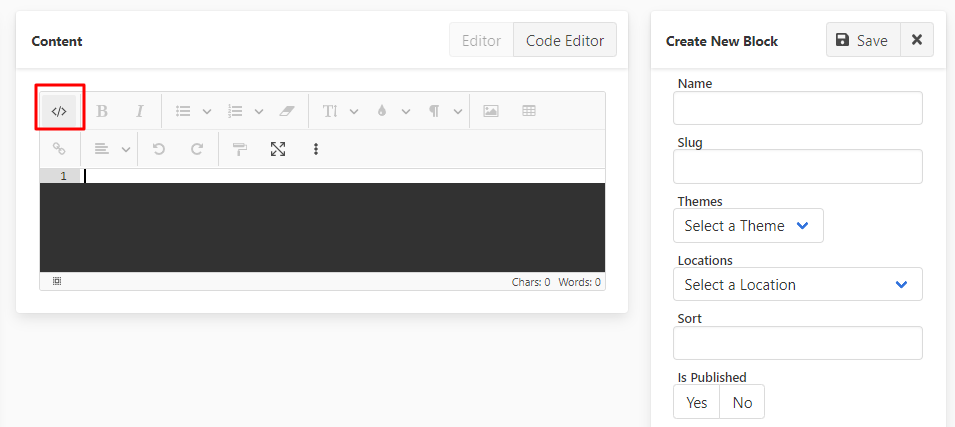
Content Editor: This Editor allows for both text and multimedia to be edited and styled within a single area. There is option of change mode in Editor so that You can change into html code editor and add custom classes and css.
Code
Blocks will be fetch on frontend by two Codes:
By Block slug
{!! vh_block('header-button') !!}
By Location name
{!! vh_location_blocks('top') !!}
You have to paste these codes in Web Pages.