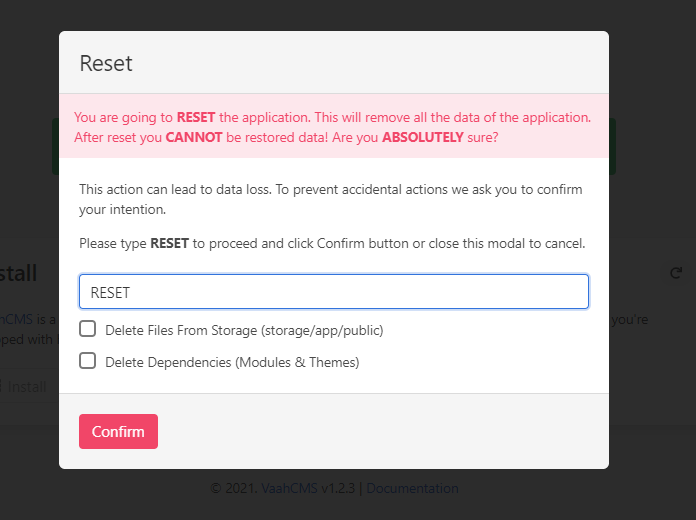Setting
Reset Application
NOTE
YOU'RE READING AN OUTDATED DOCUMENTATION.
Latest documentation of
YOU'RE READING AN OUTDATED DOCUMENTATION.
Latest documentation of
VaahCMS 2.x is available at: Introduction
In Setting section, You can see a menu of Reset on Sidebar menu. This will Reset/Re-install your application
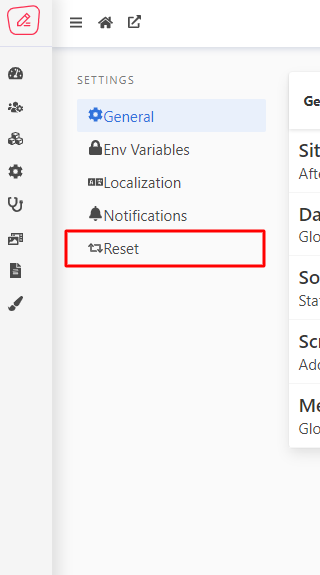
On clicking Reset Menu, you will redirect to following url:
<project-url>/backend#/setup/
CINFIG
You will see a page which have two options 1. Install 2. Reset
- Install: This button is active on an initial Setup or after reset the Application.
- Reset: This button is active when your application is already Setup and User who perform an action has
AdministratorRole
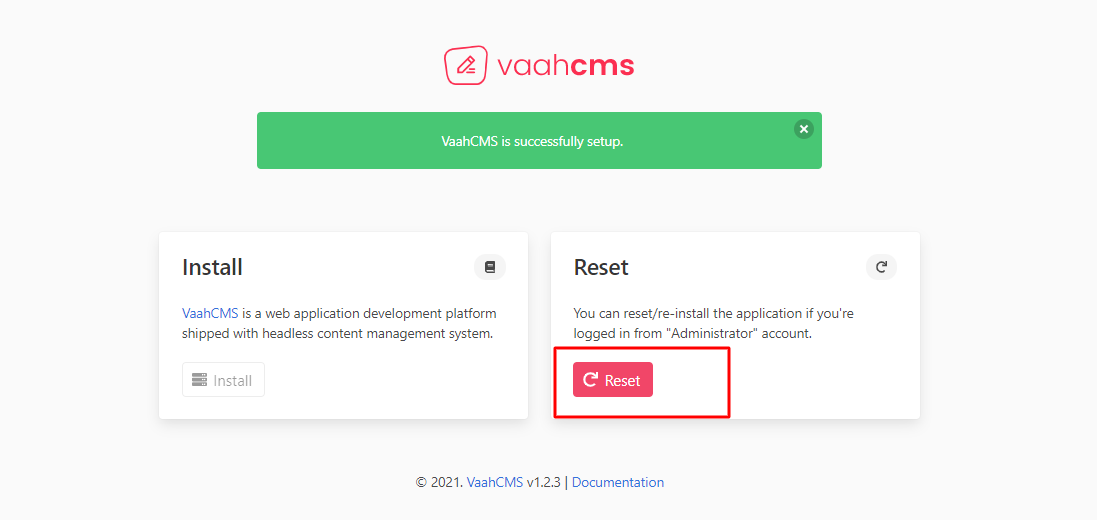
After clicking Reset button, Pop-up will appear that is for confirmation. There is a text field and you will have to type RESET to proceed and click Confirm button.
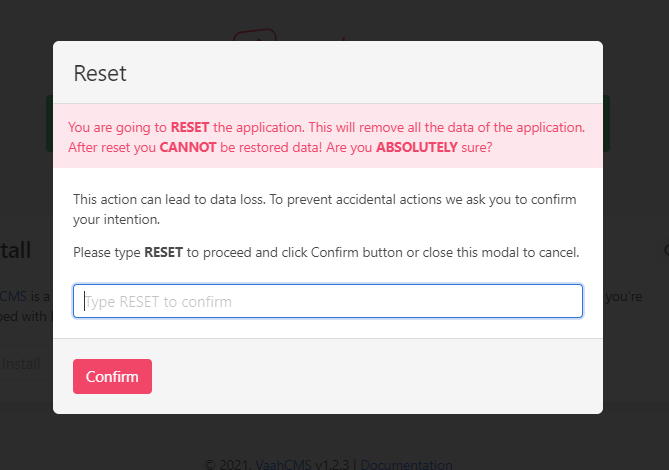
You will see 2 options below text field after type RESET. Choose any one according to your requirements and click Confirm button.