Roles
YOU'RE READING AN OUTDATED DOCUMENTATION.
Latest documentation of
VaahCMS 2.x is available at: Introduction
A role represents a group of tasks that a user that is assigned the role is allowed to perform. For example, the system administrator can be regarded as the owner of the system and as such, is permitted to perform all the tasks in the system. He/she can create users, delete and edit products, etc.
Default Roles
These roles are created through seeds while setup a project.
| Field Name | Description |
|---|---|
| Administrator | Users who have admin roles has all the permission access and manage the data.Somebody who has access to all the administration features within a single site |
| Manager | Users who have manage roles can assign a role to user. |
| Registered | Users who have registered roles can access only public website. |
Create a Role
Roles can be created in following ways:-
Manually:
User can create a role directly from the Role Section in User & Access.
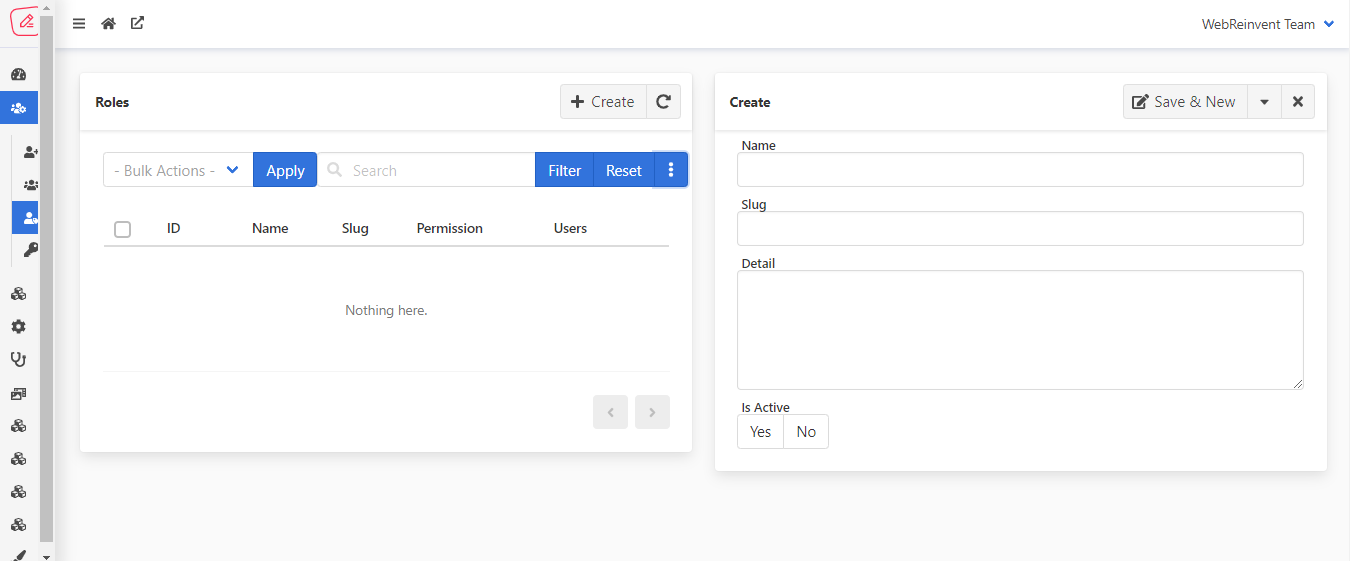
Create a Roles via VaahSeeder
User can create a role through seeds. Create a json file of name roles.json at .../VaahCms/Modules/{module_name}>/Database/Seeds/json/ this directory.
roles.json
[
{
"name": "Clients",
"details": "Can login to backend dashboard"
},
{
"name": "Customers",
"details": "Frontend user to manage account"
}
]
To run this seed, you have to add some code in DatabaseTableSeeder.php at .../VaahCms/Modules/{module_name}>/Database/Seeds/ this directory.
DatabaseTableSeeder.php
<?php
namespace VaahCms\Modules\{module_name}\Database\Seeds;
use Illuminate\Database\Seeder;
use Illuminate\Support\Facades\DB;
use Illuminate\Support\Str;
use WebReinvent\VaahCms\Libraries\VaahSeeder;
class DatabaseTableSeeder extends Seeder
{
/**
* Run the database seeds.
*
* @return void
*/
public function run()
{
VaahSeeder::roles(__DIR__.'/json/roles.json');
}
}
Manage Users
You can assign roles to a user in Roles section. By clicking on User column, a page will open that contain list of Users along with Yes/No Button.
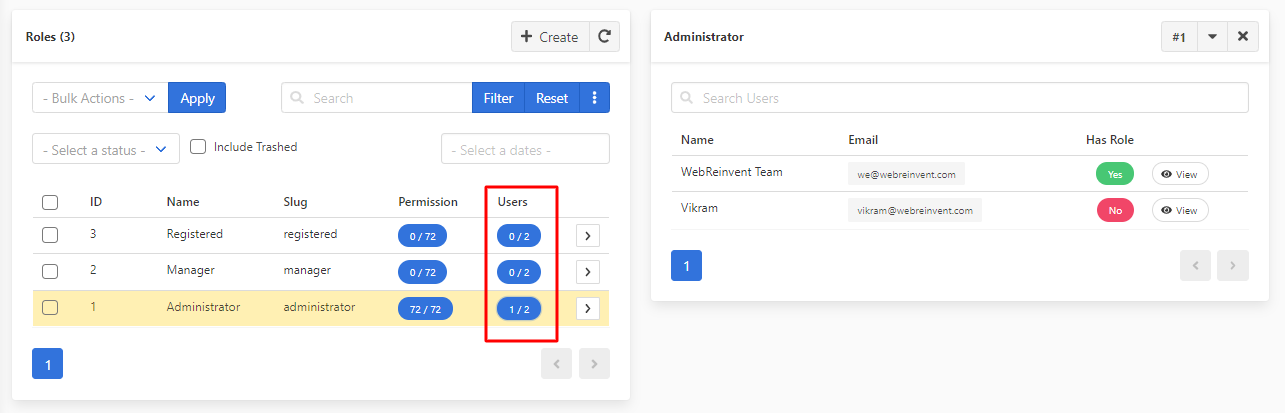
Manage Permission
You can add permissions in a role in Roles section. By clicking on Permission column, a page will open that contain list of Permissions along with Yes/No Button.
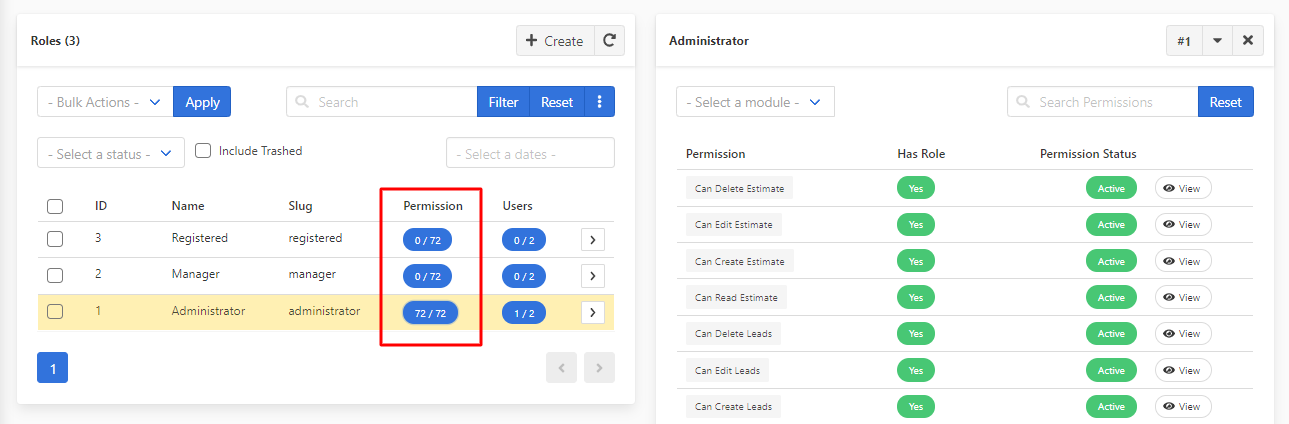
VaahCms provide a method to check the User's permission.
if(\Auth::user()->hasRole('administrator')){
}